
Facebook is one of the most used social media applications, with about 269 million users per month. Where to chat with your Facebook friends you have to use the Messenger app.
We all are humans and usually, we make mistakes regularly, where many times by intentionally or by mistake someone types a message which creates the wrong message to a person he is chatting with. In this case, the messenger has a feature to delete that chat, with that feature the Message sender has the choice to delete that message and that is what we are talking about in this post.
If you want to delete the message in Facebook Messenger following point should be considered by you,
➣ Message only can be deleted within 10 minutes from the time it is sent.
➣ After 10 minutes you can delete the message for yourself only.
➣ After 10 minutes message in the recipient account will be visible permanently and cannot be deleted by the sender.
The process to delete the Facebook message
➤ Tap and hold the message you want to delete
➤ At the bottom of Screen 4 options will be shown
➤ 4th option is deleted, then a single tap delete button.
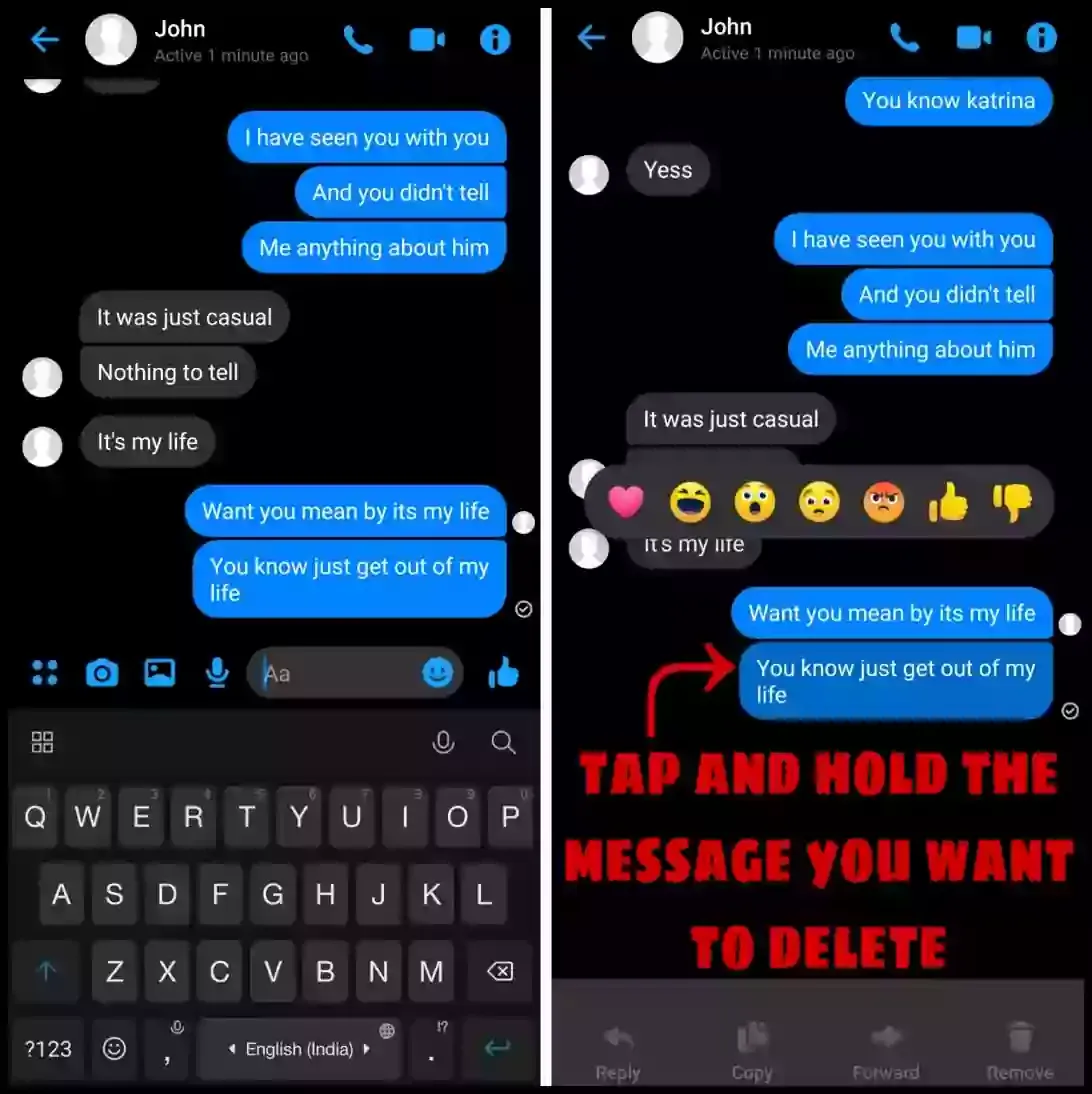
➤ After that two options will be given as ‘remove for everyone‘, and the second as ‘remove for you’.
➤ Select ‘remove for everyone‘.
➤ Lastly, a popup will come for confirmation of the delete message.
➤ Select Remove to confirm the deleting of the message.
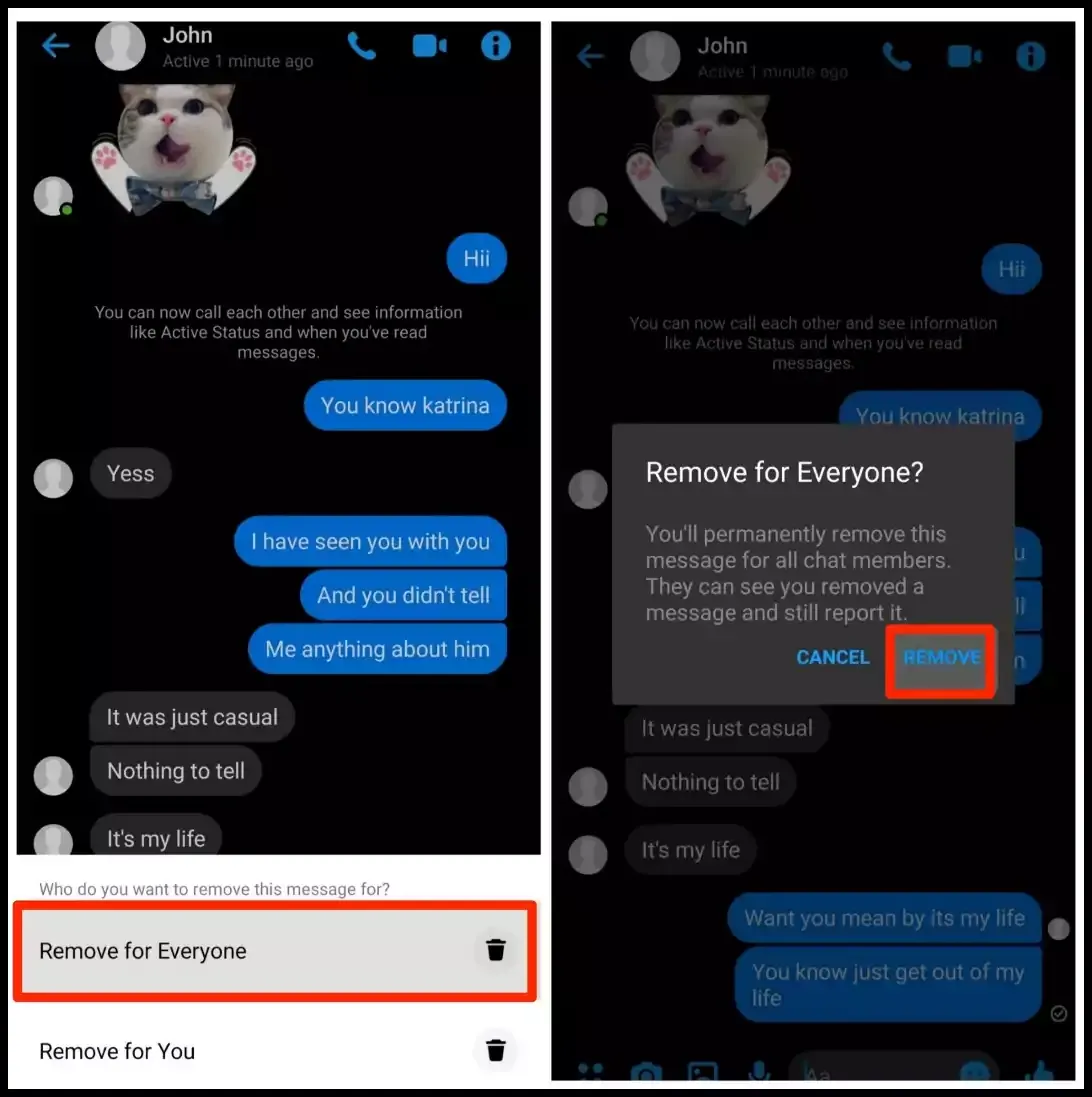
On the other hand, the recipient received message will be replaced by ‘sender removed message’
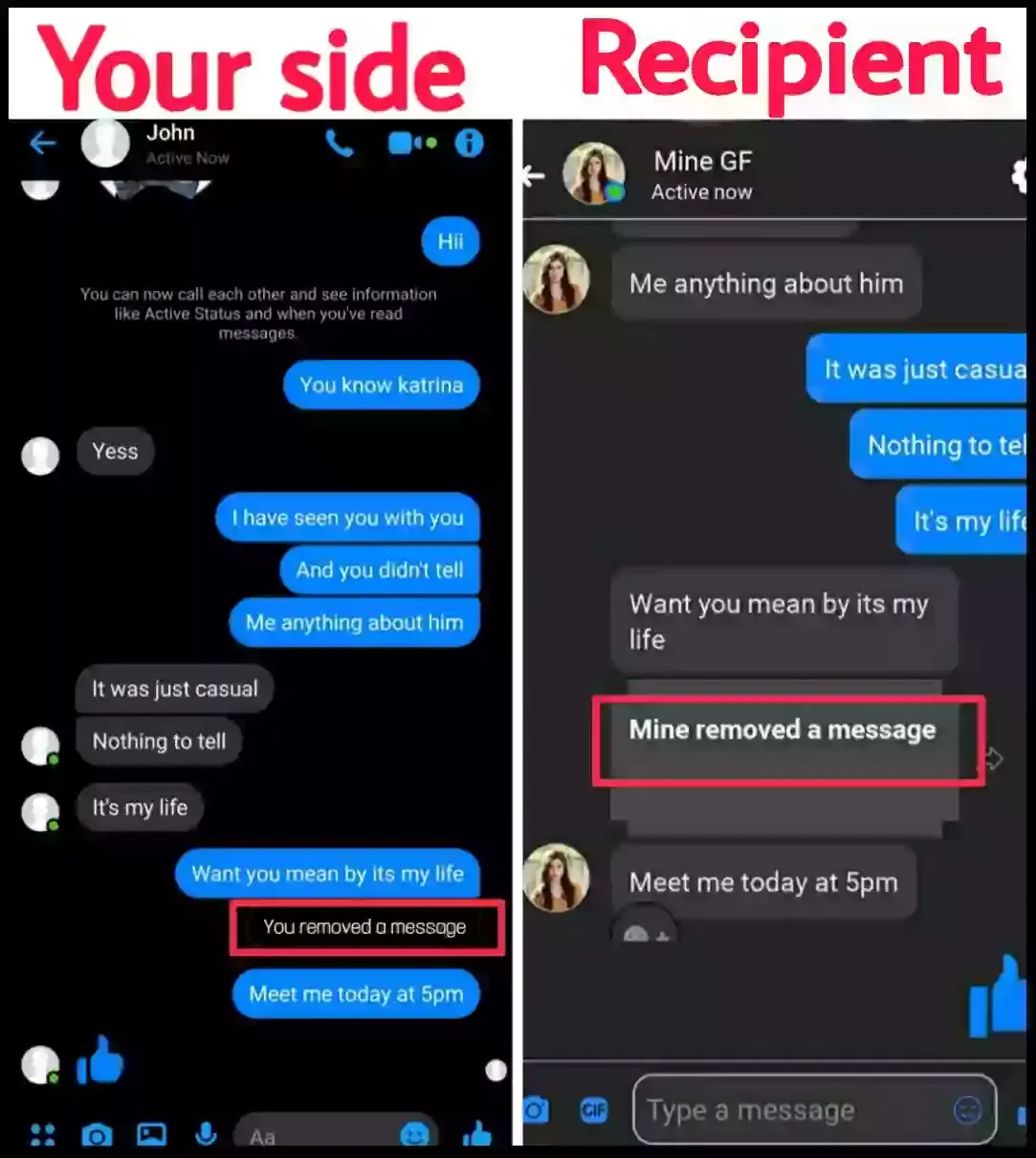
More about deleting a message in Facebook Messenger
● As soon as the sender sends a message to the recipient if the receiver turns off his internet that message will remain visible to the recipient.
In this case, deleting the message by the sender will not work and the recipient can easily see that deleted message, but when the recipient turns on his data message will be replaced by the ‘sender removed message’.
● If the sender deletes his message by selecting ‘remove for you’, the message will be visible to the receiver in the future.