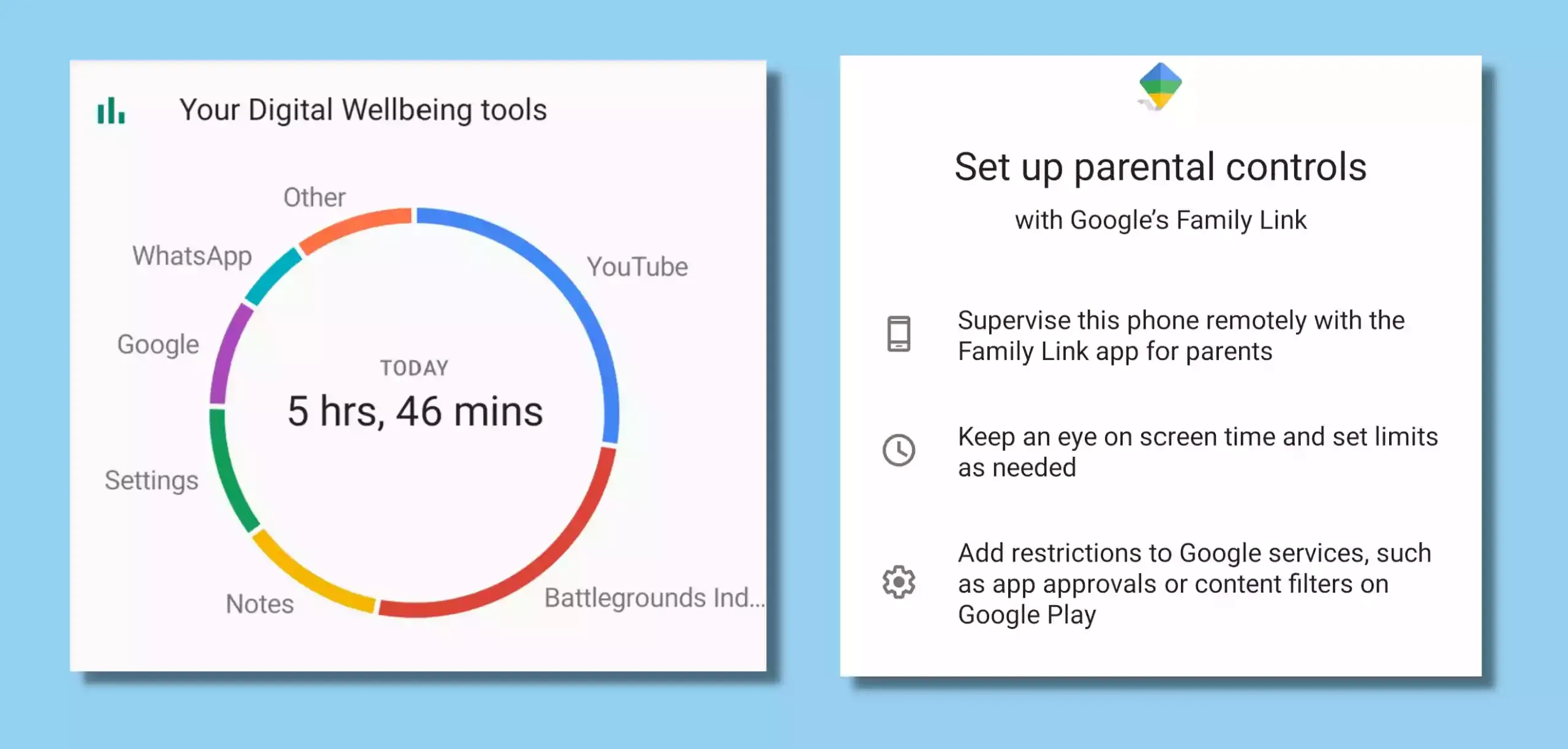
To use Google Mobile Service(GMS) licence Google made it permanent either to use this feature as such provided by them or provide an alternative to it in the smartphone.
What is Digital wellbeing:
Digital wellbeing is the dashboard of various features that gives you stats about how much you are using your smartphone, usage of different apps which you can see by applying a filter of day/ hour or app. You can also see a number of notifications shown by a particular app.
What are Parental Controls :
Parent controls are a set of options that parents can use to set some restrictions while their children use smartphones so that they don’t use smartphones too much and also to restrict them from any adult or entertaining content.
How to access Digital Wellbeing And Parental Controls in Any Android Smartphone:
Please note that this feature is only available to Android 9 and upper Android versions.
You can easily access this feature by going to the settings app on your smartphone and scroll down to the bottom there you must find the Digital wellbeing and Parent control feature.
If you are not able to find this feature then in setting the app search for ‘digital wellbeing’ or ‘Parent Control’ then you can find it easily.
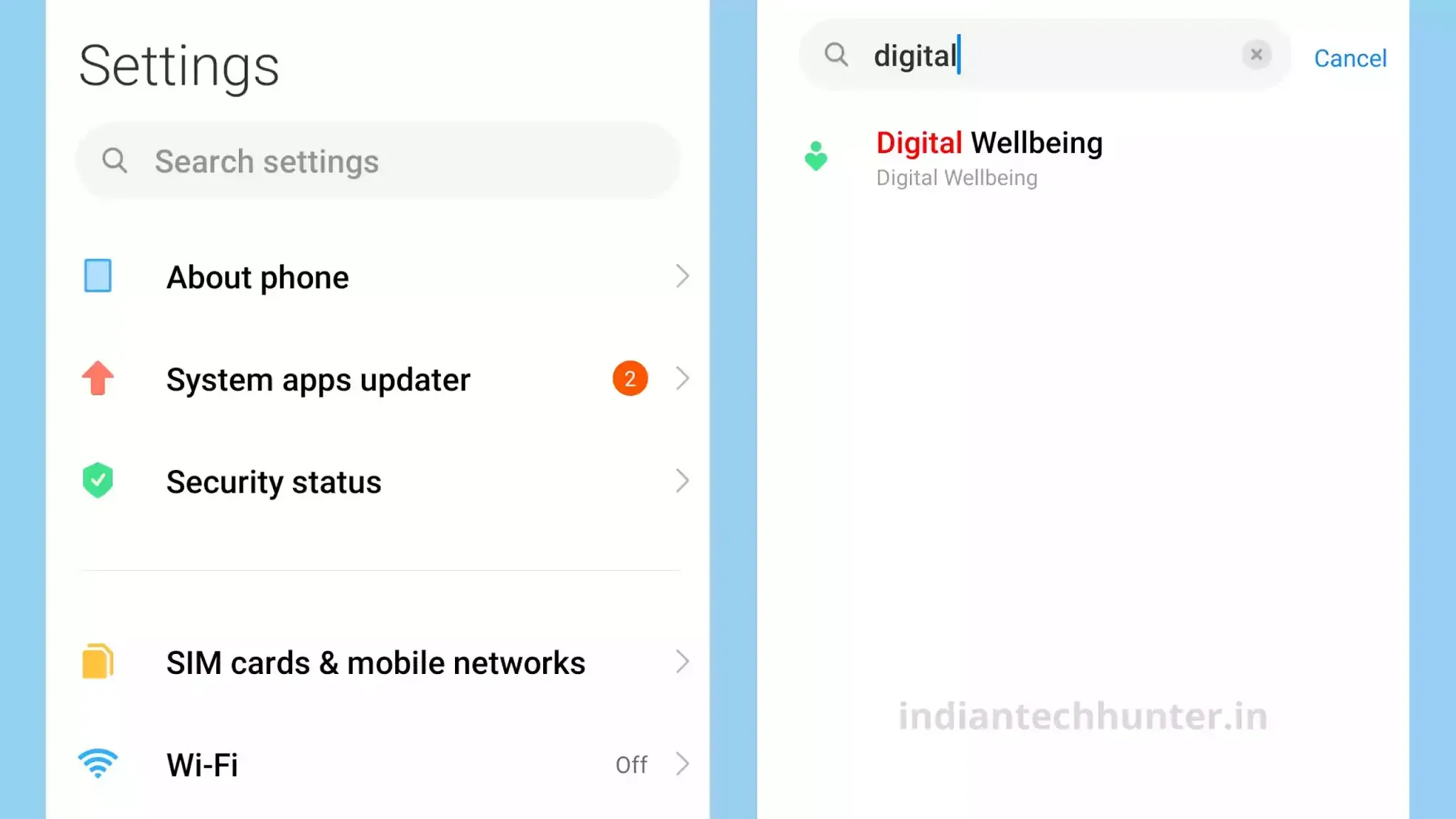 |
| searching for digital well being in setting |
FAQ:
❓ Is Digital Wellbeing safe?
➤ Digital Wellbeing is pretty much like spyware and it constantly tracks and stores activity that you perform on your smartphone to digital wellbeing’s app, but it is not that hackable by anyone unless someone gives permission to access this app.
❓ Why is digital wellbeing on my phone?
➤ In order to use Google Mobile Service(GMS) licence, either digital Wellbeing or similar service is made compulsory that’s why on Android 9 and onwards it comes preinstalled.
❓ Can I disable digital wellbeing?
➤ Yes, you can turn off Digital Wellbeing just follow the steps given in disable digital wellbeing post.
❓ Do Samsung phones have parental controls?
➤ Yes, they do have a Parent control option just go to Settings > Digital Wellbeing > and give the necessary permission to work.
❓ How can I monitor my child’s phone without them knowing?
➤ Yes you can easily monitor your child’s Android smartphone just need to install the Family link app on your phone and your’s child smartphone then just follow the procedure and you can easily monitor and control your’s child device according to you.