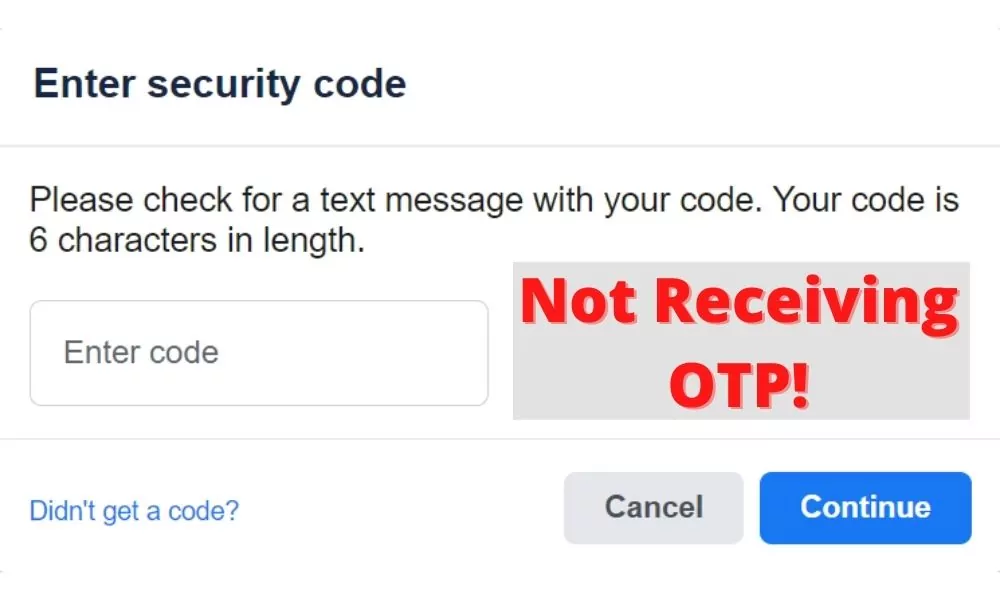
Facebook i.e Meta Platforms, Inc., doing business as Meta and formerly known as Facebook, Inc., and TheFacebook, Inc., is an American multinational technology conglomerate based in Menlo Park, California. The company owns Facebook, Instagram, and WhatsApp, among other products and services.
For resetting a password, and confirming that’s your account sometimes you need 6-digit OTP to prove that it’s your account but in some scenarios, you fail to receive the OTP so in this post we are going to talk about the solution to this problem.
Fix Facebook 6 Digit Code Not Received – OTP Not Received Problem Solved
Well, there are two ways to receive OTP for Facebook the 1st way is to receive it to your linked phone number and the second way is to receive it to the Email, which should be linked to your account, otherwise, this option will not be visible to you, as shown in the screenshot below.

Not Receiving Facebook OTP to Phone Number
You can go method wise to solve this problem and in middle, you may find the solution so go one by one.
Method 1
First, up all check the number thrice if it’s correct or not.
Method 2
Try connecting to different Internet if available. If you have different network provider Internet then try using that, or if you have broadband WI-FI then try using that too, in many cases this method works!
Method 3
Clearing Facebook’s cache will not delete any important data and it can resolve your problem easily.
Follow the simple steps given below to clear the Facebooks Cache.
- Long tap on the Facebook app’s icon then tap on the ‘App info’. (Basically, tap on ‘i’ symbol)
- Now go to the “Storage” section.
- Then tap on the ‘Clear Cache’.. Done! (In some smartphones the Clear Cache option may be in a different location).
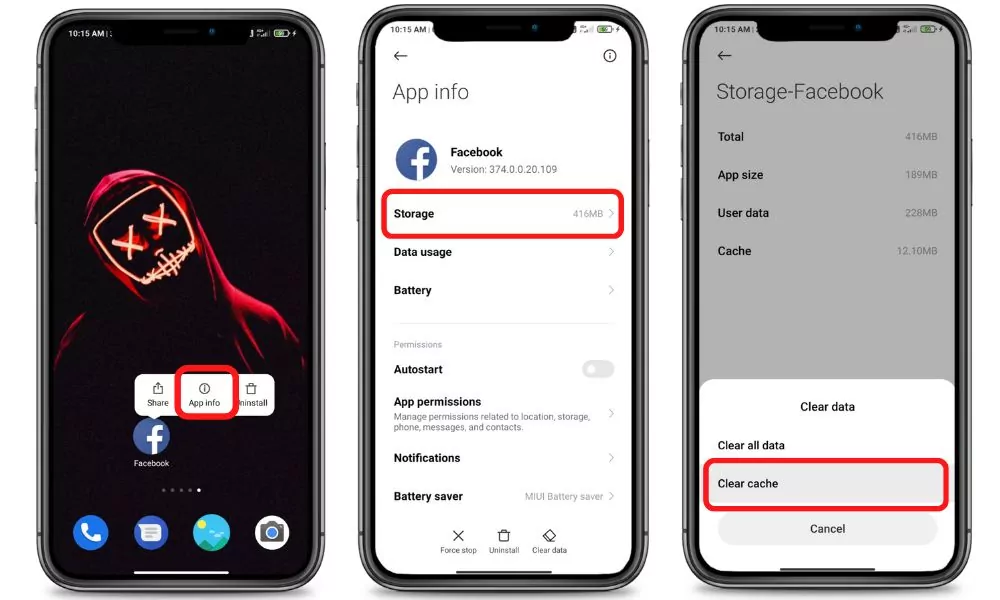
Method 4
Restart your Smartphone which can resolve the problem related to the network.
Method 5
Try Updating or Re-installing the Facebook app again, make sure you install the latest version of Facebook. Reinstalling the app will delete all data from your phone which was related to Facebook.
Method 6
Check if your sim card receives the normal SMS from others if it’s not then try contacting your network operator and explain to them your side problem.
Method 7
Tap the didn’t get a code? button to receive the second OTP, But be careful you only have a few chances to get that code, after that there is a limit to getting the OTP.
Not Receiving Facebook OTP to Email
Some steps are common I will not explain them again you can just refer to the above Methods. Sometimes it also says An error occurred while sending the message facebook code. In this error, the Facebook verification code won’t send to email to confirm the identity
Different solutions for not receiving the OTP mail are explained below.
Method 1
The same as from method 1 from above but it’s necessary to give an idea to check the recovery mail if it’s correct or not., and also check if you have opened the same recovery mail account to see the OTP or not.
Method 2
If you are using Smartphone then Follow the similar process from Method 3 above to clear the cache of the mail app of your smartphone.
Method 3
Try to check through the spam folders or promotions. Many ties Facebook emails are available to see in the promotions section.
Conclusion
So that was a quick solution without any useless words. We explained solutions if you aren’t able to receive OTP of Facebook verification.
Hope you got some value and help from this article thanks for reading it till the end and giving your precious time to this post.
Still not able to solve my problem sir.
I can’t receive the Facebook code…..
In this situation I can suggest you 2 things
1. Follow all methods again.
2. Try Re-installing Facebook.
Hello Sir my facebook account lock
Facebook OTP not receive
Please send OTP
My email: **am90942@gmail.com
Thanks for the detailed post I cleared the cache of FB and the default Messaging app and I was able to receive OTP after that.
Thanks.
Sir/mam please help me please. My Contact number 81********.
Be patient and do follow all solutions given by us, your issue will be solved. If you want to contact Facebook then do contact +91 894 803 3470 which is Facebook customer support they may help you.
plz help me to recover my account
https://www.facebook.com/ankit.wadhw***
my phone number 8005******
Well, we have limited options from our side we have already given you the best working ways. Further, only Facebook customer support can help you to solve this problem.
hi sir my fb account not woeking i am facing in otp not recived in my mobile number my id live but when I forget the password & reset the password not working in my id sir please chek and conform sir
Follow all solutions in right way your problem will be solved.
https://www.facebook.com/recover/account/
name praveen singh
mobile number 8608223***
Please dont tell anyone your personal data online it may harm you in any way.
Beside that if you are facing issues with your facebook account then follow all solutions given in this post and if it dont work for you then contact Facebook customer support.
OTP nahin a raha hai please sar OTP bhej dijiye ISI number per nahin a raha hai ****383686.
Please dont share your personal details here.
We have shared some prominent solutions if you have othe issue then please contact Facebook support. If you dont get reply on your messages then try calling to the support of facebook.
Hello facebook team
Facebook OTP not receive my email
My facebook account lock
Please help me
Please send OTP
We are not officilial support of facebook do onething twit this message to on Twitter and tag add #facebook #facebooksupport #facebookhelp #facebookcustomersupport.
In past facebook have replied on Twitter regarding many issues to many people. Hope they will reply you too.
Thanks for the help
My fb account otp code not received pls otp code sent for me contact number 938067****
Please dont share your personal details anywhere online, your confidential data may get compromised.
To solve the problem please follow solutions given above or ask help from Facebook support team they will help you.
Not received my Facebook code my mobile number…please help..my mobile number -629728**
Thanks
Please read all post and comments, you will get many ideas to solve the issue.