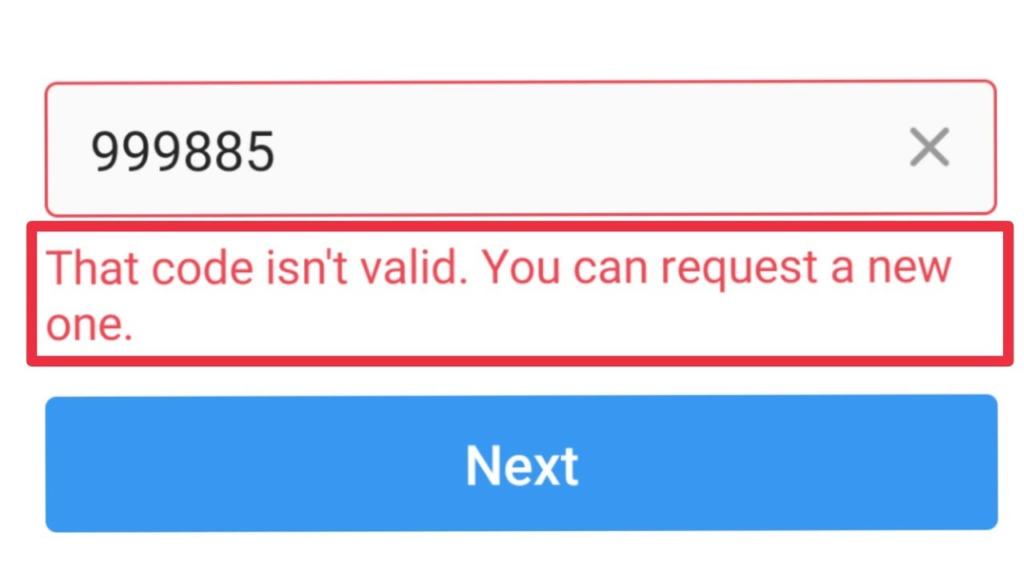
Instagram has become an integral part of our lives, allowing us to connect with friends, share moments, and explore inspiring content. However, occasionally users encounter issues, such as receiving an error message stating, “That code isn’t valid. You can request a new one.”
Instagram Needs to verify the user’s phone number. Some People get a code, but it doesn’t work and says ‘That code is invalid’. After that user may not be able to log in to the account at all not even a login page.
This error can be irritating, as it hinders the login or verification process. In this article, we will delve into the meaning of this error, the reasons behind it, and provide practical solutions to fix it.
When you encounter the error message “That code isn’t valid. You can request a new one.” on Instagram, it indicates that the verification code you entered is incorrect or expired. Instagram requires users to verify their accounts for security reasons, typically through a 6-digit confirmation code sent via email or SMS. However, if the code you entered is incorrect, expired, or has been used before, Instagram will display this error message.
How to Fix That Code isn’t Valid on Instagram
1. Clear Cache and Restart the App
The first step in troubleshooting any issue on Instagram is to clear the app cache and restart it. Caches can sometimes become corrupted, leading to unexpected errors. To clear the cache on your device, follow these steps:
- On Android: Go to Settings > Apps > Instagram > Storage > Clear Cache.
- On iOS: Go to Settings > General > iPhone Storage > Instagram > Offload App.
After clearing the cache, relaunch the Instagram app and check if the “Code Isn’t Valid” error still persists.
2. Check for App Updates
Instagram regularly releases updates to improve performance and fix bugs. Outdated versions of the app may encounter compatibility issues, leading to error messages. To check for updates:
- On Android: Open the Google Play Store, search for Instagram, and tap Update if available.
- On iOS: Open the App Store, go to the Updates tab, and look for Instagram. Tap Update if an update is available.
After updating the app, relaunch it and see if the error has been resolved.
3. Double-Check the Code
Mistakes happen, especially when typing a code manually. Verify that you’ve entered the code correctly. Check for any typos or missing digits.
4. Request a New Code
If you’ve double-checked and the code is still not working, request a new one. Instagram provides an option to resend the verification code. Click on the “Resend Code” button and wait for the new code to arrive.
5. Try a Different Device
If none of the above steps work, try accessing Instagram from a different device, such as a computer or a friend’s phone, to enter the code.
6. Reinstall the Instagram App
If the previous steps didn’t resolve the “Code Isn’t Valid” error, you can try uninstalling and reinstalling the Instagram app. This process can help fix any corrupted files or settings that may be causing the error. Follow these steps:
- On Android: Go to Settings > Apps > Instagram > Uninstall.
- On iOS: Press and hold the Instagram app icon until it starts shaking, then tap the X icon to uninstall it.
After uninstalling, go to the respective app store and reinstall Instagram. Log in with your credentials and check if the error persists.
7. Contact Instagram Support
If none of the above solutions work, it’s advisable to reach out to Instagram’s support team for further assistance. You can do this by visiting the Instagram Help Center on their website or by reporting the issue through the app.
Provide a detailed description of the error and any troubleshooting steps you have already taken. The support team will investigate the issue and provide guidance to help resolve it.
FAQ
Why does Instagram say my code is invalid?
Instagram displays the “That code isn’t valid” error when the entered verification code is incorrect, expired, or has been used before.
What is the 6-digit confirmation code on Instagram?
The 6-digit confirmation code is a security measure employed by Instagram to verify user accounts. It is sent either via email or SMS to confirm user identity during the login or verification process.
How do I fix an invalid verification code?
To fix an invalid verification code, ensure that you have entered the code correctly. If the issue persists, request a new verification code through the provided options.
How do I get my Instagram account back?
If you are unable to resolve the verification code issue, reach out to Instagram’s support team. Use the “Need more help?” option on the login screen or visit Instagram’s Help Center for assistance in recovering your account.
Conclusion
Encountering the “That code isn’t valid” error on Instagram can be frustrating, but it is usually a temporary issue that can be resolved with a few simple steps. By double-checking the code, requesting a new one, and ensuring a stable internet connection, you can overcome this obstacle and regain access to your Instagram account.
Follow Instagram’s guidelines and reach out to their support team if you need further assistance. Stay connected and enjoy the vibrant world of Instagram hassle-free!