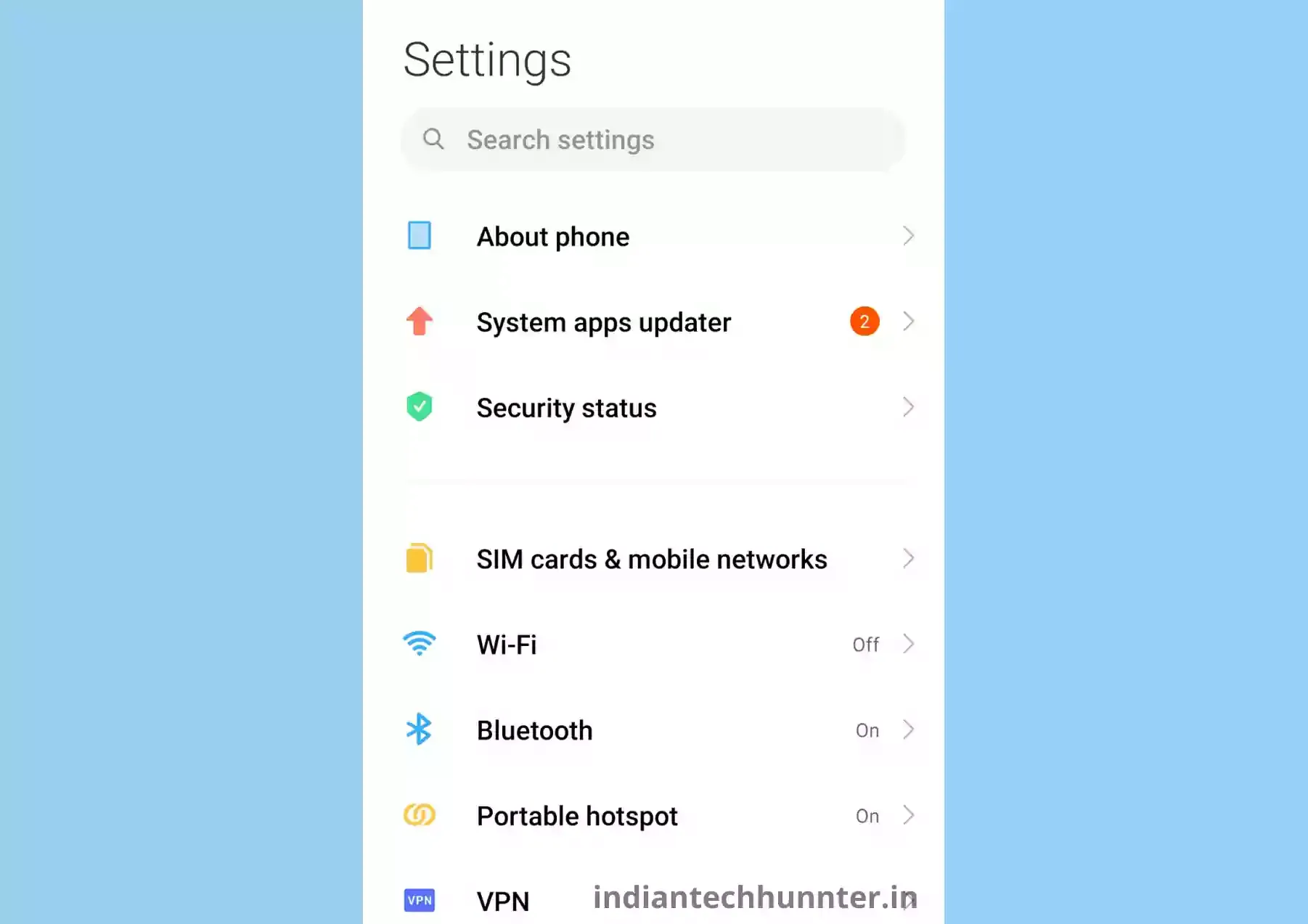
These ways are common for all smartphone brands and UI smartphones so you can watch these methods no matter what brand smartphone you have.

① Open Settings app from all apps tray:
This is the most common way for many of us to enter settings.
Find the settings icon and click on it to open the Settings of your smartphone.


② Open Settings app from notification panel :
This way is also used by many ones to open settings of the smartphone.
Swipe down the control panel of your android smartphone.
Then tap on the setting icon which is present in the upper-right corner of the screen to open the setting of your smartphone.

③ Open Settings app by Google Assistant :
This method is known by very few ones and you this post reader are going to be one of them.
If you have active Google Assistant then speak clearly “Ok, Google” then while device is showing “Listening” spek clearly ‘Open Settings app’ then it will redirect you to settings app.

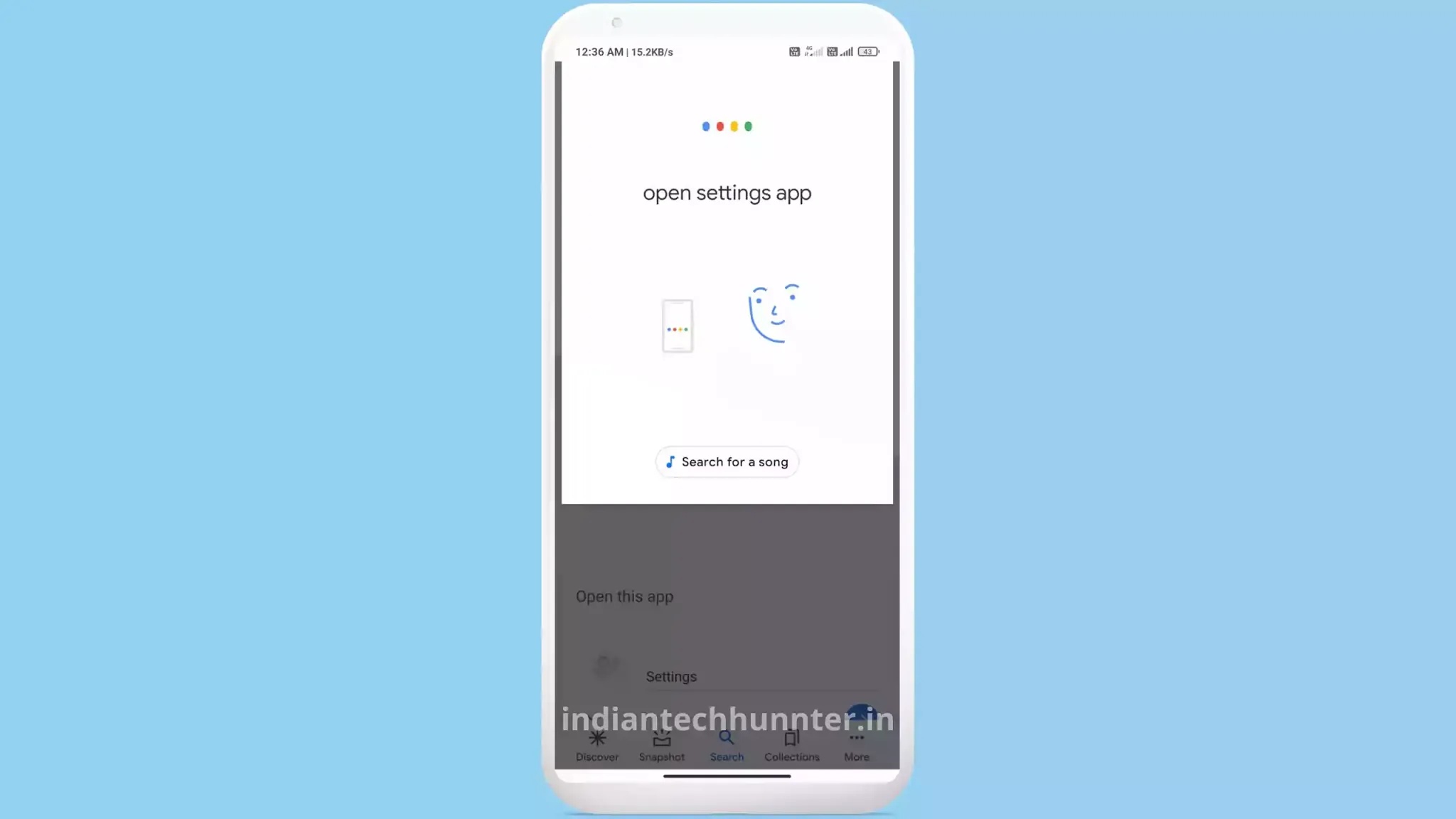
Otherwise you can manually tap on
“ ” this logo and then speak ‘Open settings app’ clearly which will open setting app immediately.
” this logo and then speak ‘Open settings app’ clearly which will open setting app immediately.
தயவு செய்து என்னோட நம்பர அண் லாக் பண்ணுங்க ப்ளீஸ்