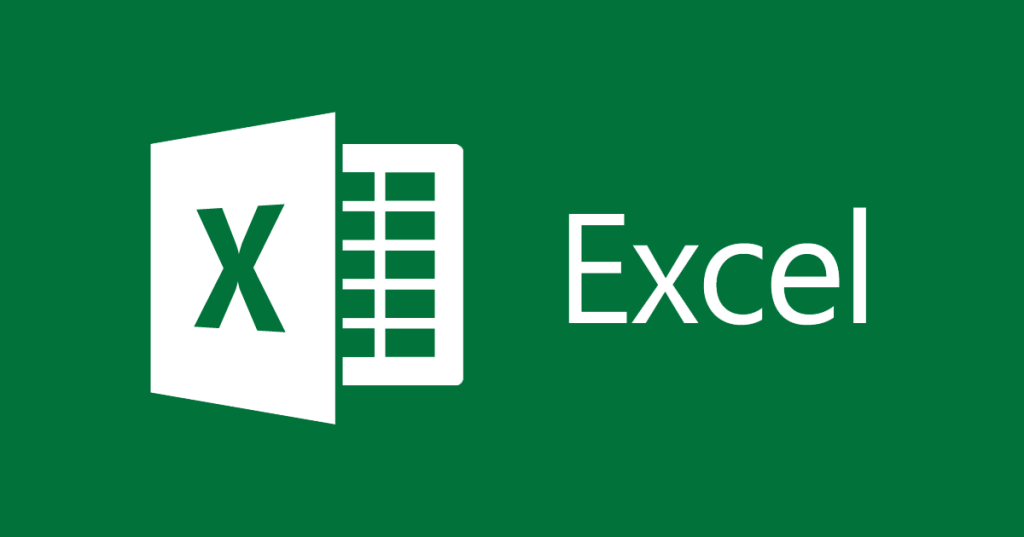
Microsoft Excel is a spreadsheet developed by Microsoft for Windows, macOS, Android and iOS. It features calculation or computation capabilities, graphing tools, pivot tables, and a macro programming language called Visual Basic for Applications. Excel forms part of the Microsoft Office suite of software.
Recently One of our viewers asked for the solution to the #### error in Excel on Windows. So in this post, we have explained the solution to this specific error.
Solution To #### Error in excel
Many people think this error happens due to insufficient storage but that’s not the truth. When you are adding values in numbers or adding time Or negative numbers you get this error. Follow some simple solution tricks to solve this issue.
1. Extend the Cell
Excel displays this error when a column is not wide enough to display all the characters in a cell, or a cell contains a negative date or time value. So you just have to enter the cell and your value will be visible in the box.
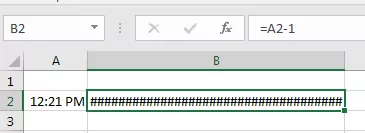
Tip: Try to auto-fit the cell by double-clicking between the column headers. If ### is displayed because Excel can’t display all of the characters this will correct it.
2. Wrong Number
In this case, you can just extend the width of the cell to view the value in the cell. It may be shown where a number or value that doesn’t exist. For example, if we try to subtract 1 from 12:21:00 PM it will return #####, In this case you will only see ######.
3. Update Excel
An old version of Excel may have some errors so you can update it to the latest version as the new version has fixed bugs.
To update Excel, follow these steps:
- Open an Excel worksheet and click on File from the top menu.
- Click on Account from the left-pane.
- Click on Update Options (under Product Information).
- select Update Now.
How to avoid ###### Excel error?
Before doing arithmetic calculations in excel with time values keep these things in mind.
- The minimum time value is 1/1/1900 at 00:00.
- You can’t have a valid date before this in excel
- 1 is equal to 24 hours (1 day) in excel.
- While subtracting hours, minutes and seconds, convert them into equivalent values.
Conclusion
I have shared all possible solutions to this #### error in excel hope you got the solution and we hope you got value. Share your comment below others will love to hear from you.