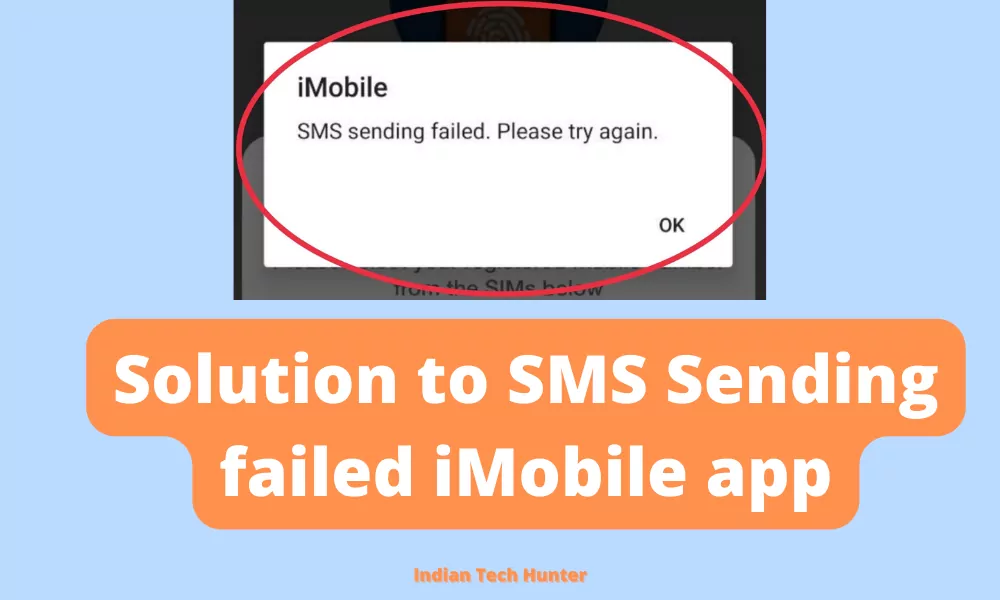
iMobile is ICICI Bank’s official mobile banking application. iMobile, the most comprehensive and secure Mobile Banking application, getting payments done through Unified Payment Interface (UPI), offers over 170 banking services on your mobile.
There are various encounters with errors on the iMobile app and today we are talking about one such error that “SMS Sending failed!- Please try again”.
When a user tries to log in to the iMobile app this error happens. So today in this post we will share some solutions to this issue so that you can apply them one by one.
Solutions to SMS Verification Failed iMobile app
This problem only happens due to misconfiguration with your message service where SMS sending is not possible that’s why the message not sent error is seen.
There may be several reasons behind this issue and we dont know what is the exact issue from your side. So go one by one and one solution will be useful for you.
1. Date and time
This error is may happen due to an incorrect date and time so you only need to set the correct date and time. If you already have the correct date and time then skip this solution.
Open phone Settings ‘⚙’.

Search for Date and Time & Open it.
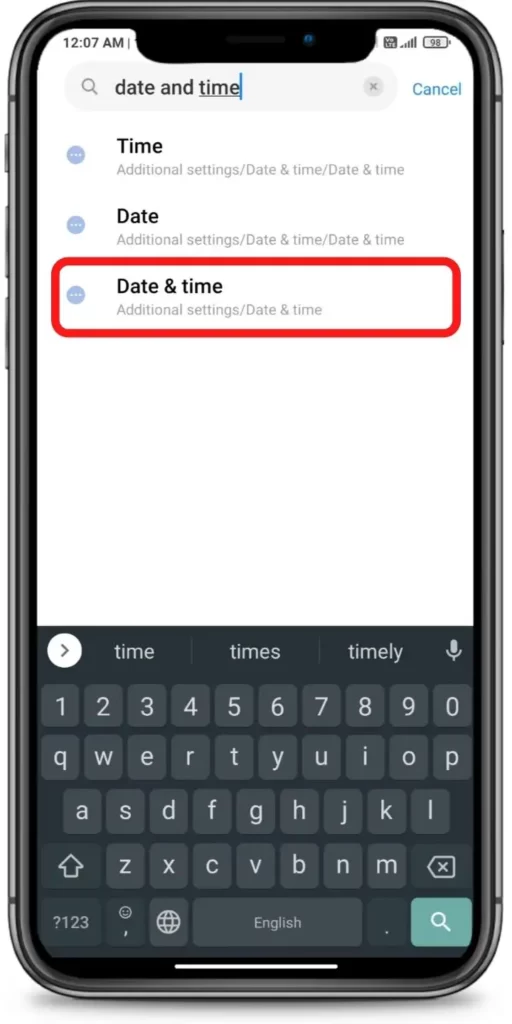
Turn on ‘Use network-provided time’ & ‘Use network-provided time zone’
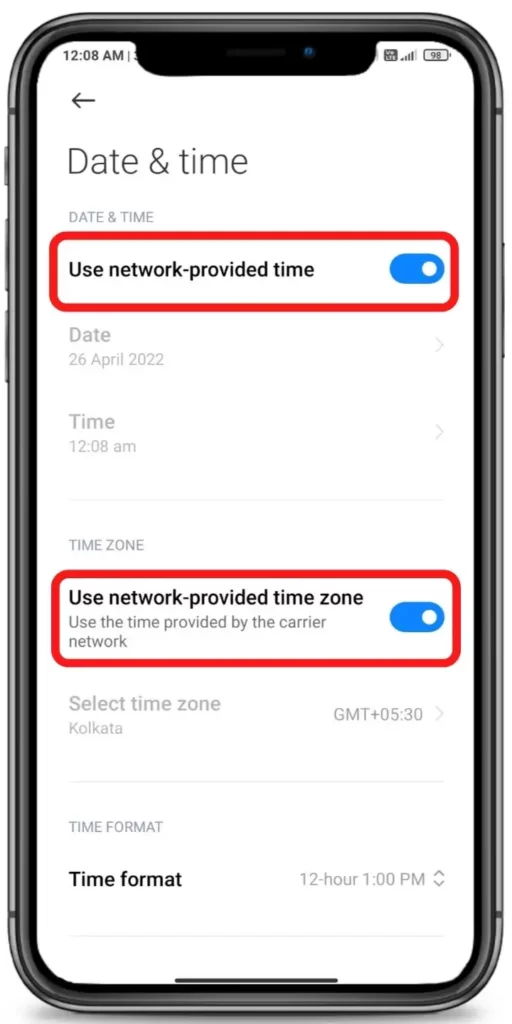







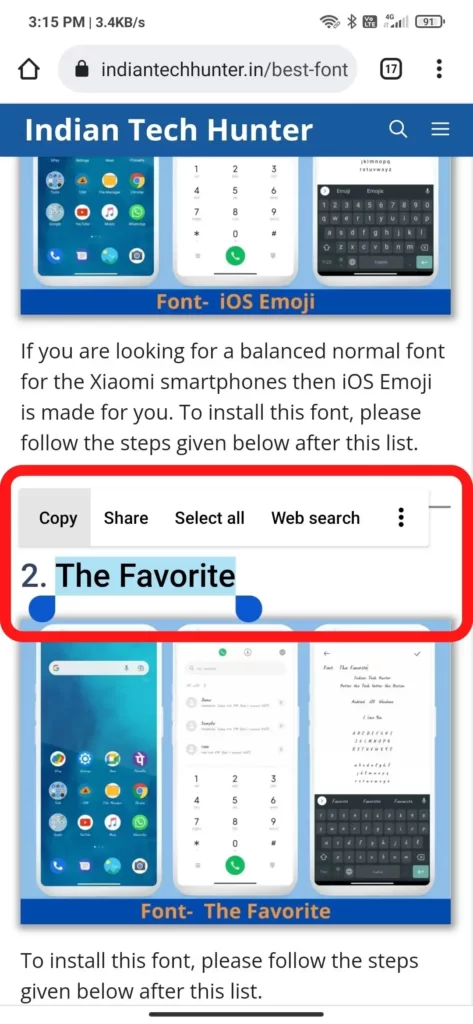
2. Top-up Recharge:
Most of the time the problem is related to top-up. A low balance on your sim number can cause this problem. Thus to solve this issue firstly dial your balance check the USSD code and check your talk time balance or check your Plan validity. If it is low or your plan has expired then recharge with at least 10 Rs. In my case, it worked only once.
So my suggestion is that you should call your sim card customer care service which will definitely guide the minimum recharge plan that can activate your sim card validity and indirectly the SMS service of your sim. So I recharged with that and my SMS sending issue was solved.
So try recharging your sim card which can activate your SMS sending. After recharging check again if the messages are sending or not, if not then try the next solution.
3. Allow permission
Sometimes due to a lack of permission to send SMS, this error may emerge so you have to allow the iMobile app to send or receive SMS.
- Long tap on the iMobile app’s icon then tap on the ‘App info’.
- Now navigate to ‘App permissions‘.
- Then tap on the ‘SMS’ section and click “Allow“.
5. Check the internet
Sometimes your current internet source becomes useless for using the iMobile app in such case you get such an error. Even some have reported that weak Internet can cause an interruption in verifying your authority.
So, try connecting to different Internet if available. If you have different network provider Internet then try using that, or if you have broadband WI-FI then try using that too, in some cases this solution works!
6. Clear Cache and Clear data
Clearing the cache of the iMobile app will not delete any important data but ‘Clear all data’ will delete all data of the iMobile app basically it will reset the app and you will have to set up the iMobile app again from the start if you Clear the data of it.
Firstly try clearing the cache if it dont works then try to Clear all data. You can also try to clear the cache of your default messaging app.
Steps to clear cache and clear all data of PhonPe.
- Open ‘Settings App‘.
- Go to the ‘Apps‘ section.
- Now find the iMobile app and open the App info of it.
- Find Clear Cache and tap on it.
7. Update the iMobile app
If you are running an old version of the iMobile app then it may have some bugs. So try installing the updated version of apps from different App Download Sites or from Playstore.
To Update the iMobile app from the Play Store follow the steps mentioned below:
- Open the Play Store app.
- Tap on your profile present in the upper-right corner.
- Then go to ‘Manage apps and device’ and go to ‘Updates available’.
- Then find the iMobile app and tap Update.
If the iMobile app is not on the list then your App must be up to date already. In this case, follow the next solution.
8. Restart The device
Sometimes your smartphone gets some bugs and in such cases rebooting your smartphone is the best option that you can do to overcome such bugs. Simultaneously, restarting can resolve the problem related to the network.
9. Contact support
Unfortunately, If all the above solutions didn’t work, then try contacting the support team of iMobile they will definitely help you to solve your problem for sure.
If your SMS service is not working then try contacting your network operator.
We have shared all possible solutions you need to know about the ‘Message not sent tap to try again’ error. If you still have any kind of issues or problems then feel free to comment below. We will help you as soon as possible.
Hi Am trying to setup upi in immobile app for icici bank..it’s giv ok ng me.error saying senind sms failed ..I have checked all.possible errors as given in the internet but am.not able to correct this.
Pls help me
If the issue persists after trying the above steps, it’s best to reach out to ICICI Bank’s customer support directly. They will have access to specific troubleshooting information and can assist you in resolving the problem.
icici customer care just informed me that the new version of imobile pay will not work on Huawei phones as a security measure.
Yo, Please help me If you can, Mine is Huawei based “honor play” mobile. What should i do ? Should contacting ICICI resolve this issue?
I couldn’t operating icici imobile since 8 months in huwai honor 8x mobile
honor 8x mobile is 2018 model and I am assuming it is 2018 model running on android version 9.0.
This issue is related to your device software issue.
My suggesion is to reach the Huawei customer care near you. OR you can reach to nerest mobile reparing shop they might help you with your software.
मे Huawei आनर 8x mobbil मे महीने से icicbenk imobbil app par हर बार sms sending falid bta रहा हे अब मे क्या करू प्लीज़ कुछ करिये सर
If you tried all of the above methods and still its not working then it might be issue of Old Android version.
In some old devices with older version of Android below 8.0, UPI related apps are not working fine.
I would suggest you to upgrade your device, or simply show your device to nearby smartphone store they might help you with it.