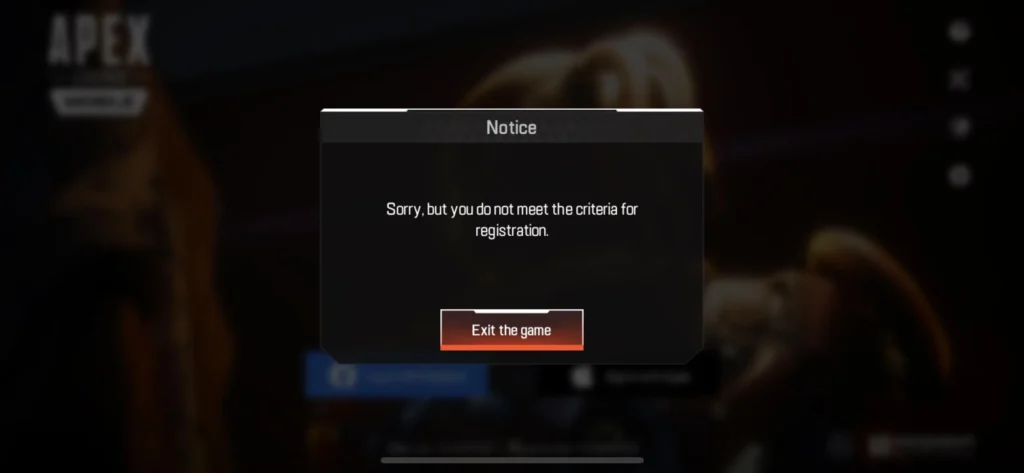
Game lovers love battleground games and Apex Legend is one of the best battleground games. Recently I have observed many players encounter the message, “Sorry, but you do not meet the criteria for registration,” when trying to create/login account for Apex Legends.
So I tried to find some solutions to this issue, and I found some solutions & in this article, I will try to explain those potential solutions to address this problem in Apex Legends.
Several Possible Reasons for Encountering the Registration Error
- Incorrect Date of Birth:
- The minimum age requirement to create a gaming account varies based on national laws.
- Players need to ensure they enter their correct date of birth during the registration process.
- Email-related Issues:
- The email provided might already be in use by another account.
- Some email providers may be restricted or banned by the gaming platform.
- Age Restrictions:
- The game may have specific age restrictions, and players need to meet the minimum age requirement based on their country’s laws.
Apex Legends: Sorry But You Do Not Meet The Criteria For Registration
It’s crucial to note that age restrictions are a common factor, and players need to verify if they have entered the correct date of birth during the account creation process. Additionally, potential issues with banned email providers or existing accounts using the same email should be considered.
You should try the following solutions for this:
1. Double-Check Date of Birth
Ensure that the correct date of birth is entered during the registration process. Confirm that the player meets the minimum age requirement based on their country’s laws. Generally, you have to have an age of 13 and older to play the game.
2. Verify Email Information
- Check if the email entered is not already associated with an existing account.
- Avoid using email providers that might be restricted by the gaming platform.
3. Contact Support
- If the issue persists, reach out to customer support or an EA Advisor for assistance.
- Provide relevant information about the problem and any error messages received during the registration process.
4. Confirm Geo-Location
- Verify that you are attempting to register from a supported region for Apex Legends.
- Some games have geo-restrictions to comply with regional regulations.
Final Words
I have shared all possible solutions that I found, hope that helps.
If you have doubts please share.