
In recent times YouTube has gained large popularity in the world. And presently Youtube is the world’s largest source of valuable information and entertainment in audiovisual form.
If someone liked any video while watching it on youtube and wanted to download that video, then he can do it on YouTube just he will be only able to watch it only on the youtube app while offline but he will not be able to edit it and share it. That’s why the only way to download videos on youtube is to use third-party ways.
There are many ways and so many options to download youtube videos where you can use a certain app and online websites to download these videos. In this case, there are many third-party sources to use and many of them can cause the entry of malware or viruses.
That’s why we have enlisted only the two best and most used ways to download youtube videos, where one is an app and the other is a website. One who downloads youtube videos frequently should go with the Vidmate app because it is the best app available to download youtube videos and in case you download Youtube videos hardly then we recommend using the website Y2mate.
Fastest Best 2 Ways to Download YouTube Videos On Android Phone
1. By Using VidMate App
Vidmate is a third-party app used by many users to download any video on youtube.
It is not available in Playstore due to Playstor’s strict policies you can find the latest version of this app on Apkpure’s website.
➤The process to download youtube videos in the Vidmate app
➠ Go to the youtube app on your Android phone.
➠ Find the video you want to download and click on the video to play it.
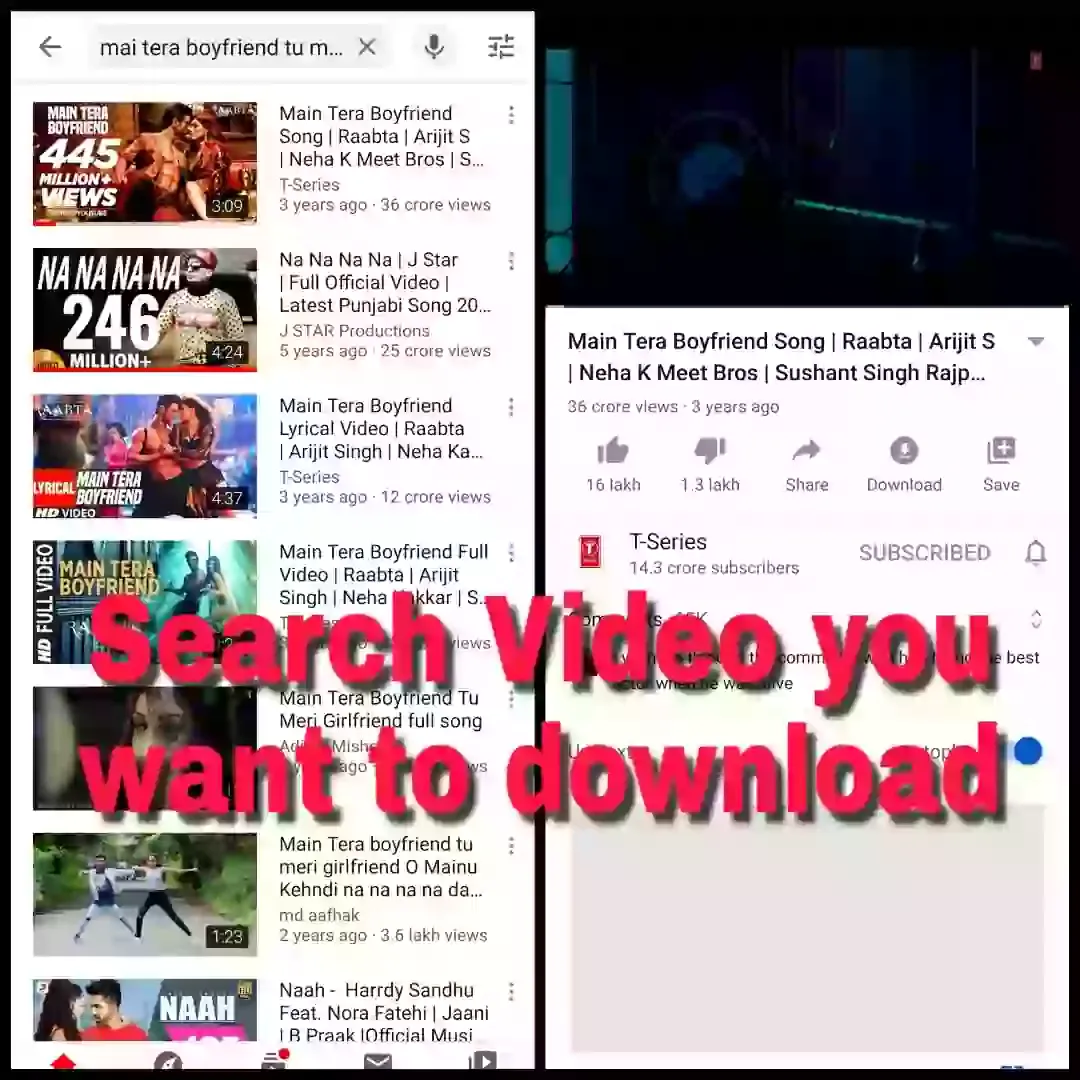
➠ Now Click on share and select copy link which will automatically copy the link of that video.
➠ Go to Vidmate app nextly.
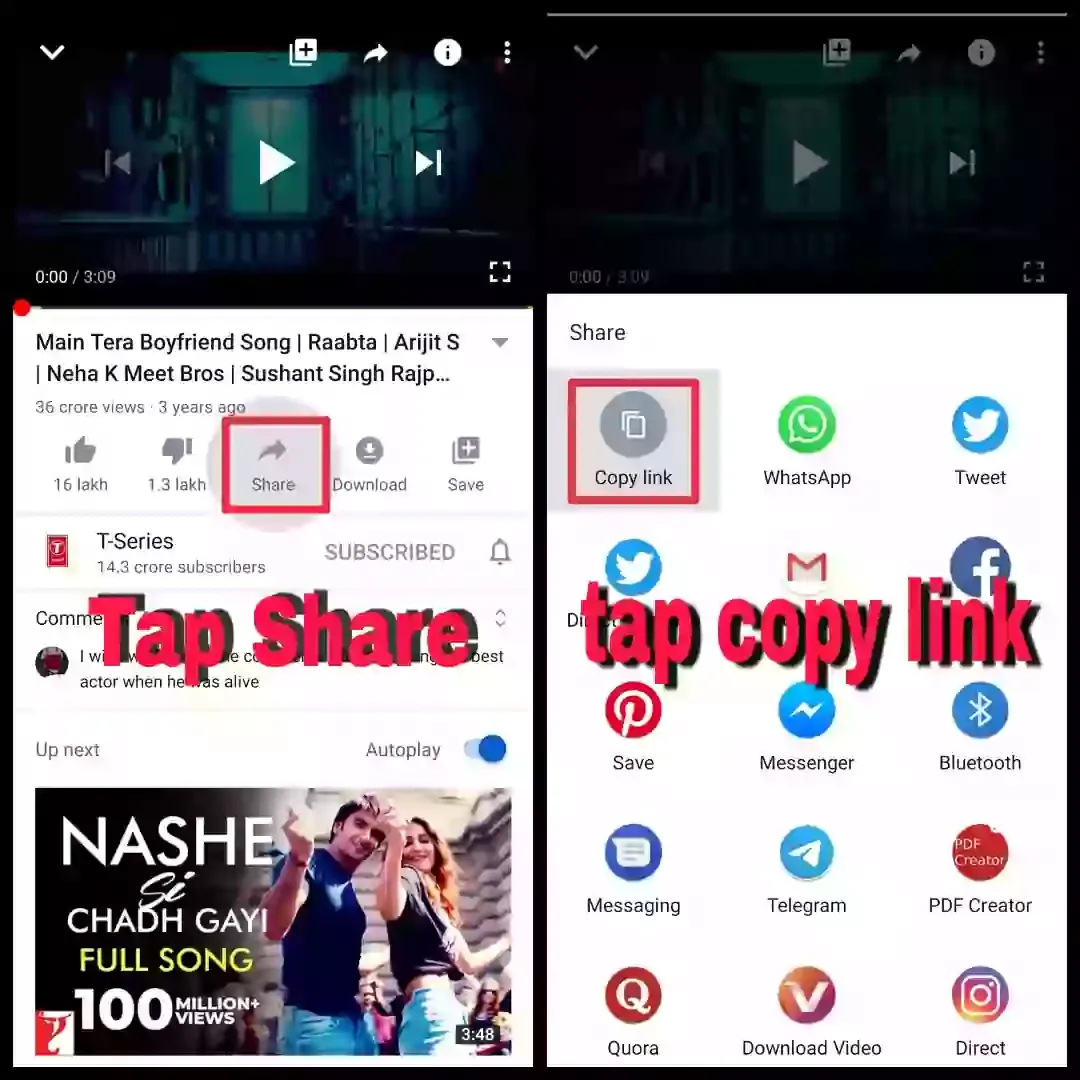
➠ paste the link in the search bar which will load the video and click on the red download button below that video.
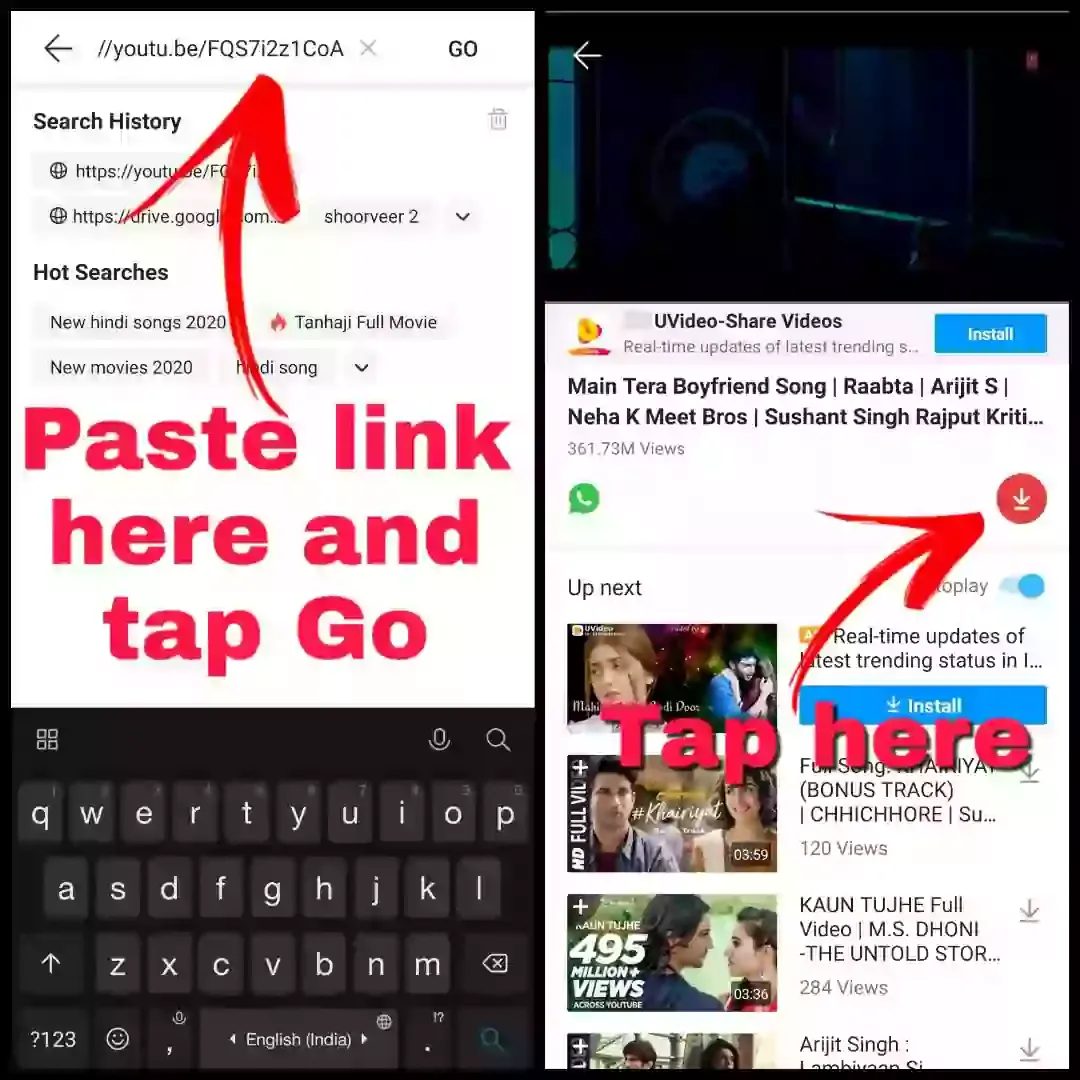
➠ After clicking the red download button options will come which will offer different resolutions and sizes. Select the resolution or size you want and click on the download button.

2. Using the y2mate site
If you don’t want any app to download youtube videos, this way is for you
It is a very easy and fast experience to download youtube videos on this website, but on another side, they use third-party monetization which may be annoying for many of us.
➤The process to download youtube videos from the y2mate website
➠ Go to the youtube app
➠ Find the video you want to download and click on it
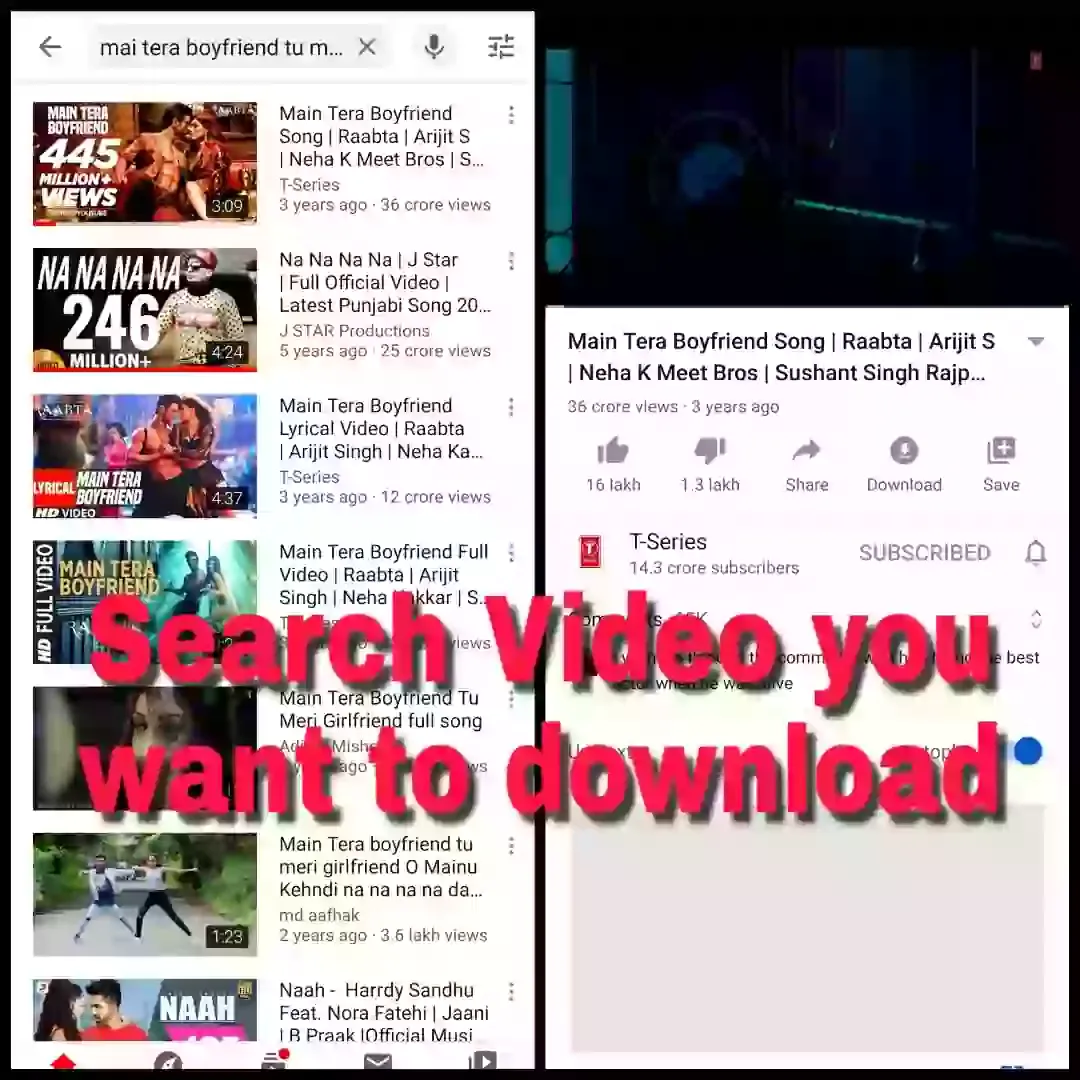
➠ Click on the share button which you will find placed below that video and select copy link options which will copy the link of the video automatically.
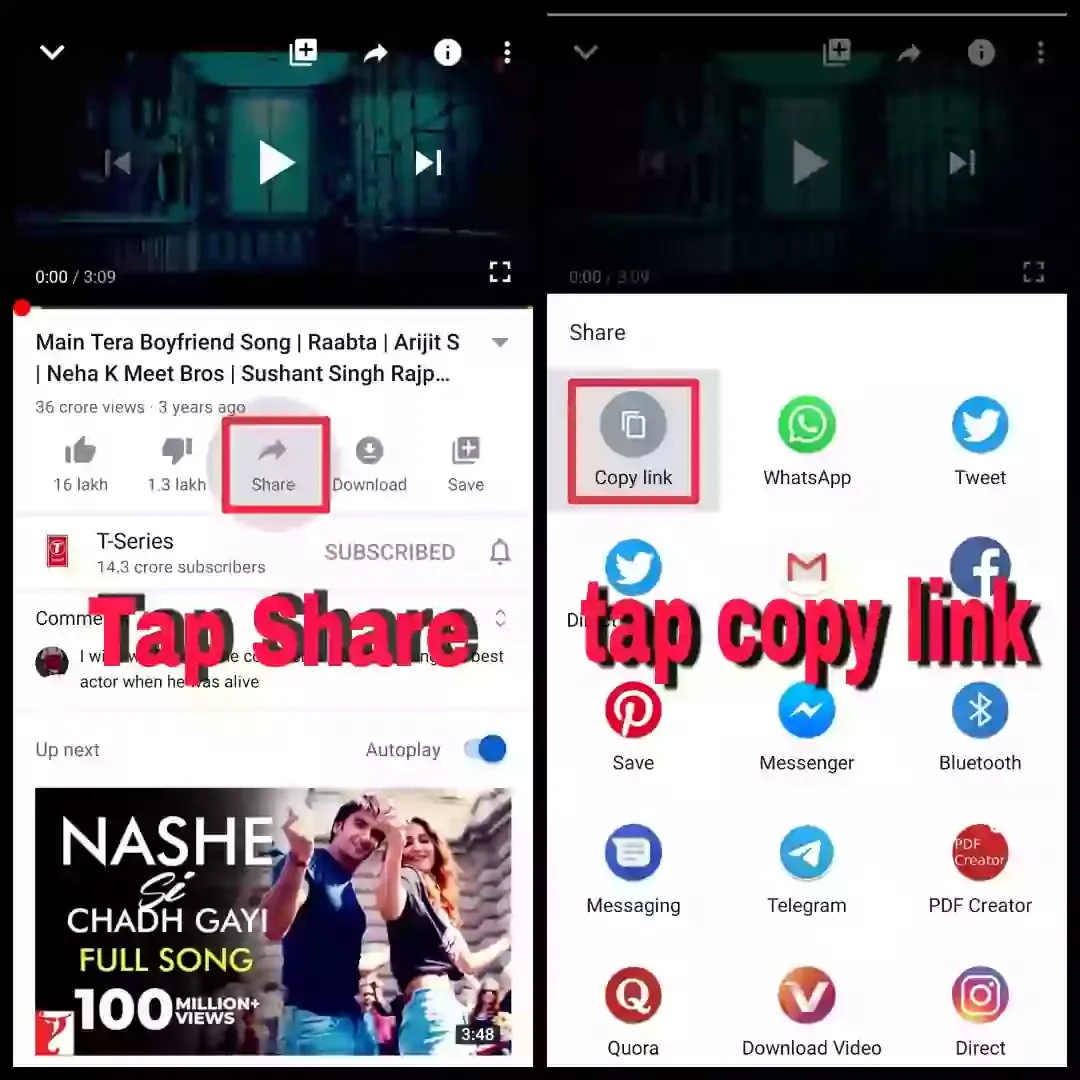
➠ Now Go to the y2mate official website and just paste the link you have copied.
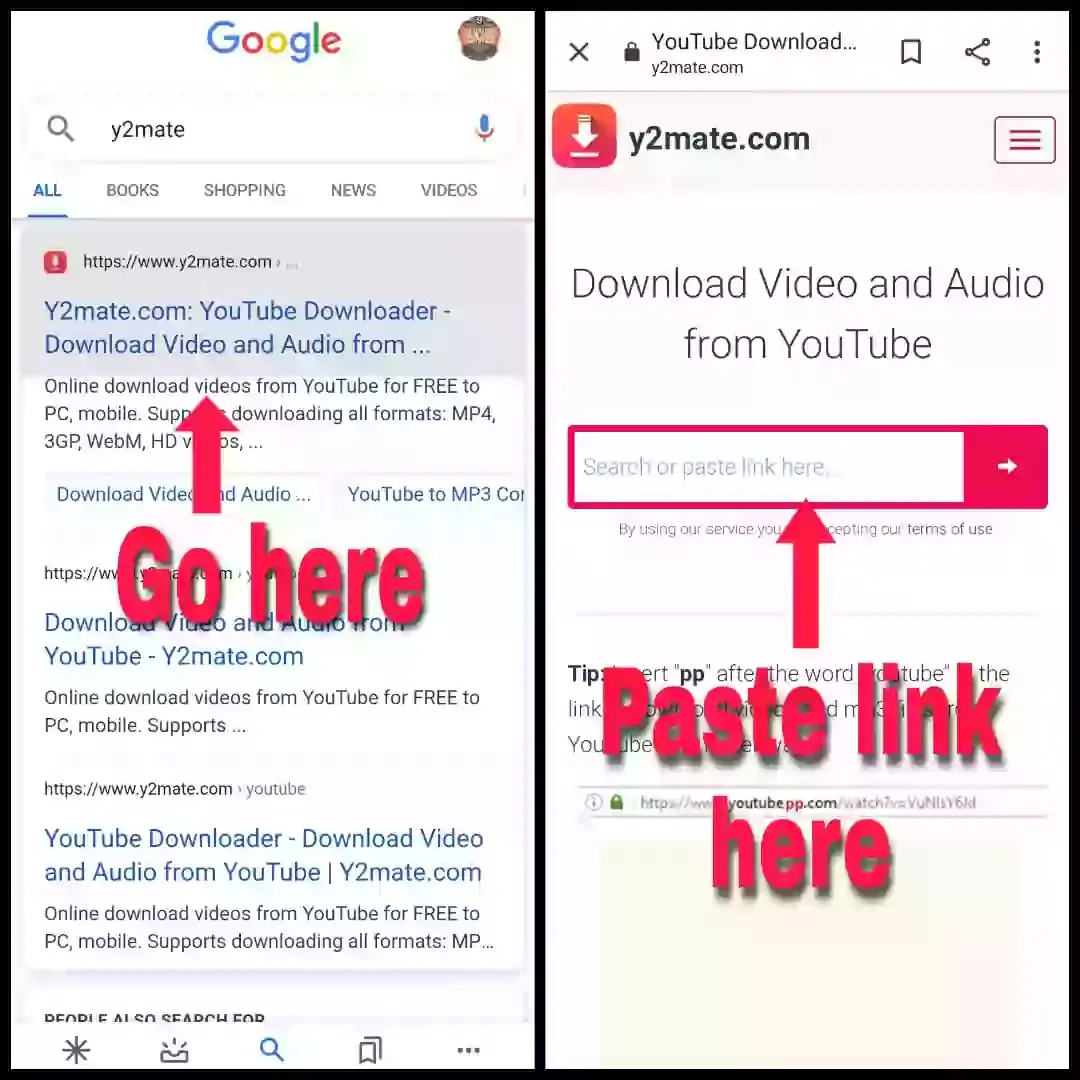
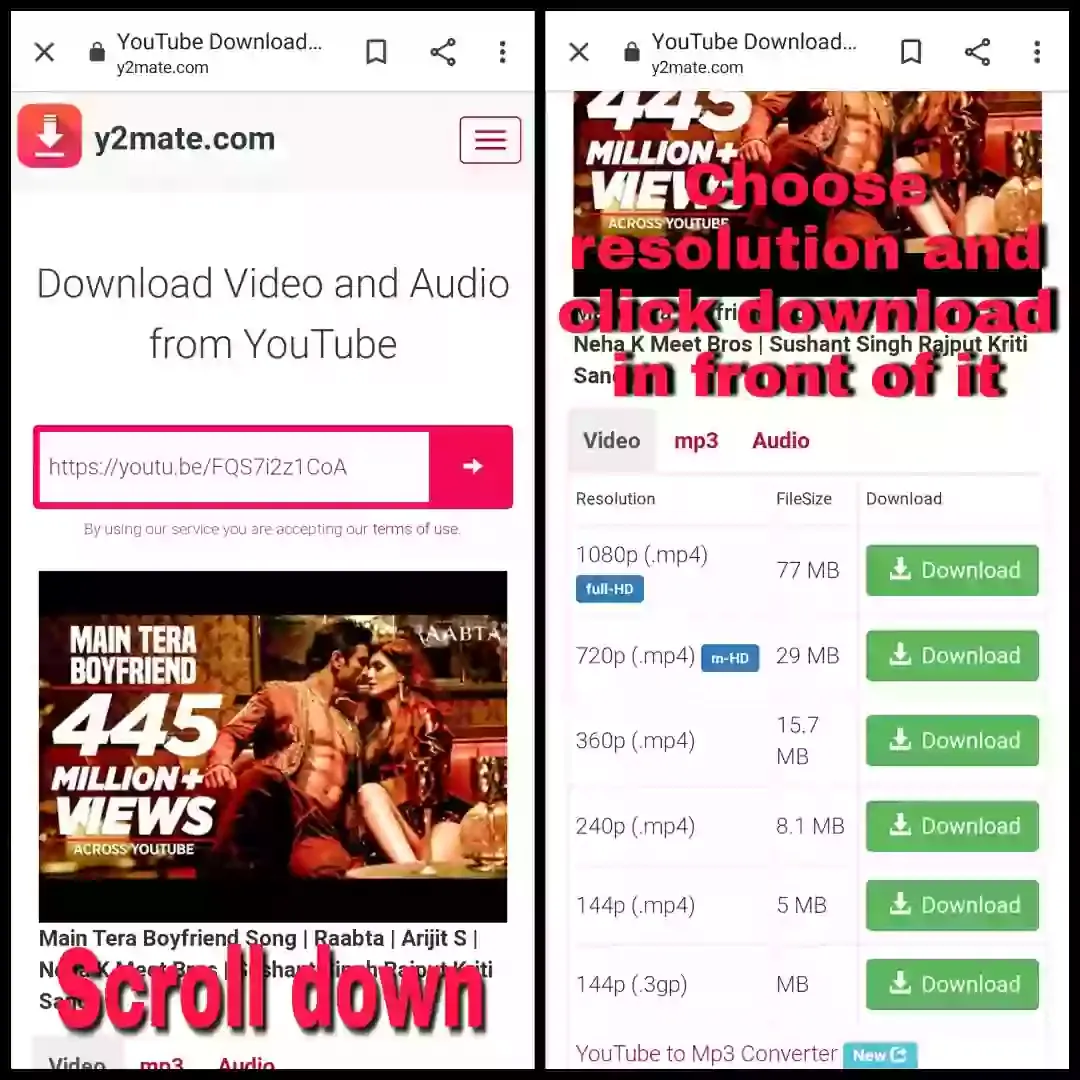
➠ By scrolling down you will discover the resolution and file size, Select the quality or size suitable to you to download the video which will be automatically saved to your android device.

Conclusion
So these were the most used and easy methods in 2022 to download youtube videos and songs. Hope you loved the post also check our other posts and also dont forget to mention which method you like to download youtube videos.
Also, see- Most downloaded and used apps in India