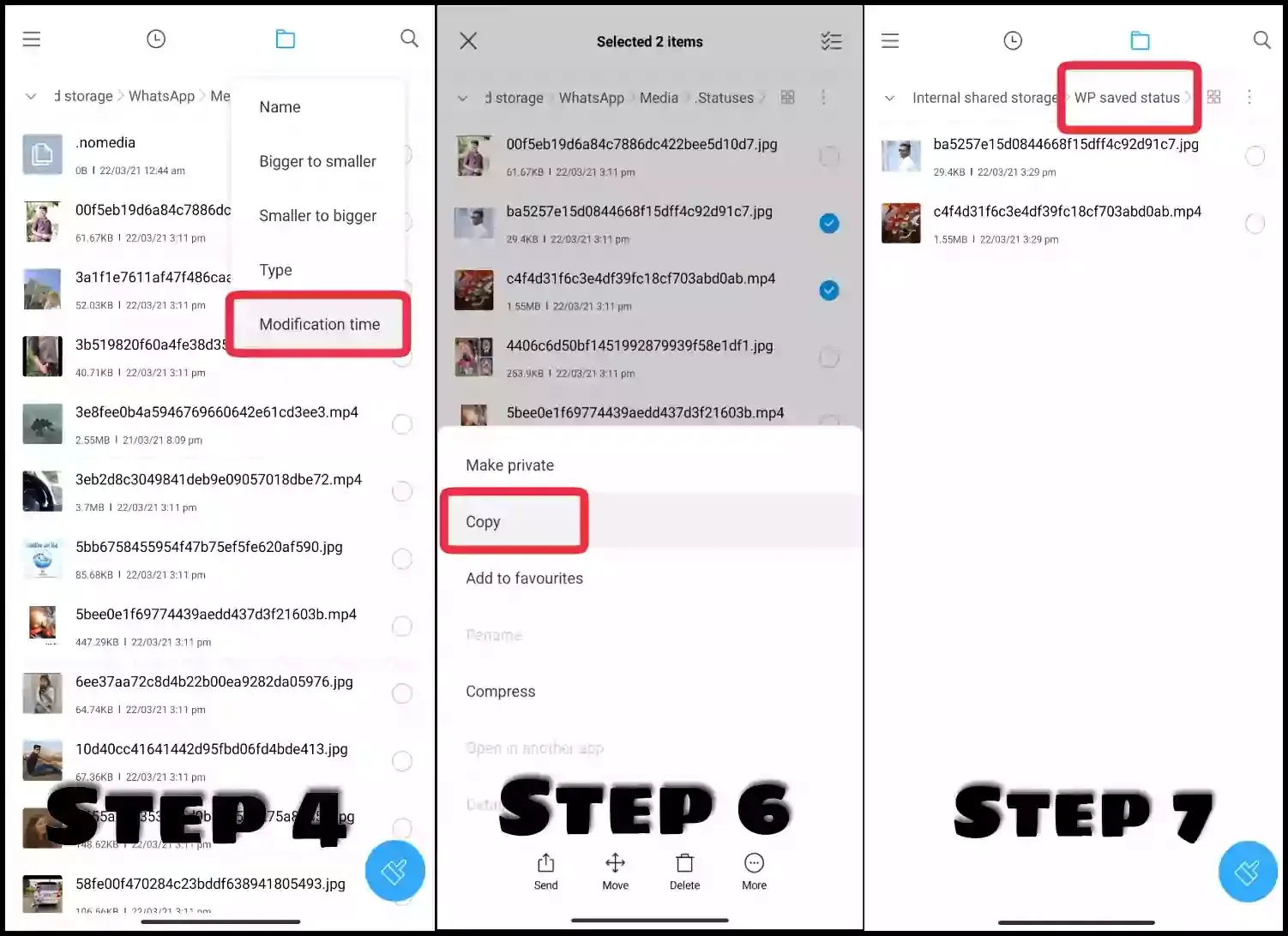In this 21 st century any app can spy on you that is why you should avoid extra apps for any work.
To download WhatsApp Status there are plenty of apps to use but they gather extra space on your smartphone and may violate your privacy.
That is why you should know to save WhatsApp Status Without using any third-party app.
In this post we are going to talk about it, so don’t go without reading till the end.
By using this method you can save photos and videos too on the most brand device so just check it.
Presently I am doing this on my Xiaomi phone but don’t leave, as I said earlier it applies to most brand devices.
Save WhatsApp Status to your phone or gallery
You can easily save WhatsApp status just follow the steps given below.
- Open WhatsApp and see the full status (photo or video).
- Now Open File manager on your phone & Create a folder with the name ‘WP saved status‘ just for your convenience.
- Then go to WhatsApp > Media > .Statuses folder.
-
Now to find your required status you can use the Sort option and choose ‘Modification time’.
-
Now your required status must be in the upper area.
- Find, select it and choose the copy option.
- Now paste it under ‘WP saved status’ or anywhere else to save it.
Have any questions don’t hesitate to ask in the comment box and do check our other helpful posts.