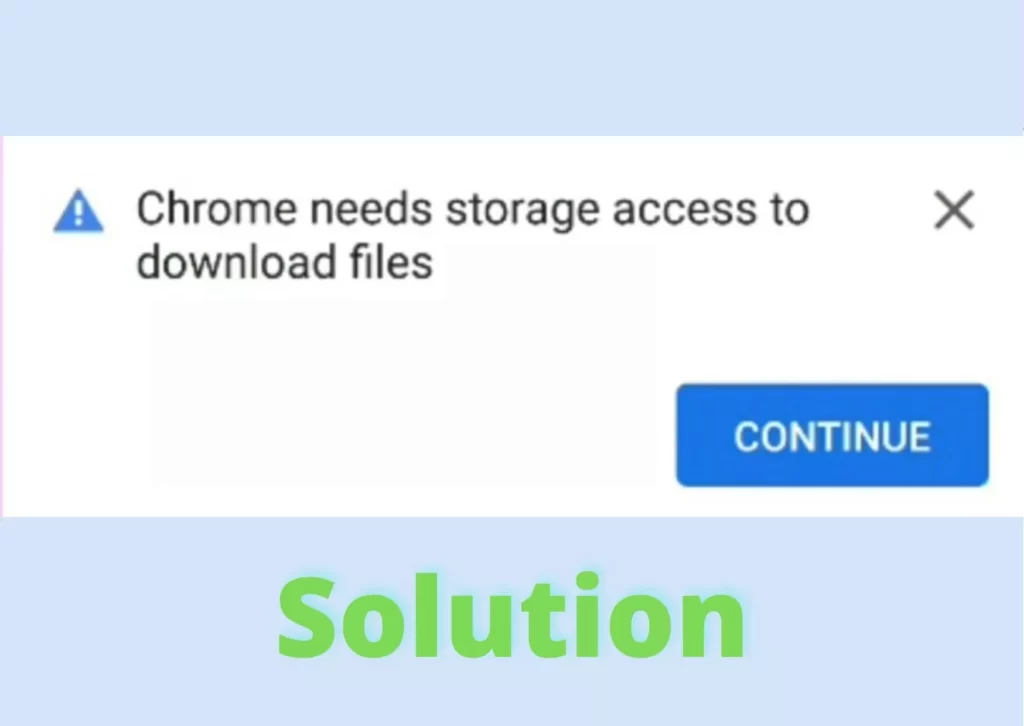
Recently while downloading Whatsapp, Instagram and Telegram from a website I was getting an error of “Chrome needs Storage access to download files” so I was not able to solve this error but after some time I got the solution to this issue and I have guided you in this post to solve this error easily.
To solve this error You will just have to clear Chrom’s cache and then grant permission for the Storage that’s it.
Steps to clear Chrome’s cache and give storage permission to Chrome
There are two methods to do this and any one of them will definitely work for you that’s sure!
Method 1
First up all long tap on the Chrome icon and then go to ‘App info’

Now tap on ‘Clear data’
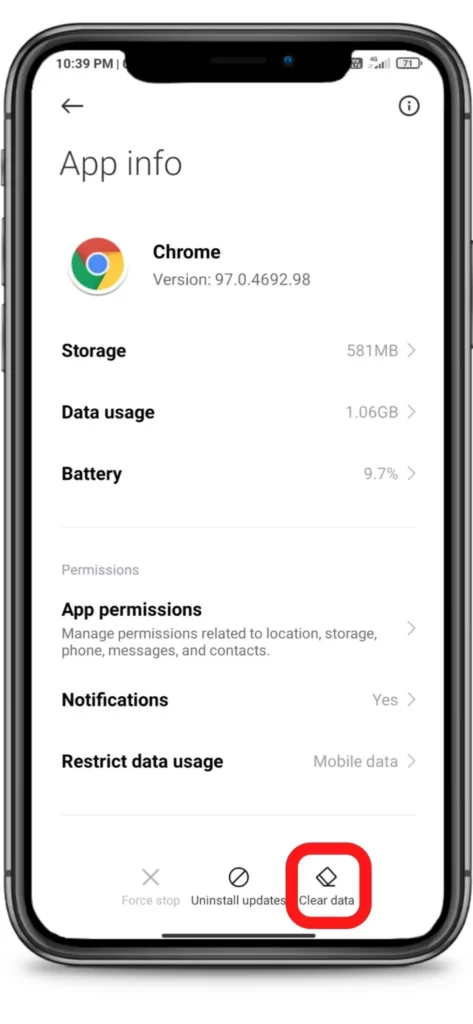
Now tap on the ‘Clear cache’ (It will not delete any important data)
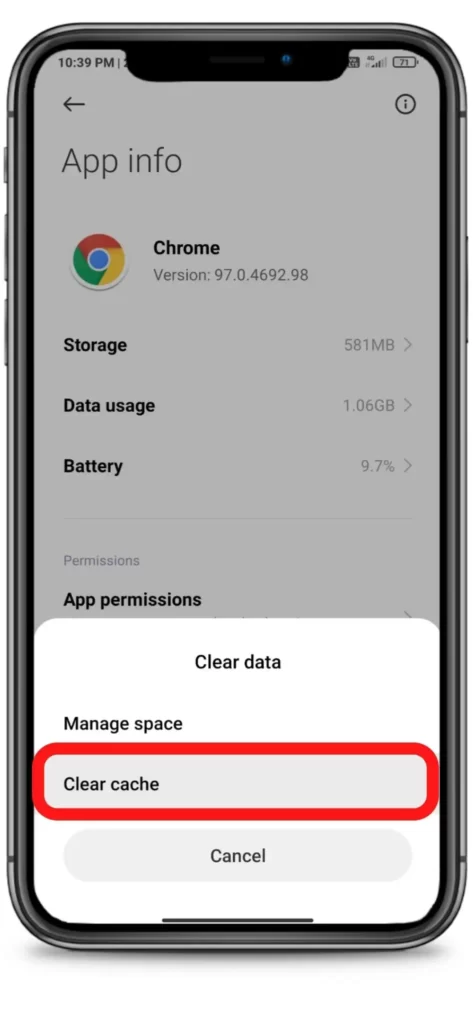
After clearing the cache now navigate to ‘App permission’
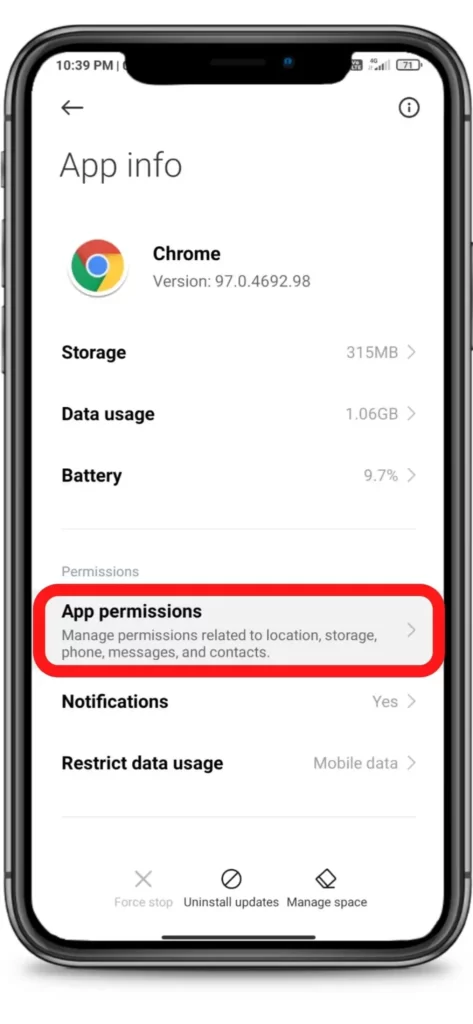
Now go to ‘Storage’ permissions
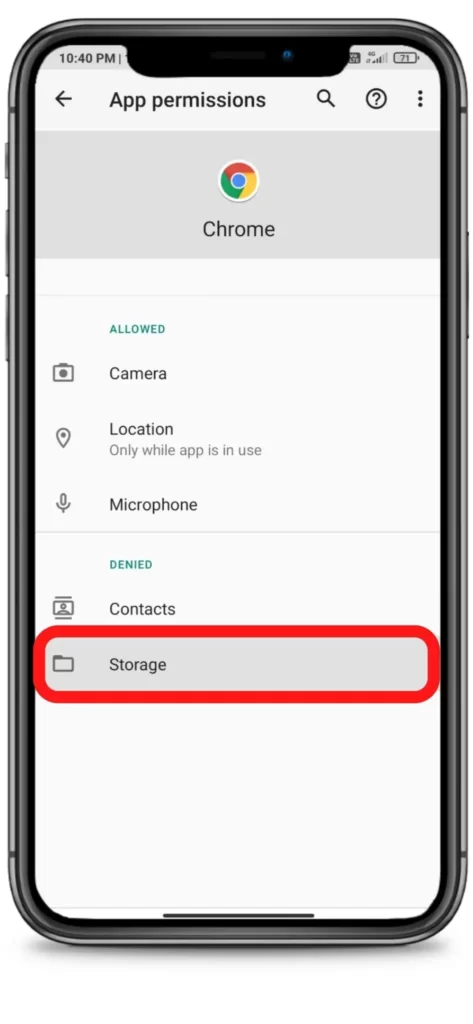
Now simply Allow the Chrome for storage
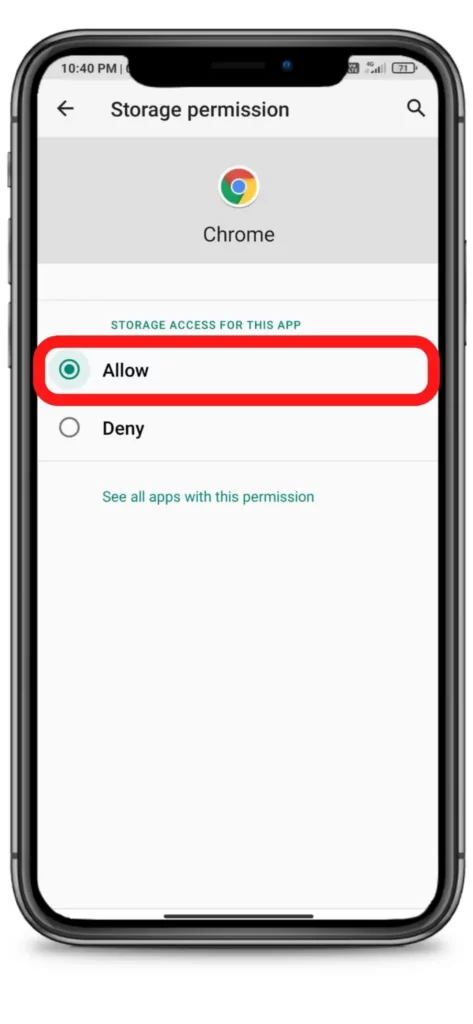







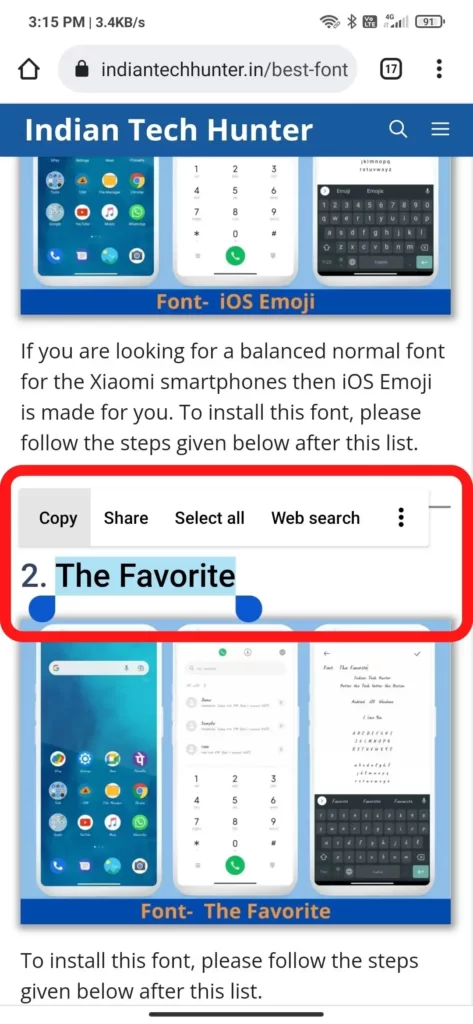
Method 2
Go to Settings of your Smartphone

Now go to ‘Apps’
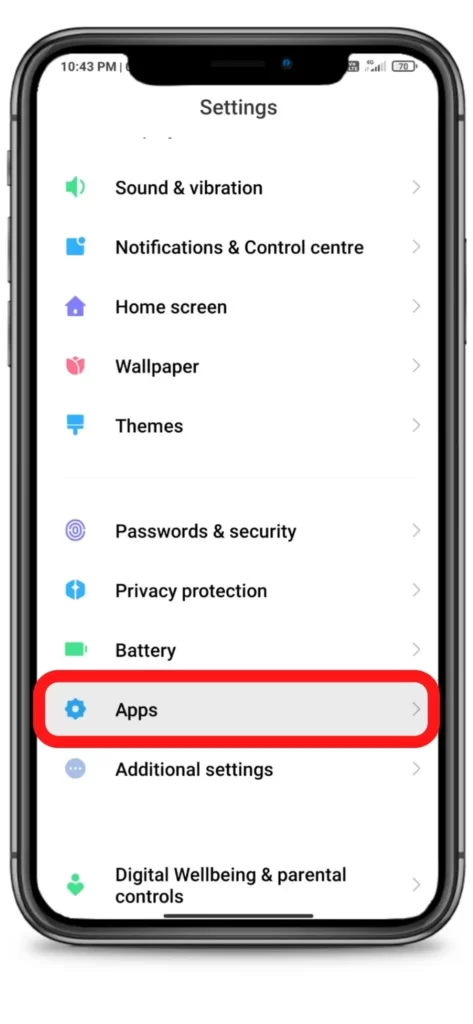
Now go to ‘Manage apps’
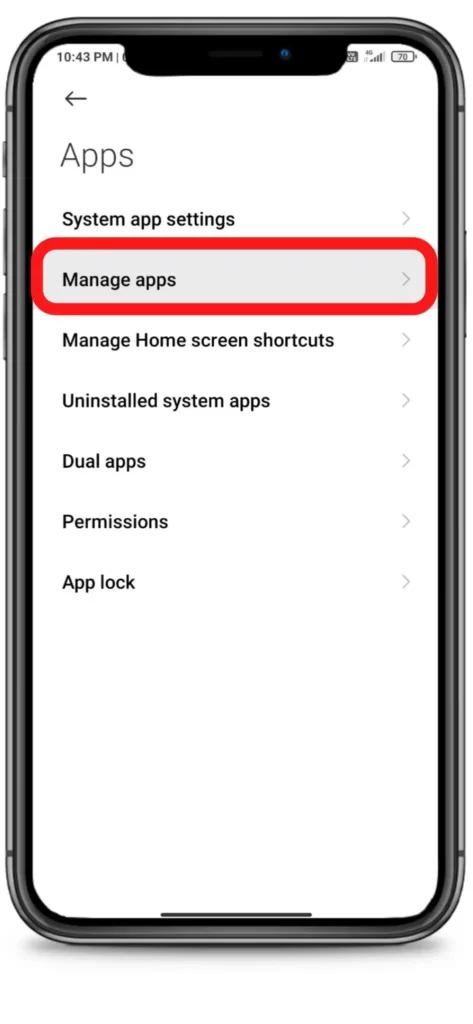
Now find and go to ‘Chrome’
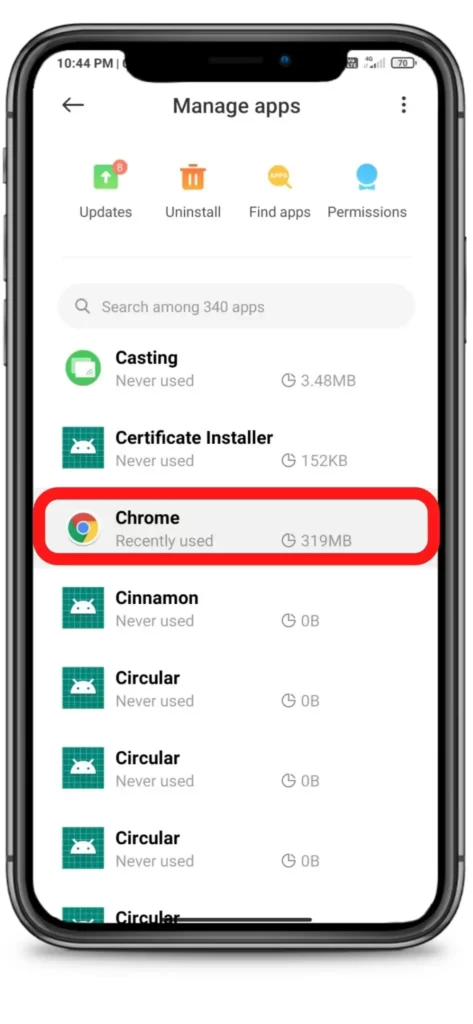
Now tap on ‘Clear data’
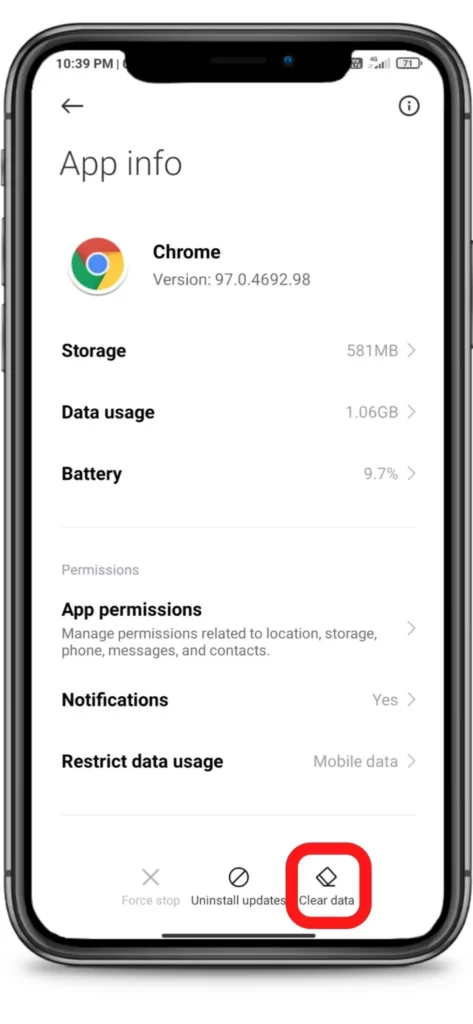
Now tap on the ‘Clear cache’ (It will not delete any important data)
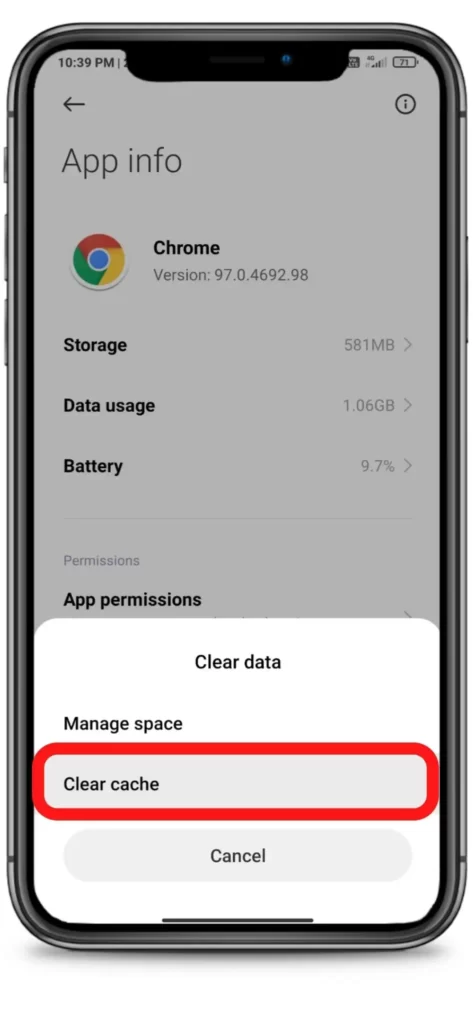
After clearing the cache now navigate to ‘App permission’
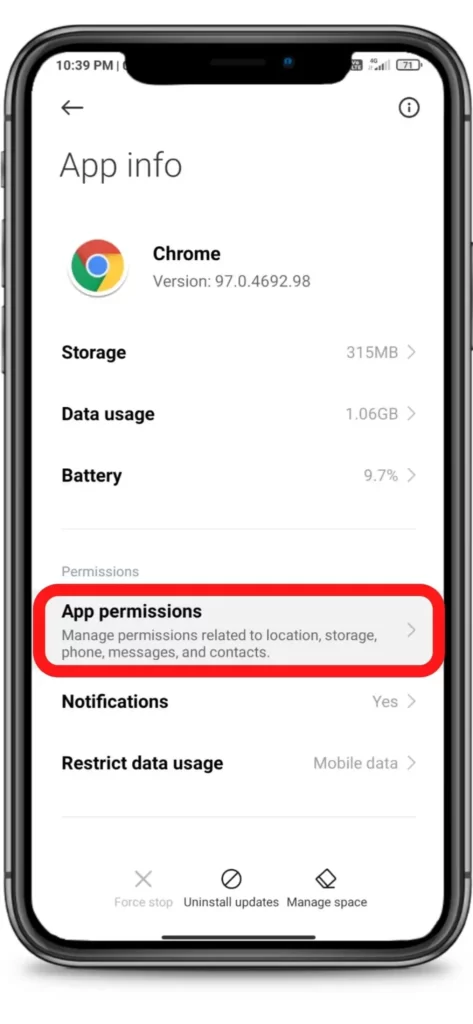
Now go to ‘Storage’ permissions
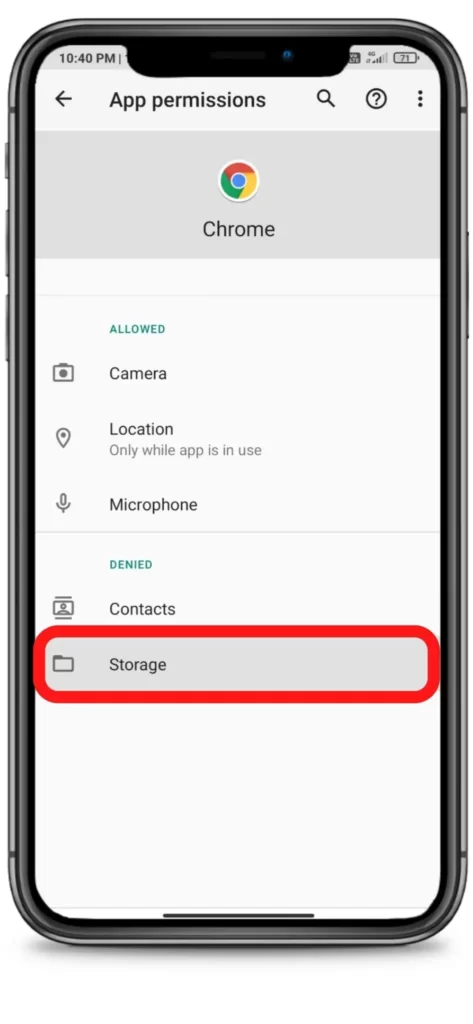
Now simply Allow the Chrome for storage
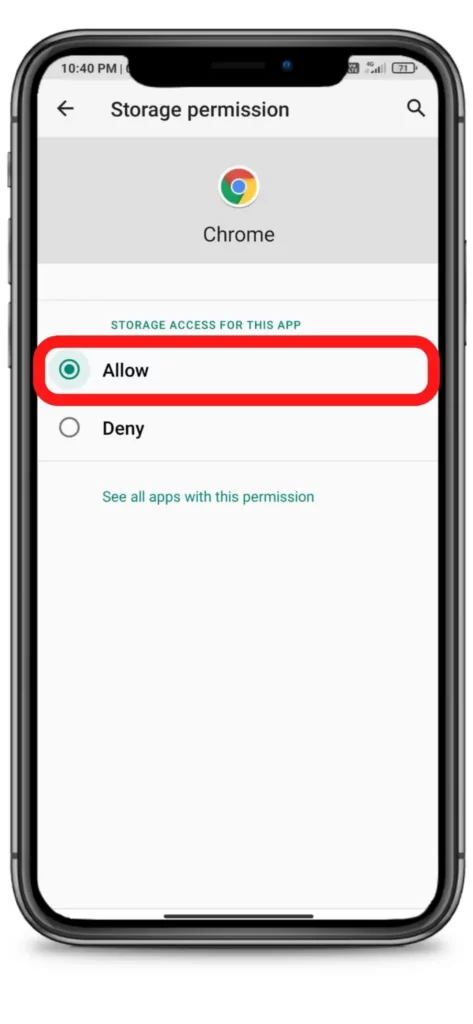







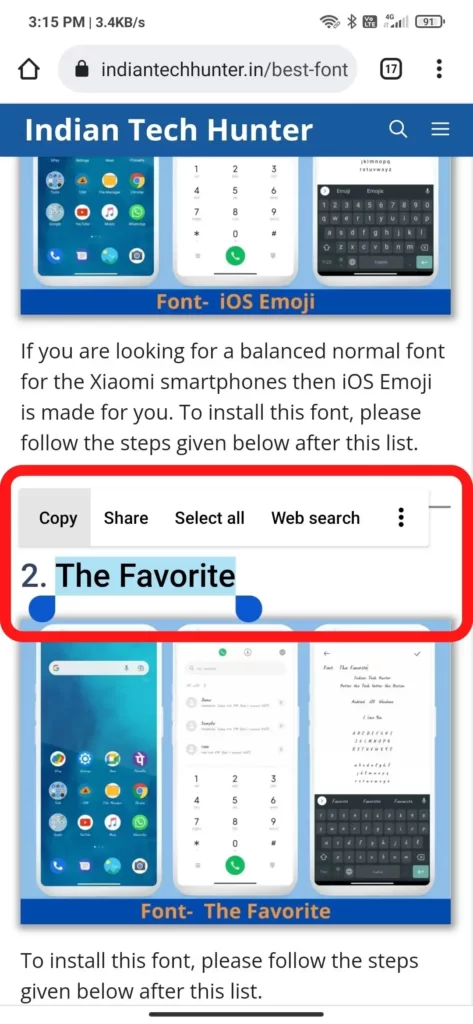
So these are the two simple steps to solve the storage permission of the Chrome app in Android.
Have any doubts and questions then don’t forget to ask in the comment box.