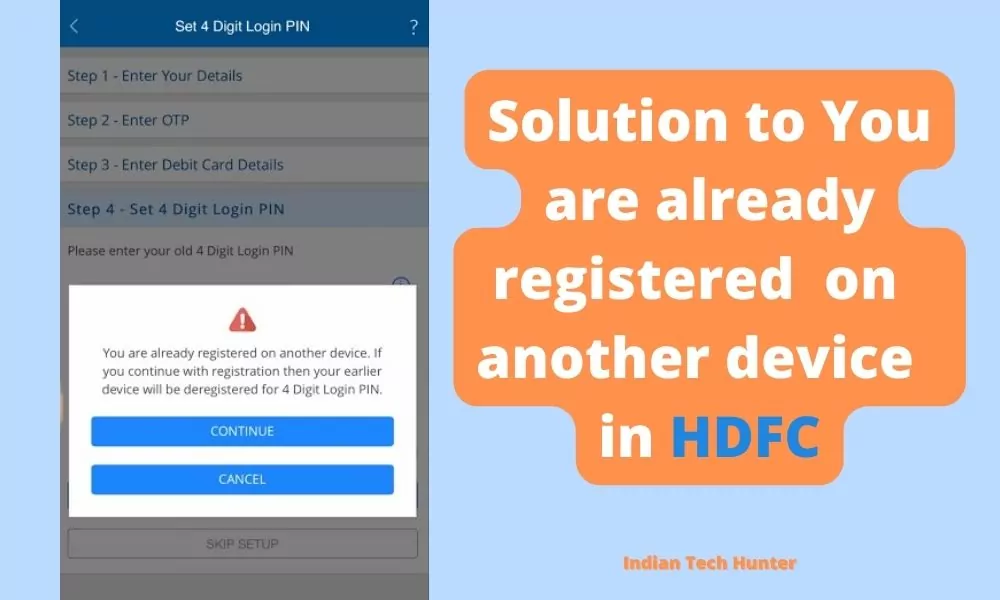
HDFC Bank Limited is an Indian banking and financial services company headquartered in Mumbai. It is India’s largest private sector bank by assets and the world’s 10th largest bank by market capitalisation as of April 2021.
Recently I was trying to log in to my account on the HDFC Mobile Banking app but it showed an error “You are already registered on another device. If you continue with registration then your earlier device will be deregistered for 4 digit login PIN.”
I surfed the internet and then called customer care. I found out the cause of this issue and a working solution too. So keep reading this post till the end to know all the scenarios.
Cause of this issue
When you uninstall HDFC Mobile Banking and then again install the HDFC Mobile Banking app and this time when you try to connect to another account then this issue is seen.
Basically, if you had an HDFC Mobile Banking account on your phone then it cannot be replaced or another account cannot be added to the HDFC Mobile Banking.
A Solution to This Device is already registered with another user in HDFC Mobile Banking
If you want to link a new account to the HDFC Mobile Banking app then you have to De-register the old account then only you can add a new account to your HDFC Mobile Banking account.
To deregister the account follow the steps given below:
- Open the HDFC app.
- Log in to your old HDFC account.
- Then tap on the menu button present in the upper-left corner.
- Now tap to “Your profile”.
- Then you have to go “Security centre”.
- Go to “Manage easy login method”.
- Now you will see your device and its login date. Tap on the “Remove button”.
OR
To de-register an old account you have to call on HDFC Customer care number 1800 202 6161 / 1860 267 6161.
After calling explain to them your request of de-registering your old account then you have to provide them with your correct Account number, Registered mobile number, bank branch, Name on the bank account, etc.
After a successful request, your account will be deleted on the same day or it may take to 3-4 days.
Done! Now you have successfully removed your old account now you are free to link your old account.
If you want to watch a video solution then watch the following videos.
Now you can easily link a new account on SBI on the same phone. Hope this information will help you and solve your query. Dont forget to express your comment.