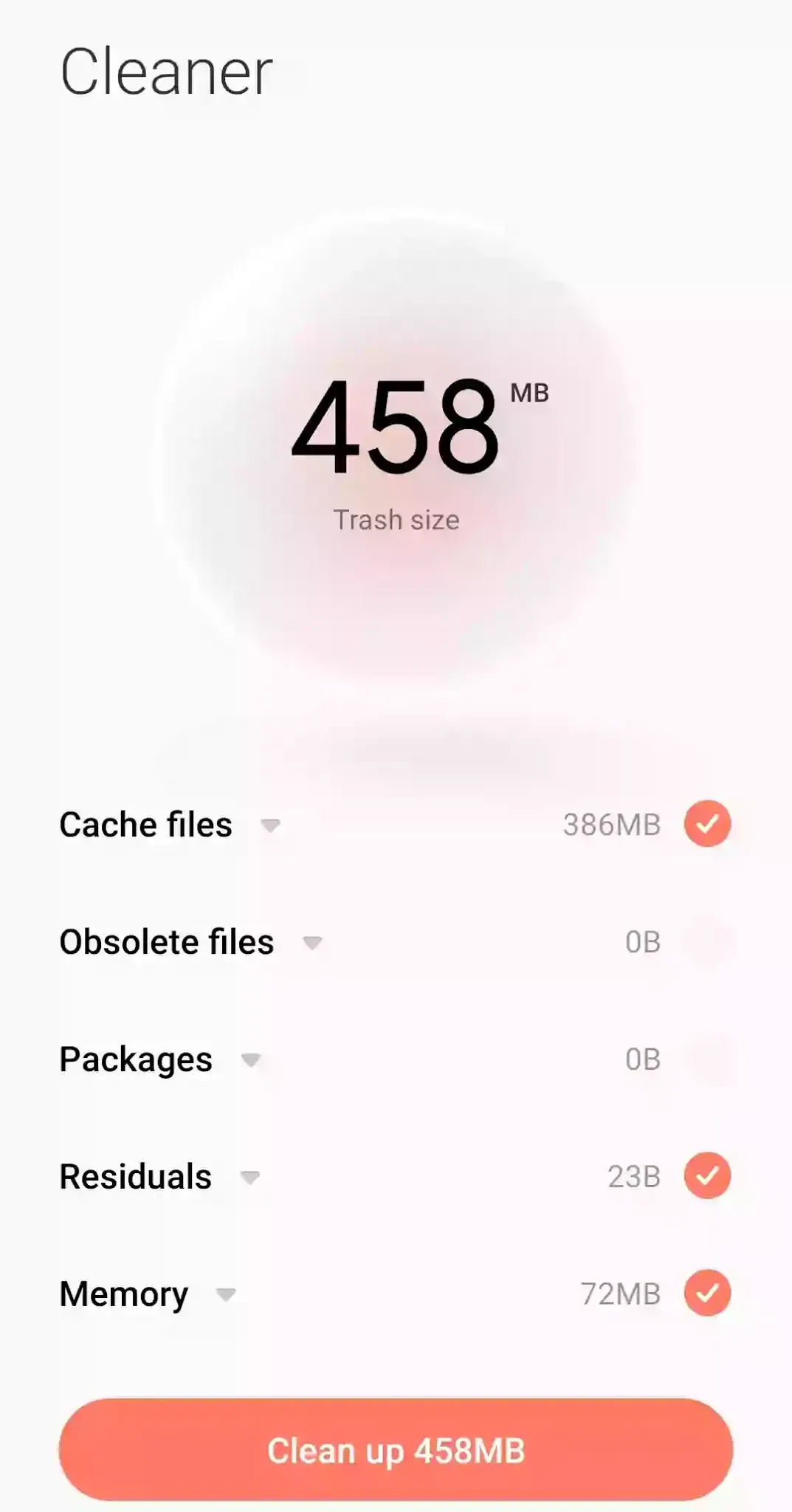 |
| Trash cleaning in Xiaomi |
Storage that is the internal memory of any smartphone is a very important aspect that compiles various apps, files, software, etc.
That’s why it is very essential to keep memory free so that some apps get a working space, in this case even cleaning trash files may help you a lot.
So in this post, we are talking about cleaning the trash in Xiaomi smartphones so keep reading it till the end to know better about it.
How to clean Trash in Xiaomi Phone
To clean the Trash of your Xiaomi smartphone follow the steps :
- Open the ‘Security’ app on your phone
- Then tap the ‘Cleaner’ option
- Wait till finds trash
- Then tap the ‘Clean up’ option at the bottom.
What files are included in trash files?
In Xiaomi’s security app trash files includes Cache files, Obsolete files, packages, residuals, memory.
After tapping Clean up all these files are cleaned.
But what are these files include, let’s talk one by one about them.
Cache files
Cache files are the different files that are stored by our device which is used to boost specific function in future.
Take an example of a website you visit a few days back on your device which will save some cache files regarding that site in the browser itself which will be used if you visit that site again to load it faster.
Similarly every app you use stores some cache file to work efficiently.
Such cache files are not that much important that is why you should clean them every month.
Obsolete files
Some apps in our smartphone create obsolete data to work efficiently.
These files are temporary and can be deleted easily.
Packages
Some files we install on the device and after installing the leftover file is called packages.
Deleting those files doesn’t affect anything on the installed device.
Residues
Residues are files, folders that are created by some apps that have no work after that app is uninstalled leftover files of that native app are called residue files.
Deleting such files doesn’t affect anything so delete them.
Memory
Memory is nothing but cache the main difference is they are not attached with the app they are stored in a different location in storage.
On my device also obselte file's can't be cleared out..redmi note 10 …
There are very few files which come under Obselte files.
That's why hardly you will observe any obsolete file while cleaning trash files.