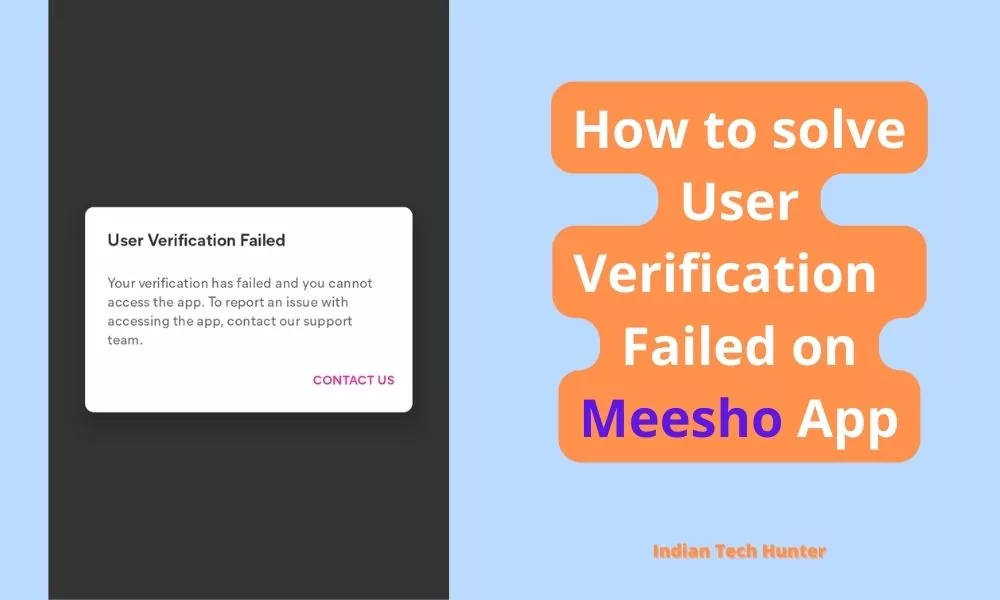
Meesho operates as an online reselling platform that enables anyone to start a business without investment. Meesho is a business platform trusted by more than 2.6 million resellers across India. The company was founded in 2015 by Vidit Aatrey and Sanjeev Barnwa and is headquartered in Bangalore, Karnataka.
Recently my friend was trying to log in to the Meesho account. He entered his mobile number but verification was not done and he was not able to access the Meesho app. Meesho was showing User Verification Failed on Meesho App. Also, this error is shown when your account has been blocked so keep reading till the end.
So in this post, we are talking about the working solutions to this verification failed error on the Meesho app so keep reading.
How to solve User Verification Failed on Meesho App
There may be several reasons behind this issue and we don’t know what is the exact issue from your side. So go one by one and one solution will be useful for you.
1. Top-up Recharge:
This problem may be related to top-ups. A low balance on your sim number can cause this problem. Thus to solve this issue first dial your balance check the USSD code and check your talk time balance or check your Plan validity.
So try recharging your sim card which can activate your SMS sending. After recharging check again if the messages are sending or not, if not then try the next solution.
2. Allow permission
Sometimes due to a lack of permission to send SMS, this error may emerge so you have to allow the Meesho app to send or receive SMS.
- Long tap on the Meesho app’s icon then tap on the ‘App info’.
- Now navigate to ‘App permissions‘.
- Then tap on the ‘SMS’ section and click “Allow“.
3. Check the internet
Sometimes your current internet source becomes useless for using the Meesho app in such case you get such an error. Even some have reported that weak Internet can cause an interruption in verifying your authority.
So, try connecting to different Internet if available. If you have different network provider Internet then try using that, or if you have broadband WI-FI then try using that too, in some cases this solution works!
4. Clear Cache and Clear data
Clearing the cache of the Meesho app will not delete any important data but ‘Clear all data’ will delete all data of the Meesho app basically it will reset the app and you will have to set up the Meesho app again from the start if you Clear the data of it.
Firstly try clearing the cache if it doesn’t work then try to Clear all data. You can also try to clear the cache of your default messaging app.
Steps to clear cache and clear all data of Meesho.
- Open ‘Settings App‘.
- Go to the ‘Apps‘ section.
- Now find the Meesho app and open the App info of it.
- Find Clear Cache and tap on it.
5. Update the Meesho app
If you are running an old version of the Meesho app then it may have some bugs. So try installing the updated version of apps from different App Download Sites or from Playstore.
To update the Meesho app from the Play Store follow the steps mentioned below:
- Open the Play Store app.
- Tap on your profile present in the upper-right corner.
- Then go to ‘Manage apps and device’ and go to ‘Updates available’.
- Then find the Meesho app and tap Update.
If the Meesho app is not on the list then your App must be up to date already. In this case, follow the next solution.
6. Restart The device
Sometimes your smartphone gets some bugs and in such cases rebooting your smartphone is the best option that you can do to overcome such bugs. Simultaneously, restarting can resolve the problem related to the network.
7. Contact support
Unfortunately, If all the above solutions didn’t work And your account has been blocked. Then try contacting the support team of Meesho they will definitely help you to solve your problem for sure.
After contacting them explain your situation on the app and they will help you further.
We have shared all possible solutions you need to know about the ‘User Verification Failed on Meesho’ error. If you still have any kind of issues or problems then feel free to comment below. We will help you as soon as possible.
….my meesho account please give back…its not working verification filed problem ..back my meesho app. accont
Follow all solutions given in this post.
If you have followed all solutions then you can call Messho support they will help you further.
My meesho app is showing verification failed please do the needful
I have used all solutions by still meesho app showing user verification failed
In this case please contact the Meesho customer care at 080-6179 9600, they might help you.
My meesho account has verification failed and i cannot access the app. i also tried to contact meesho customer care but no one is responding my call. kindly help me to get back the app as some orders are pending to deliver and I cannot check those status.
Try to reach the customer care on twitter meesho may be active there.
While making Tweet try to tag them, if tag them, there is high chance you get the faster support.
I tried all the ways and contact meesho customer care all but didn’t worked for me.
And I also requested to return the product which are not good and still in returning period…
Be patient in these situations it will take time, if you are not able to contact customer care then file complaint of customer care to their official mail ID OR try to reach the customer care on twitter they are mainly active there, if tag them, there is high chance you get the faster support.