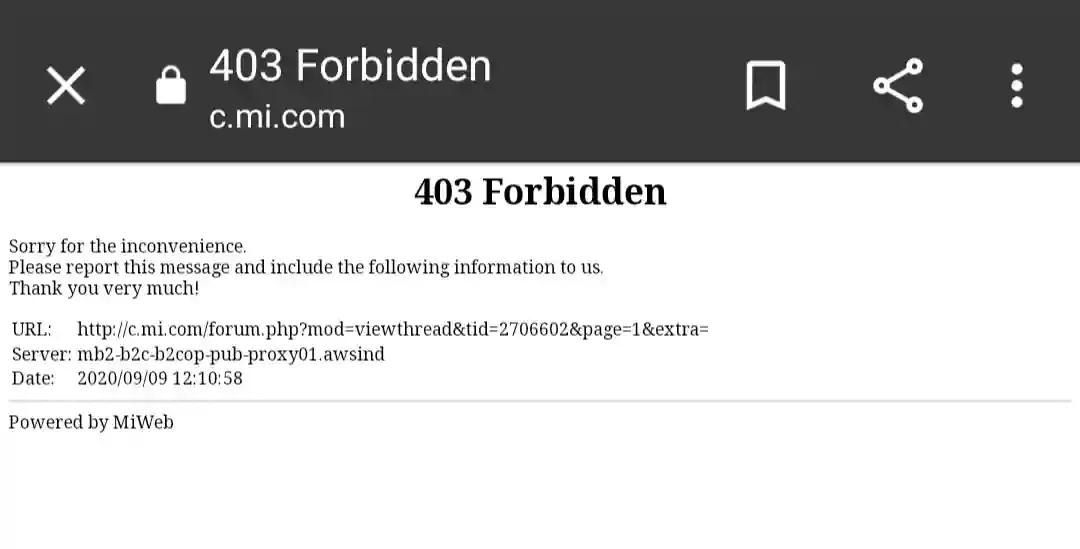
Recently while searching a query about my Mi mobile I found that c.mi.com i.e Mi community website was not working so ignored that a few times. Again after 2-3 days, I searched for a query, and it showed the same error.
As a result, I found the c.mi.com India website didn’t work as the previous time, and that was the time I was surprised because the Mi community website of Xiaomi is an essential website where users find different problems and solutions related to their Xiaomi mobiles and other Xiaomi products.
Further, I noticed a 403 error thus I searched for a 403 error on google where I got known that a 403 error can be the result of server blocking to access the website, which was clickbait for me and I got realization what could be the reason for blocking the access of the MI Community website by the server.
Why Mi community site is banned in India?
Actually, all is the result of the India-China clash, which resulted in the ban of about 224 apps in India to date. Where Mi Community app was also there which was banned in India.
As a matter of fact, Mi Community was also present through the website c.mi.com which was also directly connected to the Mi Community app and that was the reason why the website is banned.
Presently, the Mi community app is not available in the play store India to download, and the Mi community server is blocked to access by the Indian government, and that is why the Mi community website is also not working and showing a 403 error.
How to open the Mi community / c.mi.com site from site banned country?
It’s simple you have to use the server of a different country in which the Mi Community site is blocked to access and to change the server you just need a VPN. By using a VPN you can easily change the server of your internet and can easily access the website.