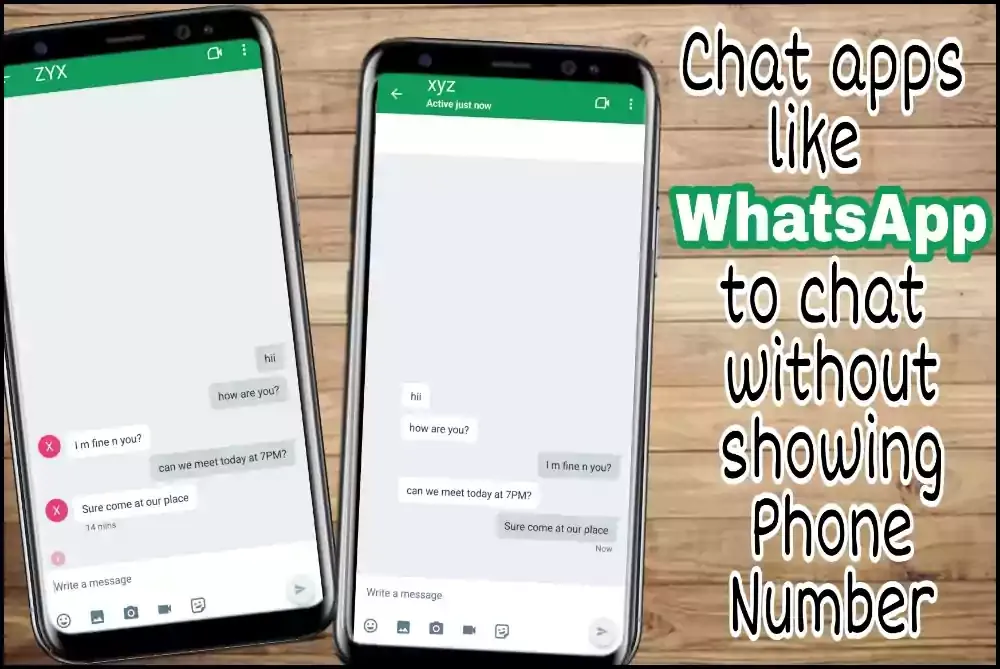
WhatsApp is a leading chatting app used by millions of people, but it also has several drawbacks like if you want to chat with someone, then your phone number is visible to the person you are chatting with and other persons in a group too.
We dug around the apps to find the best apps that can help you chat without revealing your phone number, so keep reading this post till the end to get rid of them.
Chatting Apps Like WhatsApp That Let you Chat Without Phone Number
① Telegram
Telegram is one of the best free group chat apps as per privacy concern, where your phone number can be completely hidden, the only name you wrote and username is visible to other persons.
To manage people who can see your phone number on the Telegram app follow the steps given below:
- Open Telegram app
- Then tap ‘☰’.
- After that tap ‘Setting’.
- Under that tap ‘Privacy and Security’.
- Then tap ‘Phone Number’
- Now you can choose one option from Everybody/ My Contacts/ Nobody options to show your number.
For the additional setting to hide your phone number, you can use the ‘Add exceptions’ option.
On Telegram you can share photos, large videos, documents, location, contact easily, also you can make a voice call and video call through it which never disappoints you at all.
② Skype
Skype is one of the old messaging and calling apps that originated in Sweden but later it was acquired by Microsoft.
From it, you can Chat with friends, voice call/ video call with them. In fact, you can add money to your Skype account which can be used to call on Phone numbers/ landlines throughout the world.
When you chat with someone no one can see your phone number even your phone number is not required to sign only an email address is enough to sign Up to Skype, even you can get a Skype number if you want.
Overall Skype is an excellent app to have for chatting with others, and it is beneficial for communicating with your office colleagues too.
③ Line
In the line app, you have to create the Line app ID to hide your number, you just go to Home>Settings>Privacy> then checkmark ✓ the ‘Allow others to add me by ID’
On the Line app, you just need to create an ID then you just have to go Find your Friend by just entering an ID that’s it. Also, you can join different useful groups on the line app just you need to find them and join them.
On the Line app, you can send a lot of Sticker’s, photos, files easily to any person, who cannot find your phone number at all.
④ Kik
Kik also supports individual and group chat support, where you just need an email to sign in and then just set your username which will be your user ID for KIK, which ensures your privacy and don’t let your phone number to your front end chatting person.
You just need to know a person’s KIK’s ID to chat with him where you can send pictures, GIF’s, emojis, and do a lot more things.
⑤ Facebook messenger
Like other apps, Facebook Messenger also dont reveal your phone number.
To chat with other persons and in Groups, you just need a Facebook account and Facebook messenger app.
You can simply search for your friend’s name to find your friend to chat with him. Unlike other apps on Facebook Messenger, you can post a story that is visible to the friends.
⑥ Hangouts
Hangouts is also a great app from Google to chat without revealing your contact details.
To log in you just need a Gmail account to open an account in Hangout, then to chat with a person you should know the Line Gmail ID of the person you want to chat with that’s it you are ready to chat with that person without revealing any phone number, even you can call to that person via this app.
Due to its secure and formal layout, it is a great app to have any conversation for business chats in an individual or group.