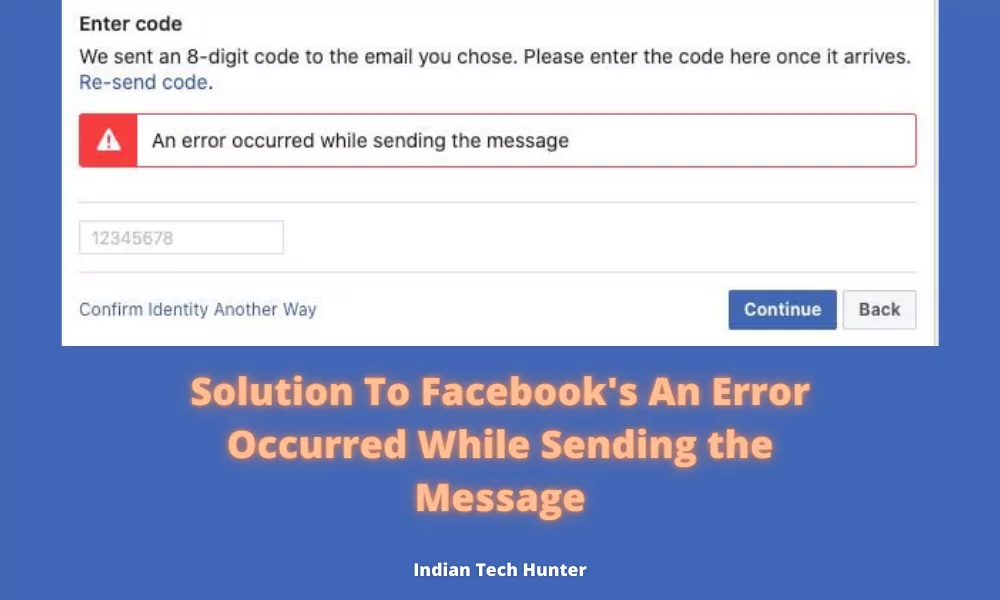
Facebook is one of the best social media sites used around the world. Before setting up your account on Facebook you have to log in to your Facebook account.
Sometimes you get some errors while requesting an OTP. In such cases, An Error Occurred While Sending a Message on Facebook is most common.
So in this post, we are going to talk about this error and of course, we will share some working solutions as usual.
Solutions To Facebook’s An Error Occurred While Sending the Message
1. Correct Number
Make sure you have typed the correct number. Sometimes you enter a wrong number and ask for OTP so check it once.
2. Date and time
This error can be seen due to the incorrect date and time so you only need to set the correct date and time. Follow the steps given below in this post to set the auto date and time. If you already have the correct date and time then skip this solution.
Open phone Settings ‘⚙’.

Search for Date and Time & Open it.
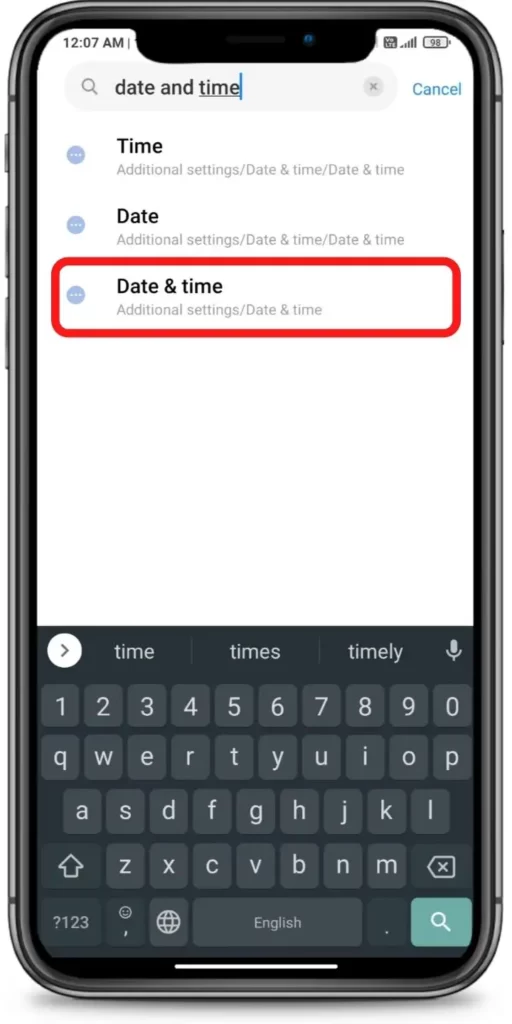
Turn on ‘Use network-provided time’ & ‘Use network-provided time zone’
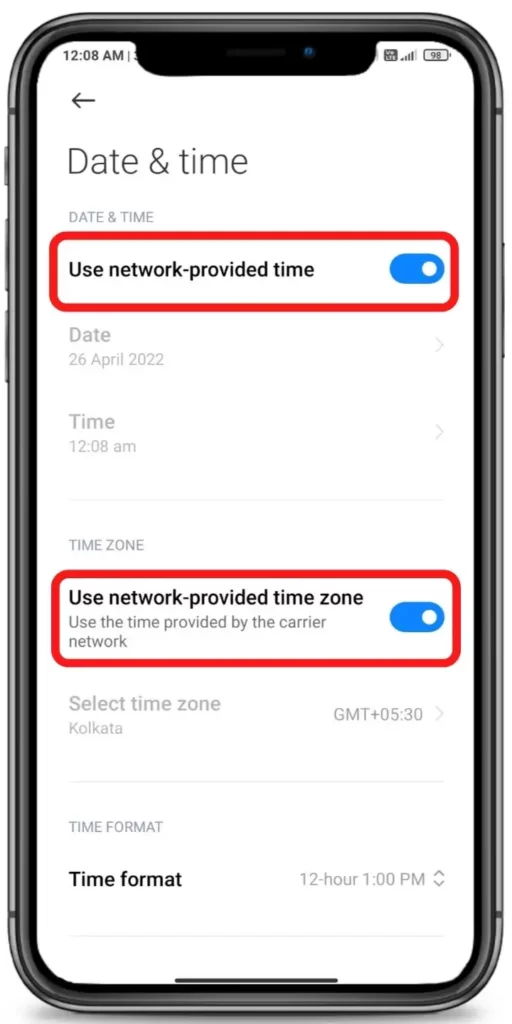







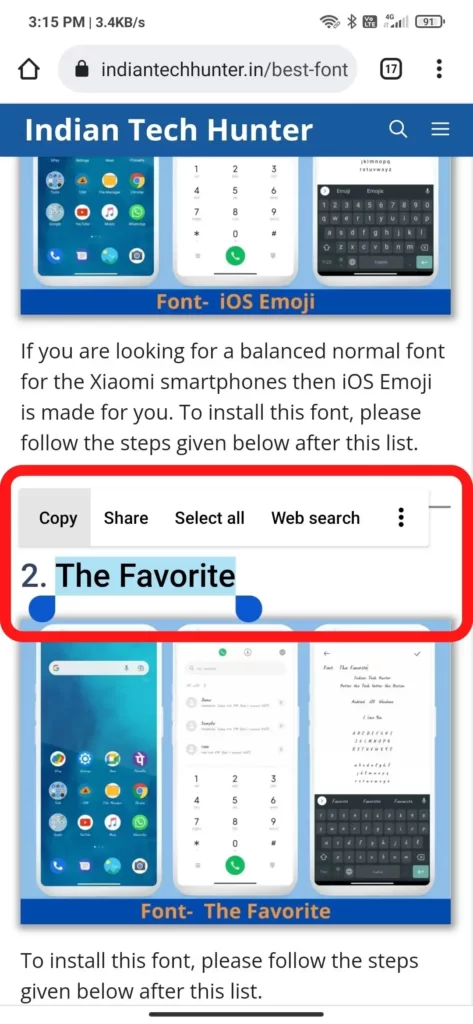
3. Facebook’s Rules Violation
Facebook has a lot of strict rules that you need to follow when using Messenger also. We’ll have listed some of the most important rules below. If you break them, Facebook will automatically block Messenger and Facebook accounts and they will not allow you to log in again.
- You cannot post a single message multiple times to a friend or group or reply to a photo or video. It is counted as spam.
- If you message too many people over a short period of time, Facebook will temporarily block Messenger on your account.
- Don’t tag too many people. If you tag a large number of people, especially users you rarely interact with, Facebook may become block you temporarily.
4. Clear cache
Clearing the cache will not clear any important data of your Facebook so dont worry about that. There are various ways to clear cache one of the ways is given below.
Long tap on the Facebook app’s icon then tap on the ‘App info’. (Basically, tap on the ‘ⓘ’ symbol)
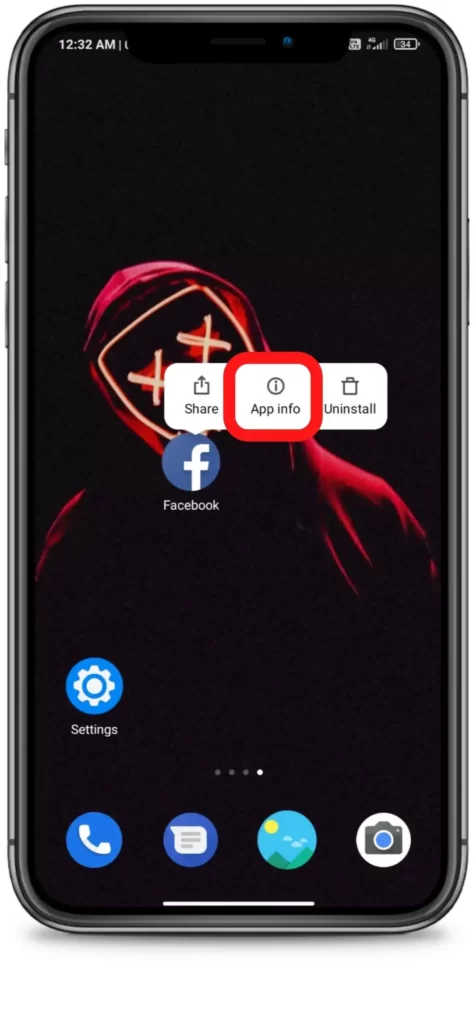
Now tap on the ‘Clear data’.
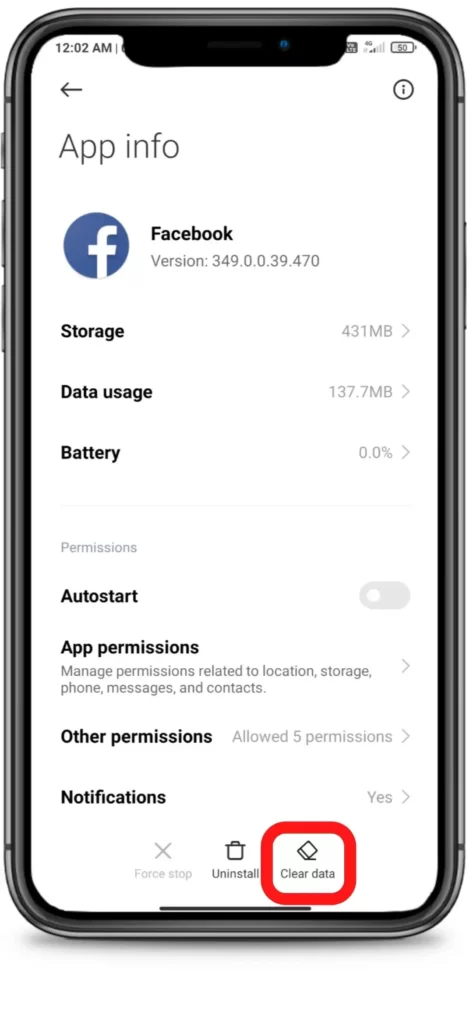
Then tap on the ‘Clear Cache’.. Done!
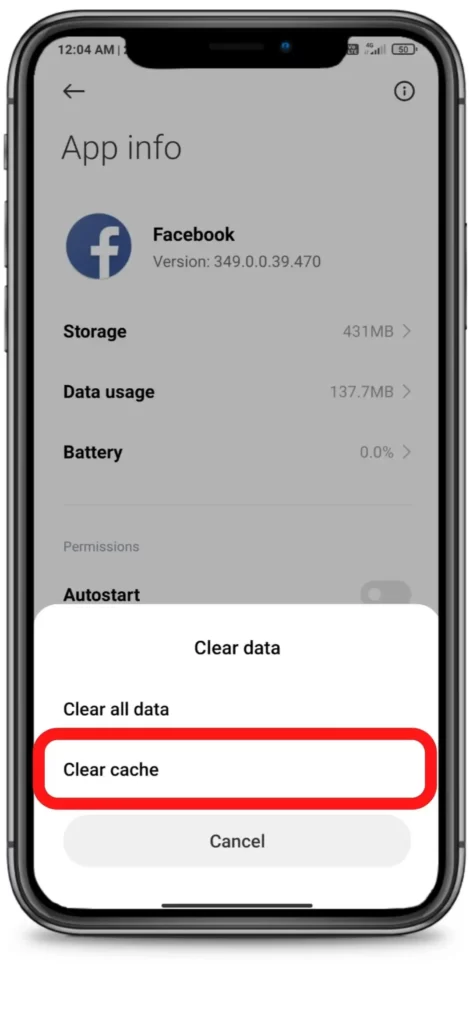







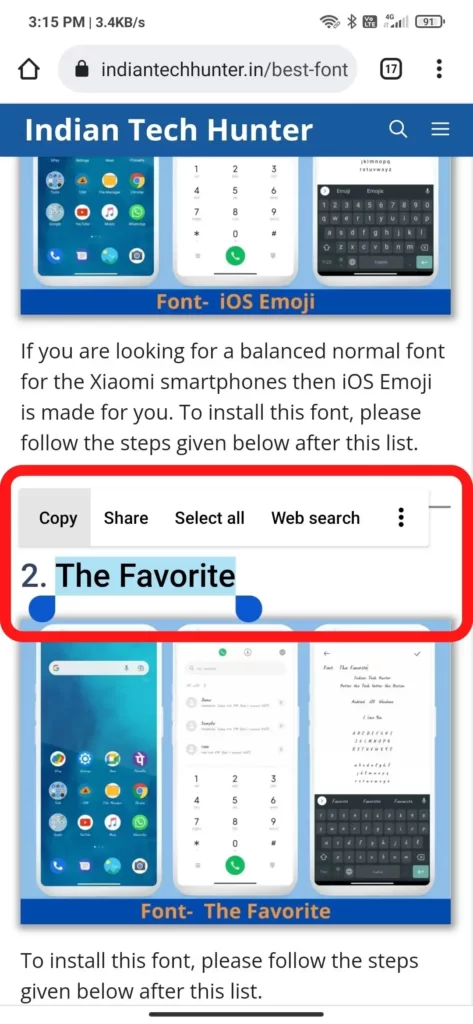
5. Internet Issue
Sometimes your current internet source becomes useless for using Facebook in such case you get such error. You may face a situation where your Instagram is working, google search is working but facebook still showing such an issue.
So, try connecting to different Internet if available. If you have different network provider Internet then try using that, or if you have broadband WI-FI then try using that too, in many cases this method works!
6. Update Facebook App
By using an old version of Facebook you may get such error of ‘An Error Occurred While Sending the Message’ so try to check if a new version of Facebook is available or not. If it is available then update it as early as possible and your problem will be solved easily.
Steps to Update Facebook on Android:
- Open the Google Play Store.
- Tap on it your profile or menu icon which must be present at the top.
- Select My apps and games.
- Find Facebook and Update it.
- If you want to try a different app similar to Playstore then you can easily try.
Steps to Update Facebook on iOS:
- Open the App Store.
- Select the Today tab.
- Tap your profile icon at the top of the screen.
- Scroll down to check for updates on Facebook and update it.
If you already have the latest version of Facebook but still have this issue then try the next solution.
7. Restart
Sometimes your smartphone gets some bugs in such cases rebooting your smartphone is the best option that you can do to easily. Simultaneously, restarting can resolve the problem related to the network.
Conclusion
So this is it. We have tried to share with you the best working possible ways to solve An Error Occurred While Sending the Message facebook’s problem and hope you got the value from this post.
Have any questions? dont hesitate to express your thoughts in the comment box.