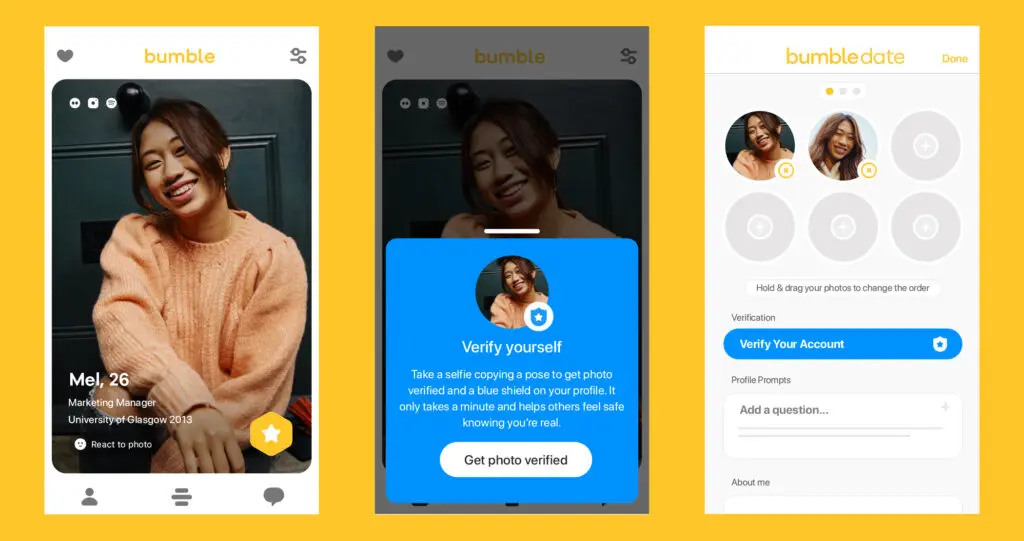
Ah, the joys of modern dating – swiping left, swiping right, and trying to find that special someone amidst a sea of potential matches. But what happens when the photo verification feature on Bumble, one of the most popular dating apps out there, decides to take a break? Don’t panic! Here are some tips to help you fix photo verification not working on Bumble.
Also Read
Fix Bumble App Not Opening or Not Working Problem
14 Helpful Genuine Tips for Safer Web Browsing Experience
Windows Tips: Make Your PC Greet You According to Current Time
First things first – make sure you’re using the latest version of the app. It might sound obvious, but sometimes the simplest solutions are the most effective. Check the app store or Google Play to see if there are any updates available and if there are, download them ASAP.
If updating the app doesn’t work, try restarting your phone. Sometimes a simple reboot can fix all kinds of tech-related issues, including Bumble’s photo verification feature.
Still no luck? Check your internet connection. Bumble’s photo verification feature requires a stable internet connection to work properly. Make sure you’re connected to a reliable Wi-Fi network or have a strong cellular data signal before attempting to verify your photos.
If you’ve tried all of the above and photo verification still isn’t working, it’s time to get in touch with Bumble’s customer support team. They’re the experts when it comes to troubleshooting app issues, and they’ll be able to give you personalized advice on how to fix the problem.
But let’s be real, there’s a chance the issue isn’t with Bumble, but with your photos. Maybe your camera is too blurry, or you’re not following Bumble’s photo guidelines. Don’t worry, we’re not here to judge your selfie skills. Just make sure your photos are clear, well-lit, and follow Bumble’s rules. If you’re not sure what those are, you can find them in the app’s help section.
And finally, if all else fails, take a break from photo verification and focus on other parts of your Bumble profile. A witty bio or a clever conversation starter can be just as effective in getting matches as a verified photo. Plus, who knows? You might just find that special someone without the help of photo verification after all.
Some tips to help you fix photo verification not working on Bumble. Remember, dating can be tough, but don’t let a technical glitch get in the way of your quest for love. Happy swiping!