
Snapchat is an American multimedia instant messaging app and service developed by Snap Inc., originally Snapchat Inc. One of the principal features of Snapchat is that pictures and messages are usually only available for a short time before they become inaccessible to their recipients.
Recently I was trying to sign up for my friend’s Snapchat account but the Verification/confirmation code was not received, thus to solve the issue I found some ways which solved the problem of the confirmation code not receiving on Snapchat. I have shared them in this post.
So read the post till the end to know different solutions to solve this issue and don’t forget to comment on which solution worked for you. Your comment will definitely help others also to know the best solution to this error.
Solutions to Snapchat Confirmation code Not Received Problem
1. Double check number
Just for rechecking make sure you have typed the Phone number, many times people in hurry make mistakes while typing the number.
2. Clear the Cache
The cache is the files that are used to make future processes faster, which can be deleted, and deleting them will not create any major problem, in a result, it can solve your OTP not coming issue.
To clear the cache of Messaging app follow the steps given below:
- Open ‘Settings App‘ and go to the ‘Apps‘ section.
- Now find Messaging app and open the App info of it.
- Now Tap on Clear Data.
- Find Clear Cache and tap on it.
In a similar way also clear the cache of the Snapchat app.
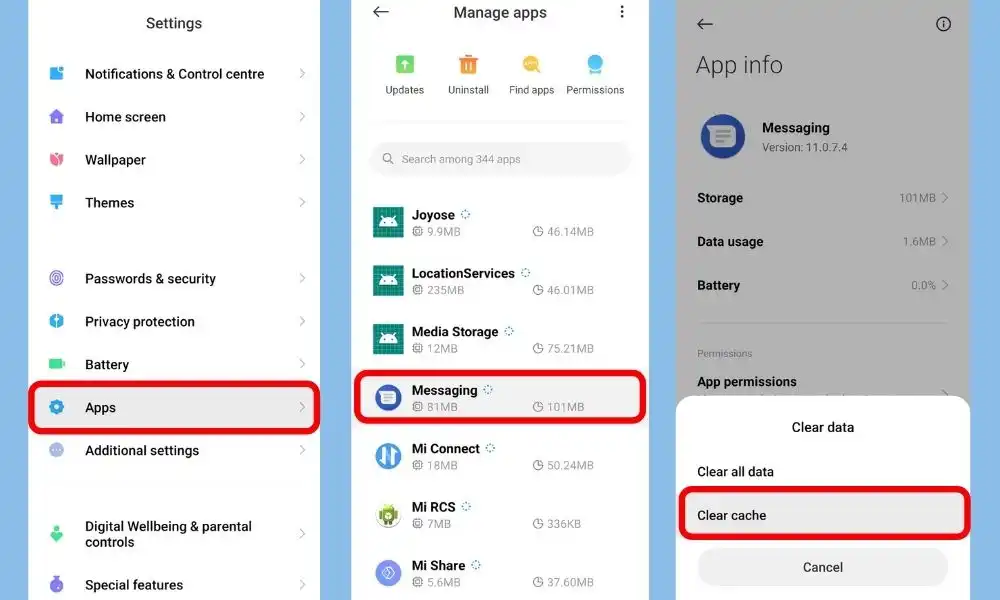
3. Restart your Smartphone
Sometimes there is a bug in the working Android or iOS device which is the root cause of this problem and it doesn’t allow your smartphone to work normally. So to sort out such bugs you just have to restart your smartphone and it will fix most of the bugs easily.
4. Check the internet
Sometimes your current internet source becomes useless for using Snapchat in such case you get such an error. Even some have reported that weak Internet can cause an interruption in verifying your authority on Snapchat.
So, try connecting to different Internet if available. If you have different network provider Internet then try using that, or if you have broadband WI-FI then try using that too, in some cases this solution works to solve Snapchat OTP not received!
5. Update Snapchat
If you are running an old version of Snapchat, it may have some bugs. So try installing the updated version of apps from different App Download Sites or from Playstore.
To Update Snapchat from the Play Store follow the steps mentioned below:
1. Open the Play Store app then tap on your profile present in the upper-right corner.
2. Then go to ‘Manage apps and device’ and go to ‘Updates available’.
3. Then find Snapchat and tap Update.
If Snapchat is not on the list then your App must be up to date already. In this case, follow the next solution.
6. Put your Sim on Another Phone
If you are in hurry to get the Confirmation code then, just remove your sim card and put it on another phone or feature phone, it will definitely work now and your Snapchat verification code not sending might receive now.
7. Call Customer Care
If you have followed all the above methods and none of them worked for you to receive the confirmation code, then try contacting customer care of Snapchat.
After contacting them, explain your’s fair situation, and they will definitely help you out with this situation.
Conclusion
We have shared all possible solutions to the problem of the Verification code not receiving Snapchat verification. If you still have any kind of issues or problems then feel free to comment below. We will help you as soon as possible.