
YouTube is an American online video sharing and social media platform headquartered in San Bruno, California. It was launched on February 14, 2005, by Steve Chen, Chad Hurley, and Jawed Karim. It is owned by Google, and is the second most visited website, after Google Search.
Many people want to download the videos and songs from youtube to directly in their mobile file manager. Recently Youtube has restricted high-quality downloads so you cant download high resolutions on the youtube app you have to use either Premium Youtube or you have to download it using our two methods.
but it becomes challenging when you dont want to use any third-party apps.
So keep reading this post till the end to know How To Download YouTube Videos In Mobile Gallery Without App on both Android and iOS devices.
How To Download YouTube Videos In Mobile Gallery Without App
1. Using the y2mate site
If you don’t want any app to download youtube videos, without using apps then using a site to do it is the best option.
Best sites to download Youtube videos:
- Y2mate
- SaveFromNet
- CatchVideo.net
- VideoProc Converter
- VDownloader
- ClipConverter
- Yout
- BitDownloader
It is a very easy and fast experience to download youtube videos on this website, but on another side, they use third-party monetization which may be annoying for many of us.
➤The process to download youtube videos from the y2mate website (Procedure is similar to downloading videos from other sites.)
➠ Go to the youtube app
➠ Find the video you want to download and click on it
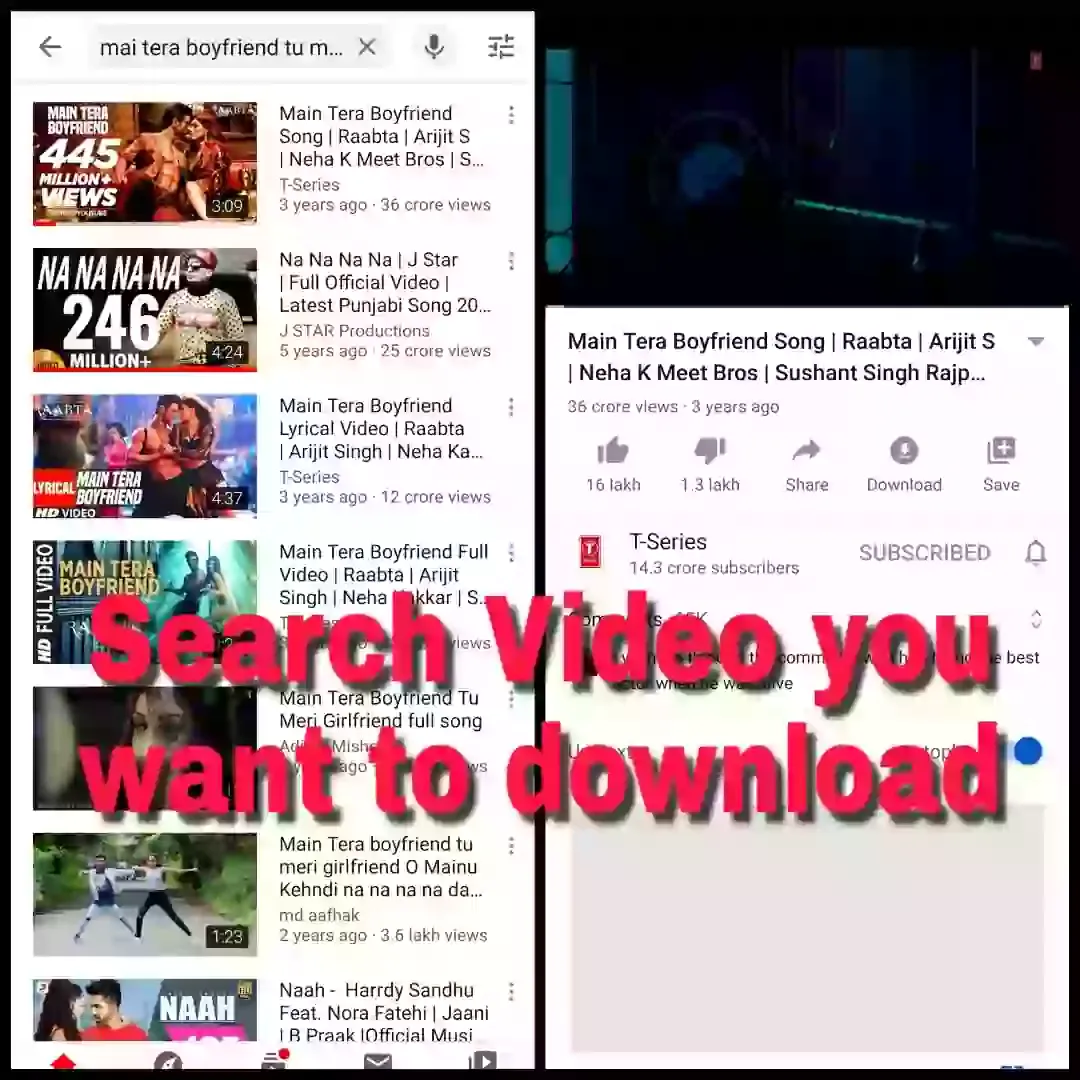
➠ Click on the share button which you will find placed below that video and select copy link options which will copy the link of the video automatically.
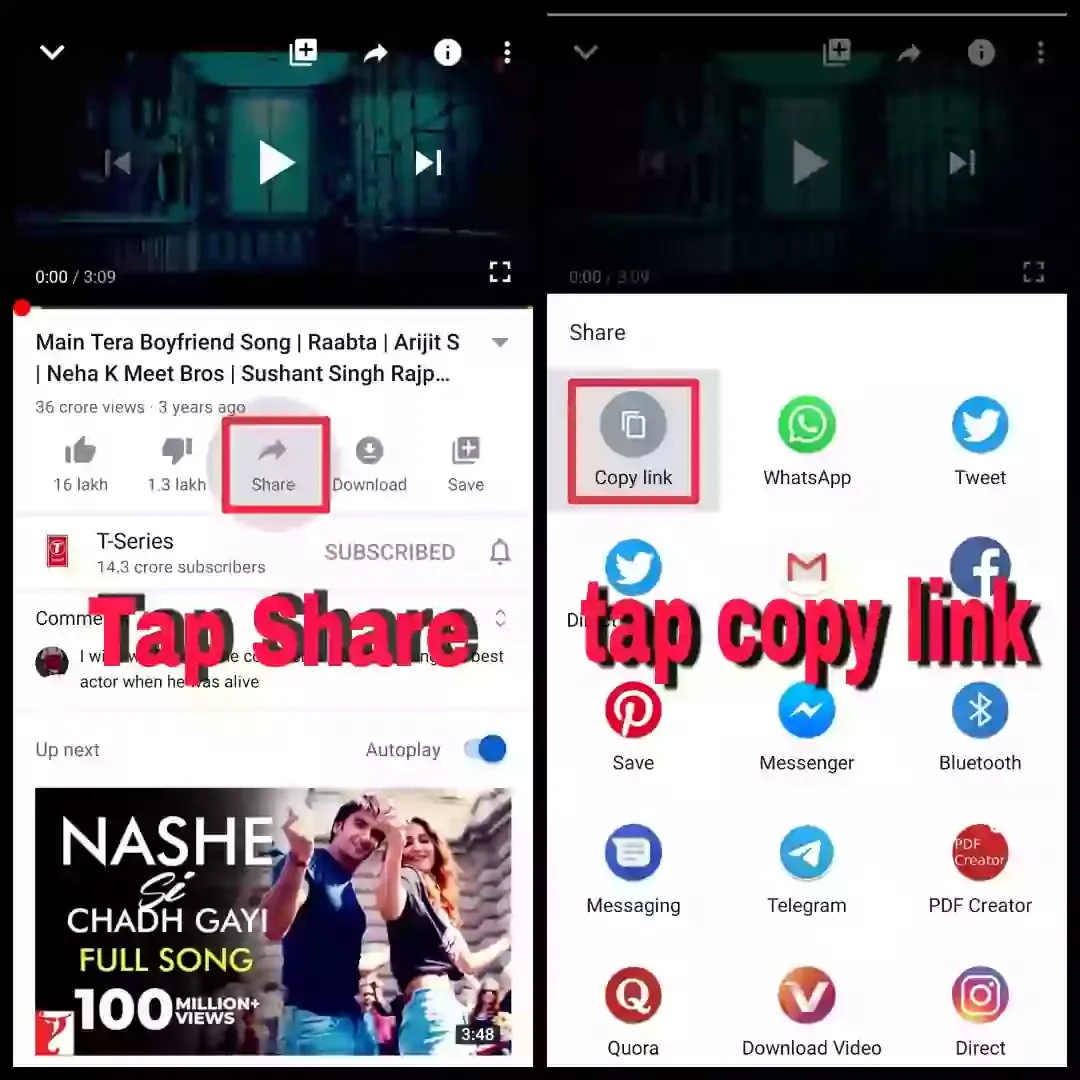
➠ Now Go to the y2mate official website and just paste the link you have copied.
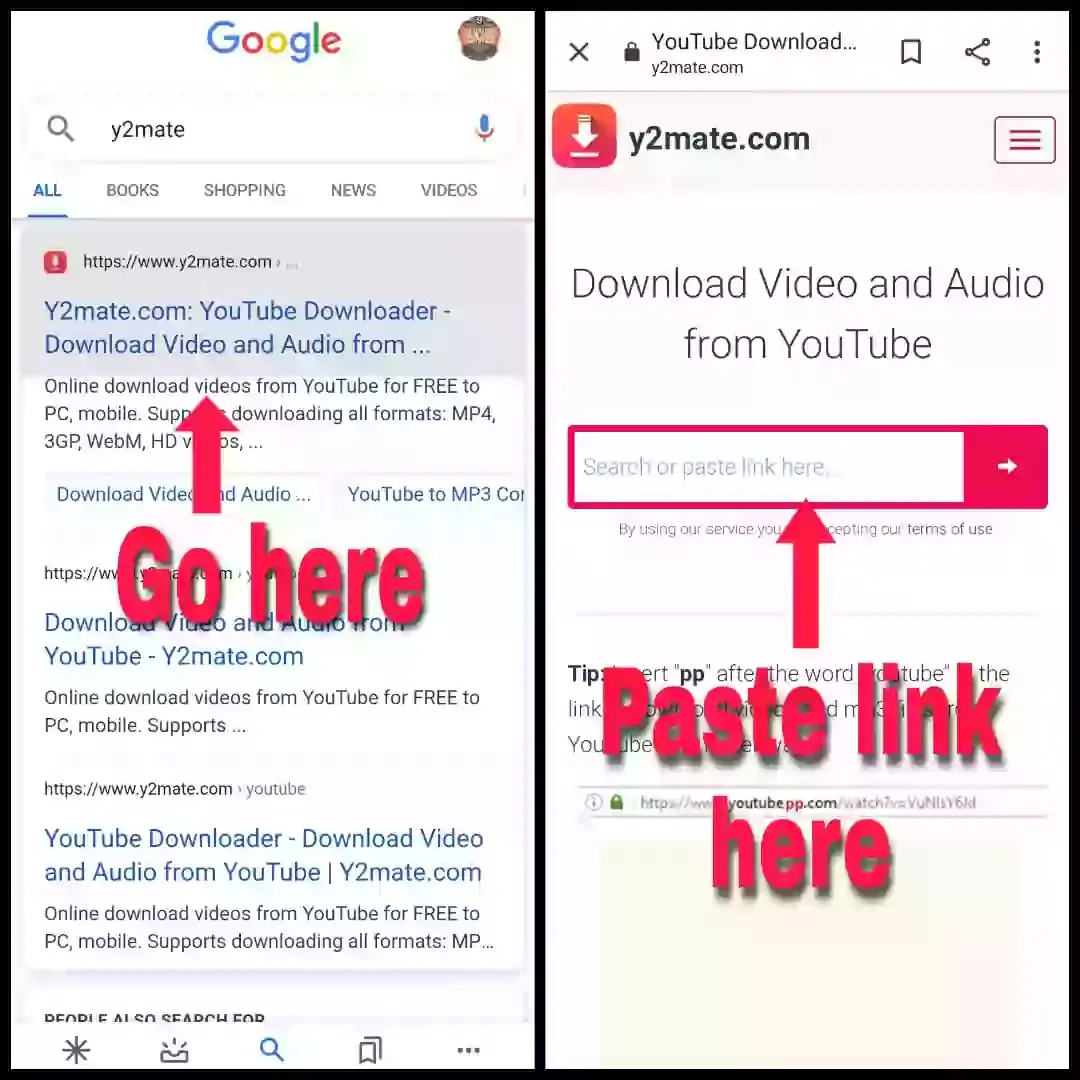
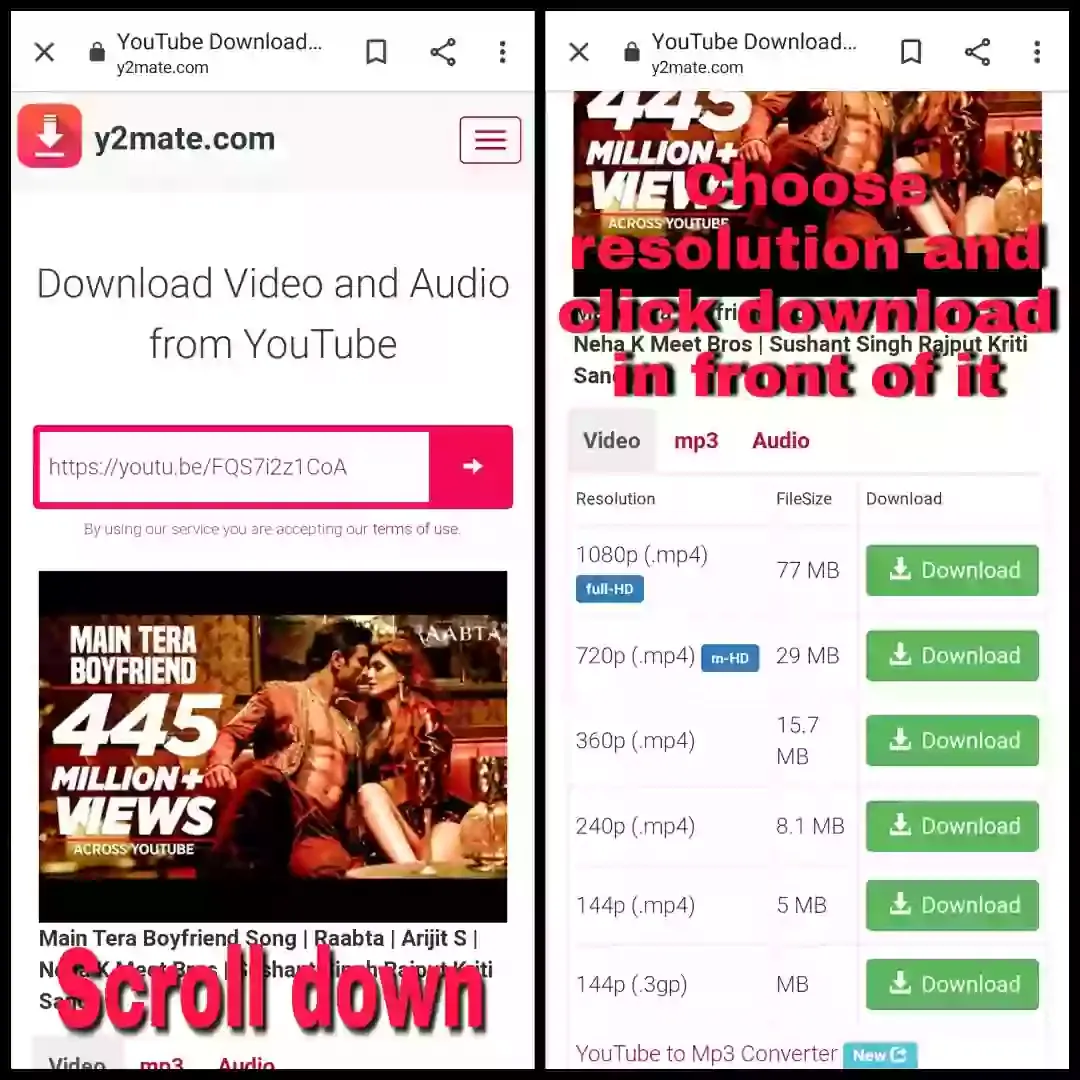
➠ By scrolling down you will discover the resolution and file size, Select the quality or size suitable to you to download the video which will be automatically saved to your android device.

2. using Extention
If you are using Browser on a PC or Laptop then you can use a different extension that can help you to download videos on the go fastly.
All you do is open extensions sites supported by your browser and download them which are of a very low size.
After installing the extension you will just have to tap on the extension while playing the video and you will get different downloading options on the way.
Here are the best Chrome extensions that you can use to download Youtube videos are :
- Addoncrop YouTube Video Downloader
- Internet Download Manager
- Local YouTube Downloader
- Easy YouTube Video Downloader
- YouTube By Click
Conclusion
So these are the most used and easy methods in 2022 to download youtube videos and songs without using any app. Hope you loved the post also check our other posts and also dont forget to mention which method you like to download youtube videos.