
YONO is an integrated digital banking platform offered by the State Bank of India to enable users to access a variety of financial and other services such as flight, train, bus and taxi bookings, online shopping, or medical bill payments. YONO is offered as a smartphone app for both Android and iOS.
Recently one of our viewers asked Solution to Kindly provide permission for SMS in your device setting Yono SBI. I found some solutions to this error and in this post, I have shared them so keep reading.
A solution to Kindly provide permission for SMS in your device setting Yono SBI
This issue is mainly due to the lack of permissions given to the Yono SBI app on your phone.
Follow the steps given below to give Yono SBI permission to send SMS:
- Long press on the Yono SBI app and tap on “App info”
- Tap on “App permissions”
- Locate SMS and allow it.
By allowing SMS permission this error will solve easily.
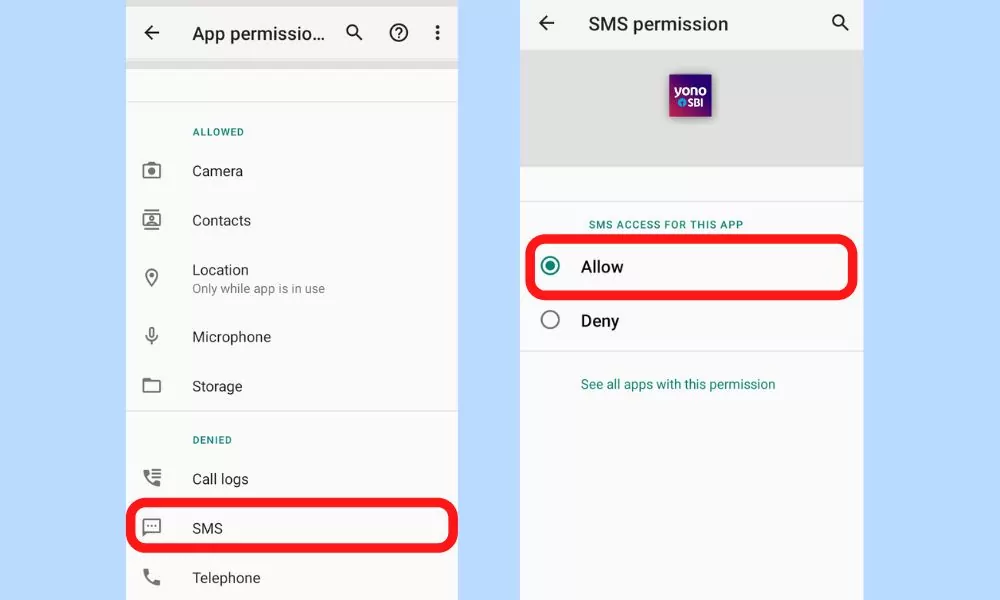
Hoe you got help and value from this post. Do check our helping posts we every day post such helpful posts.