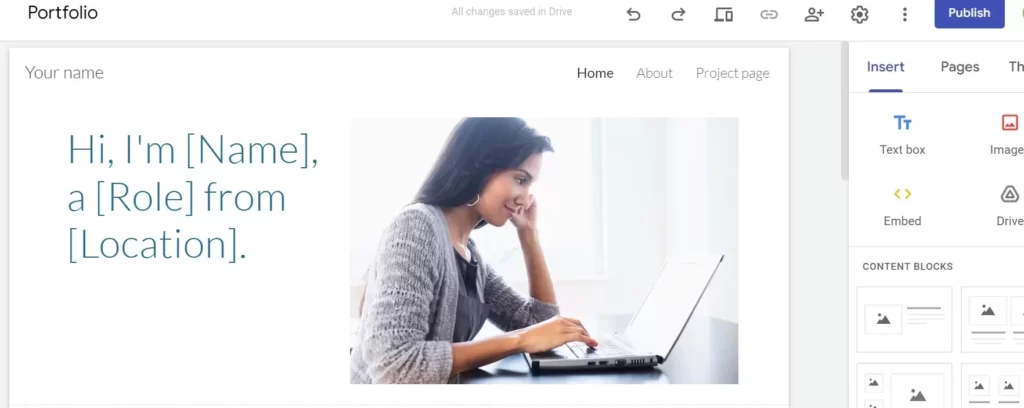
Google Sites is a structured wiki and web page creation tool included as part of the free, web-based Google Docs Editors suite offered by Google. The service also includes Google Docs, Google Sheets, Google Slides, Google Drawings, Google Forms, and Google Keep. Google Sites is only available as a web application.
You can set the navigation menu to the top or to the side, in this post we will guide you on how you can do that.
How to change Navigation Bar to Side & Top in Google Sites
Step 1. Open your Google site’s user panel.
Step 2. Now open the site on which you want to change Navigation Bar.
Step 3. Tap on the Setting icon.
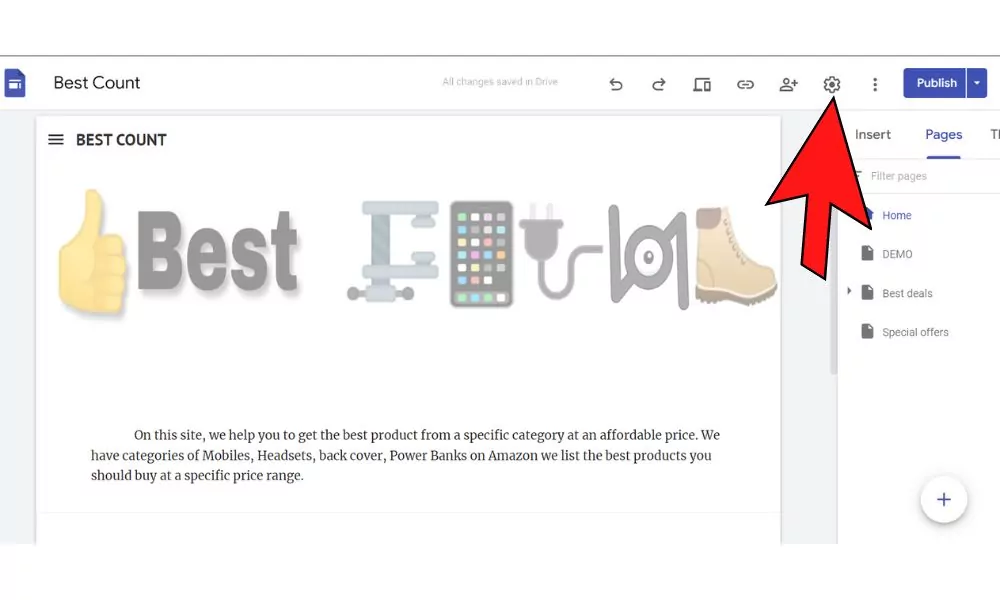
Step 4. Now you can set your navigation position from here.
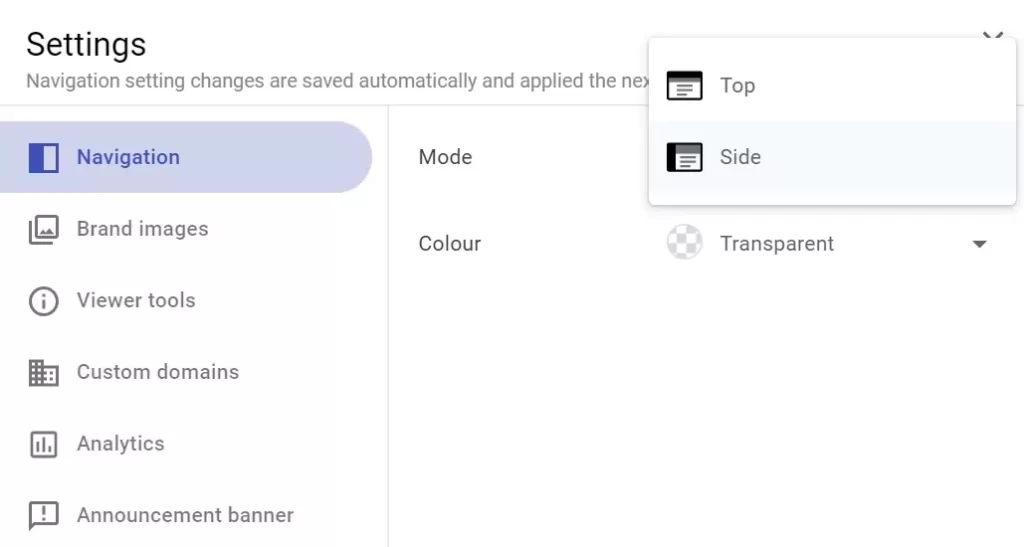
Navigation setting changes are saved automatically and applied the next time you publish your site.
FAQ:
Hope you got help from our post. Dont forget to express your thoughts and expressions in the comment box.