
Bharat Sanchar Nigam Limited is a government-owned telecommunications service provider headquartered in New Delhi, India. It is under the ownership of the Department of Telecommunications, Ministry of Communications, Government of India. It was incorporated on 1 October 2000 by the Government of India.
If you are going abroad and want to use BSNL then you can use BSNL easily by using the international roaming service. Keep reading this post till the end to know how you can use the internet and calling of BSNL outside India.
- How can you use BSNL in other countries i.e in foreign
- How to activate international roaming on the BSNL app or BSNL.co.in
- How much time it will take to activate the international Roaming plan on Jio?
- How to activate Roaming in your Smartphone
- In which countries you can use BSNL SIM?
- Experience of BSNL with International Roaming
- FAQ
- Final Words
How can you use BSNL in other countries i.e in foreign
You can easily use BSNL in other countries outside India. You just have to activate international roaming on your BSNL sim. However dont expect a very good experience of using BSNL sim in other countries as there will be medium, average to low performance of BSNL sim.
How to activate international roaming on the BSNL app or BSNL.co.in
You can see and buy international easily from either the BSNL app or the BSNL website.
BSNL App
- Open the BSNL App.
- Login to your account using the same number.
- Go to the “International” option.
- After that, you will get different plans information.
- Choose one according to your country and tap ‘Buy now‘ your roaming plan will be activated.
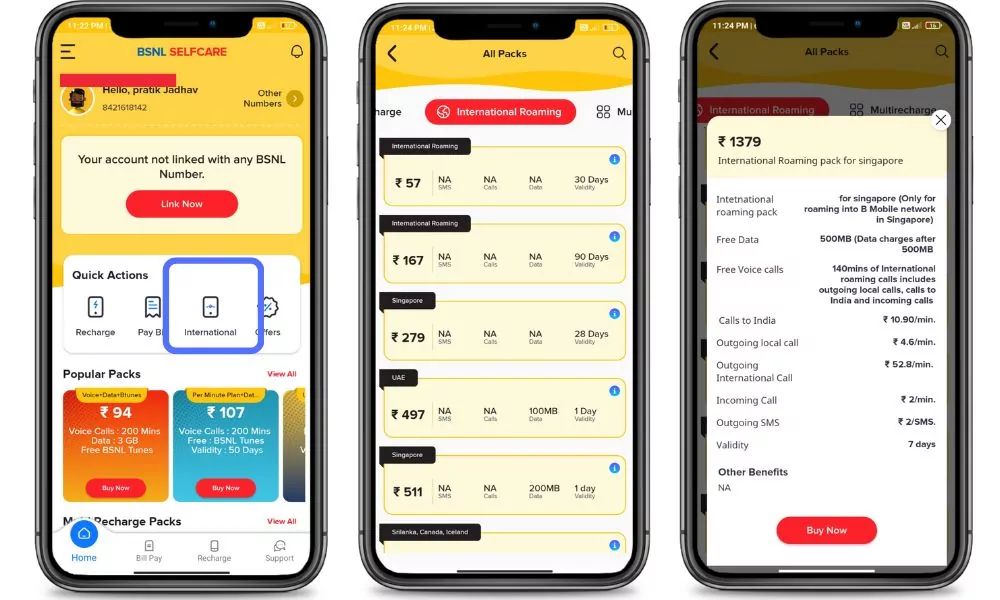
BSNL Website
- Open BSNL Website and go to ir.bsnl.co.in/ir-packs/ page.
- Login to your account.
- Choose your international roaming pack according to your country.
- Pay the amount.
- Done.
How to choose and buy an international plan of BSNL
Please fill up a service request form along with two self-attested photographs and a copy of your passport. A one-time security deposit of INR 5000/- [refundable] and INR 99/- per month will be charged in addition to the international roaming usage. Visit to the nearest BSNL Customer Care Centre and collect the special International Roaming SIM. OR
When you are going abroad and want to use BSNL there then remember the following points.
- Before you leave, check that your roaming function has been activated, by calling our Customer Service Centre (Call Toll-Free Number 1503).
- After landing in a foreign country, switch ON the phone and go to Menu. Click on BSNL Mobile and select Network to Automatic.
- If it fails, please select the network manually. (By selecting Setting and then Network on your phone).
When you open international roaming plans you get many one-day, one-week, and monthly plans. After recharging your International Roaming pack benefits are activated on arrival in your destination country.
There are different charges for a local call, call to India, call to the rest of the World, incoming call, Outgoing SMS, and Mobile Data. And charges may vary from country to country and are dependent on foreign operators.
A standard usage rate of BSNL in the USA, UK, UAE, Saudi Arabia, Qatar, Oman, and Kuwait may vary. It also varies from Prepaid to Postpaid. You can check Prepaid tariff charges here and Postpaid tariff charges here.
To get periodic updates on usage, subscribe to our free usage alerts service by sending an SMS “USG” to 53333. The charges incurred by you, while on international roaming, are sent to BSNL by an international operator and can take 3 days or even more accordingly the alerts received by you may not reflect the latest status and will be as per the last update received by BSNL.
How much time it will take to activate the international Roaming plan on Jio?
You will receive a message once International roaming has been activated. According to your pack, you get benefits according to the IST time of the country.
International Roaming will be activated within 4 hours of buying the pack. Please ensure that your SIM is connected to the BSNL network during this period. Your phone will stop receiving signals once the activation process begins, thereafter kindly restart your phone for your request to be processed.
How to activate Roaming in your Smartphone
- Swipe up on the home screen to access your apps.
- Tap “Settings”, then tap “Connections”.
- Tap “Mobile Networks”.
- Tap the switch to activate “Data Roaming”.
In which countries you can use BSNL SIM?
Unlimited packs offered by BSNL are valid in Greece, Hungary, Ireland, Italy, Malaysia, Netherlands, Netherlands, New Zealand, Philippines, Portugal, Romania, Czech Republic, Germany, Singapore, Spain, Sri Lanka, Thailand, Turkey, United Arab Emirates, United Kingdom and the United States, and more countries. In total Vi have plans supported in more than 100 countries.
Experience of BSNL with International Roaming
I have personally watched and found some very useful videos regarding internal roaming so I recommend watching them once.
FAQ
How does international roaming work?
Telecom operators have roaming agreements with each other, for example, consider that you are a subscriber of BSNL in India and you visit Brazil. Then BSNL India would have made agreements with any operator in Brazil for such roaming subscribers say with TIM Brazil.
So the moment you switch on your mobile phone upon reaching Brazil you would be connected to TIM’s network as a roaming subscriber. Your profile would be sent from the HLR in your home country (BSNL India in this case) to the VLR (Visitor Location Register) of TIM in Brazil.
Then Your usage will be simultaneously tracked by both the sim providers. And to ensure a good experience both network provider companies will charge you with an extra service charge. That is why you will see expensive international roaming plans most of the time.
How can contact BSNL from outside India?
If you encounter any difficulties while on International Roaming you can book your complaint Click Here OR Call +919434024365.
how a postpaid user can avoid high bills on BSNL International Roaming?
Your bill depends on how and how much you use your number outside India. If you have not taken any International Roaming plan and use your phone normally as you do in India, there is a high chance of you getting a very high bill. It is, therefore, advisable to use your phone on International Roaming only with a pack. You can safeguard yourself from high bills by choosing from the best international roaming plans.
How do I check my BSNL balance international roaming?
You can log in to the BSNL website from any corner of the world and then check your international roaming balance. Or you can log in to your account to the BSNL app to check your pack details. Or dial Prepaid: Roaming Balance: 77810#.
How can I receive SMS on BSNL outside India?
To receive SMS firstly you have to turn on Roaming on your smartphone as I mentioned above. Then you may be able to receive SMS its most of the time free. It’s free for Prepaid as well as Postpaid.
But if you are not receiving SMS then you have to recharge your sim with the International roaming plan that can activate your SMS receiving.
What will happen if my BSNL pack validity ends?
While you are roaming overseas, as a service gesture, BSNL does not normally restrict your usage to the extent of your credit limit. This is done to allow you continued access, considering the significantly higher usage charges in international roaming.
How to Deactivate International Roaming on BSNL:
Please call BSNL customer care number 1503 (toll-free) OR Visit the nearest BSNL Customer Care Centre. If you visit abroad frequently please don’t ask for deactivation.
Why is BSNL SIM not working in roaming?
Check that data roaming is on in dual sim card settings. Switch off your mobile. Remove both the sims. Insert only the BSNL sim in slot 1 and do not insert the other sim. Besides roaming issues, if you have other issues then you can check our posts:
Final Words
We explained all stuff related to the International roaming BSNL, If I have missed anything please let me know in the comment section. Also, do comment on your opinions and experience on BSNL International roaming.
I found during the do LOCAL or International Call through Data from My BSNL Site.
I did got error that Sim not registered.
International Roaming Plan rs167/-