
Online text messaging is one of the oldest forms of communication before Whatsapp And Facebook came. But still, text messaging is a secure and reliable method for communication and verification too.
Recently One of our viewers asked for help. He said I am not able to receive any SMS on my BSNL. when I send an SMS from another phone still it does not receive my BSNL sim number.
So today in this post we will give you solutions to solve this specific error of Incoming messages not working on BSNL, Try out the following troubleshooting guide below.
Solutions to SMS Not Receiving On BSNL Sim
1. Clear the Cache of your default message app
The cache is the file that is used to make future processes faster, which can be deleted and deleting them will not create any major problem, on the other hand, it can solve your OTP not coming issue.
To Clear the cache of Messaging app please follow the steps given below:
- Open ‘Settings App‘ and go to the ‘Apps‘ section.
- Now find Messaging app and open the App info of it.
- Find the Clear Cache option and tap on it.
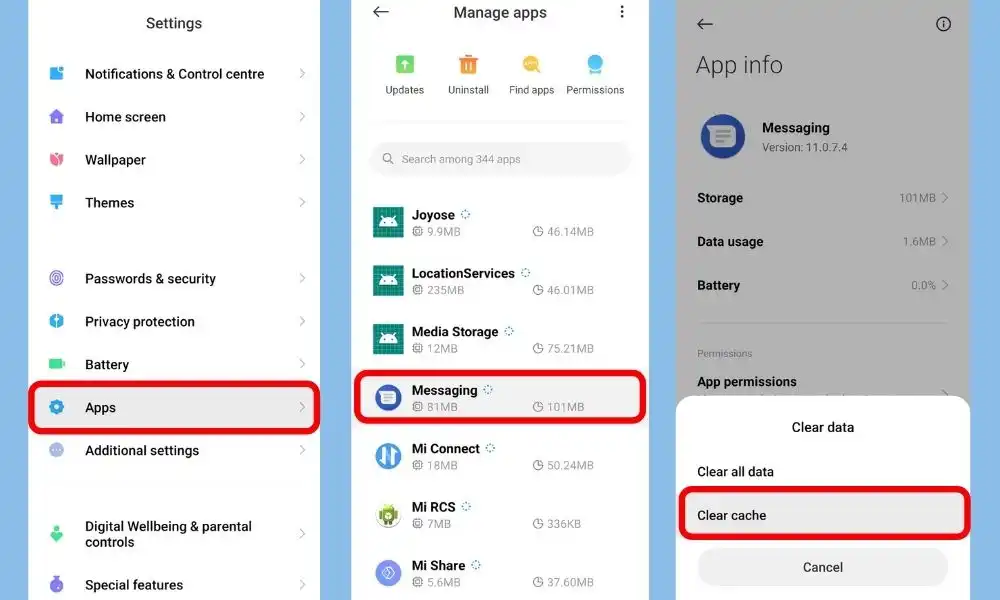
2. Restart your Smartphone
Sometimes there is a bug in the working Android or iOS device which is the root cause of this problem and it doesn’t allow the BSNL sim & phone to work normally. So to sort out such bugs you have to restart your phone and it will fix most of the bugs easily.
3. Check your Blacklist
If you have Blocked a specific number or Unknown numbers then it cant send you an SMS as well. So suppose you have blocked all unknown numbers then it may have blocked all SMS from unknown numbers too. So you should check that you haven’t blocked receiving SMS from unknown numbers. Also, dont forget to check all blocked numbers where you may find your solution.
Steps to check Blacklist of numbers that cannot send you SMS.
- Open your default Phone app.
- Now tap on the ‘⋮’ to open Phone related settings.
- Now open Blacklist (Blocked contacts).
- Now check the numbers.
- Just make sure you block only irritating numbers.
4. Put your BSNL Sim on Another phone
If you are in hurry to receive a message on BSNL, then remove your BSNL sim card and put it on another phone or feature phone, it will definitely work now.
5. Uninstall the Third-party Messaging app
Having a third-party messaging app also causes many problems to receive SMS messages on BSNL. So you can uninstall or disable that third-party app.
Many people in India have Truecaller installed on their devices. Sometimes it can cause problems to receive messages. Also, Truecaller may put OTP messages in the Spam folder which is hard to locate for a normal smartphone user.
If you are worried about identifying unknown contacts then dont worry you can easily identify unknown numbers online, So that you can uninstall Truecaller from your phone.
6. Free up Storage
If you are running out of storage and you have less than 500MB of space on your phone, then it can affect the normal working of apps. Also, It can cause SMS not receiving problem on BSNL. So try cleaning your storage.
To clear storage you can:
- Uninstall unwanted and rarely used apps.
- Clear cache of big size apps like Whatsapp, Instagram, etc
- Store your photos and videos on free cloud storage, and delete them from your phone.
- Delete unwanted and useless files on your device.
7. Call Customer Care
If you have followed all the above methods and none of them worked for you to solve the message not receiving on your BSNL number, then try calling customer care of BSNL.
In India, BSNL has 121 number for customer care service.
After calling, explain your’s fair situation to them, and they will definitely help you out from this situation.
Conclusion
We have shared all possible solutions to the problem of SMS Not Receiving On the BSNL Sim card. If you still have any kind of issues or problems then feel free to comment below. We will help you as soon as possible.
Mu BSNL sim not receiving massage so I could not joining payze, faceBook , Google pay and UPI pay because they dont send conferm massage
Call customer care they will help
Bro I tried all method nothing works