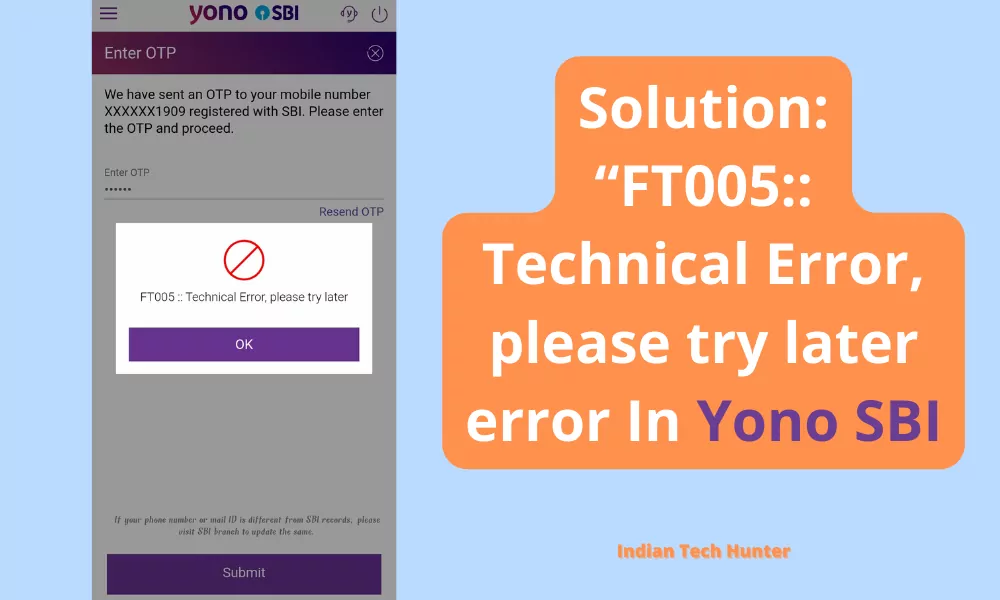
YONO is an integrated digital banking platform offered by State Bank of India to enable users to access a variety of financial and other services such as flight, train, bus and taxi bookings, online shopping, or medical bill payments. YONO is offered as a smartphone app for both Android and iOS.
Recently I found a Yono SBI app FT005:: Technical Error, please try later error. So I tried to find some genuine working ways to solve this error. I have shared them with so keep reading.
Solution: “FT005:: Technical Error, please try later error In Yono SBI
1. SMS Permission
This issue may be due to the lack of permissions given to the Yono SBI app on your phone.
Follow the steps given below to give Yono SBI permission to send SMS:
- Long press on the Yono SBI app and tap on “App info”
- Tap on “App permissions”
- Locate SMS and allow it.
By allowing SMS permission this error will solve easily.
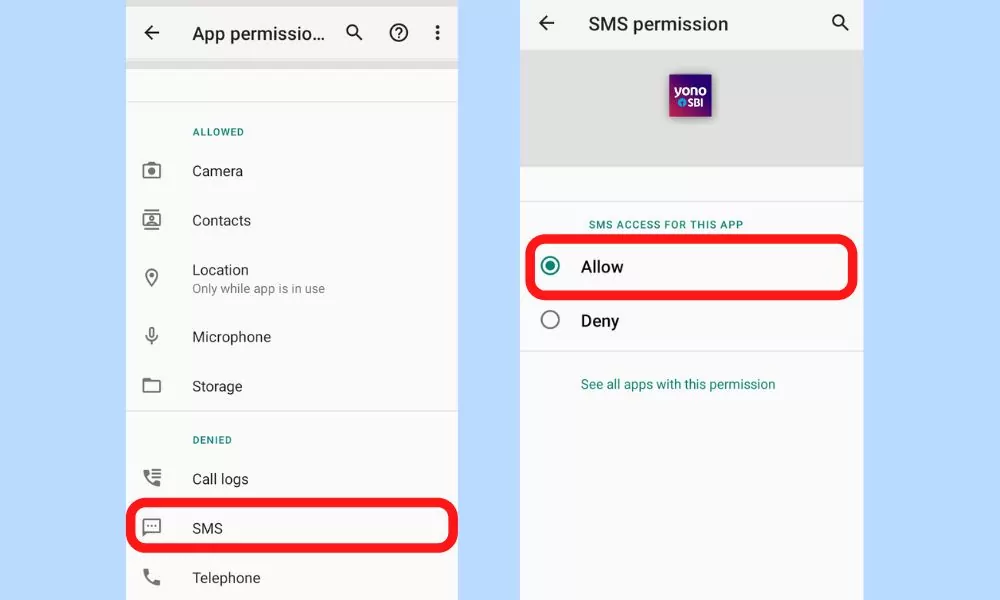
2. Clear the Cache
The cache is the files that are used to make future processes faster, which can be deleted and deleting them will not create any major problem, in a result, it can solve your OTP not coming issue.
To clear the cache of Messaging app follow the steps given below:
- Open ‘Settings App‘ and go to the ‘Apps‘ section.
- Now find the Yono SBI app and open the App info of it.
- Now Tap on Clear Data.
- Find Clear Cache and tap on it.
3. Restart your Smartphone
Sometimes there is a bug in the working Android or iOS device which is the root cause of this problem and it doesn’t allow your smartphone to work normally. So to sort out such bugs you have to restart your smartphone and it will fix most of the bugs easily.
4. Use Yono SBI Lite
If you are using Yono SBI normal app version then it may have some bugs. On the other hand, the Yono SBI Lite app is very lite and you might easily do your stuff easily without any error.
After logging in and registering your account you can finish your work and after doing work you can uninstall the app easily.
5. Update Yono SBI
If you are running an older version of Yono SBI, it may have some bugs. So try installing the updated version of apps from different App Download Sites or from Playstore.
To Update the Yono SBI app from the Play Store follow the steps mentioned below:
- Open the Play Store app then tap on your profile present in the upper-right corner.
- Then go to ‘Manage apps and device’
- Go to ‘Updates available’.
- Then find Yono SBI and tap Update.
If Yono SBI is not on the list then your App must be up to date already. In this case, follow the next solution.
6. Call Customer Care
If you have followed all the above methods and none of them worked for you to solve your problem of Permission Denied, then try calling customer care of Yono SBI.
You can call 1800 1234 (toll-free), 1800 11 2211 (toll-free), 1800 425 3800 (toll-free),1800 2100(toll-free) or 080-26599990 which are 24X7 customer care numbers of SBI.
After calling, explain your’s fair situation to them, and they will definitely help you out from this situation.
Conclusion
We have shared all possible solutions for FT005:: Technical Error, please try later error In Yono SBI. If you still have any kind of issues or problems then feel free to comment below. We will help you as soon as possible.