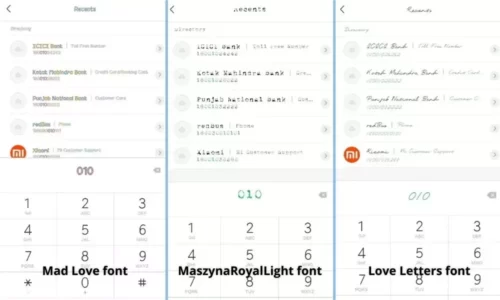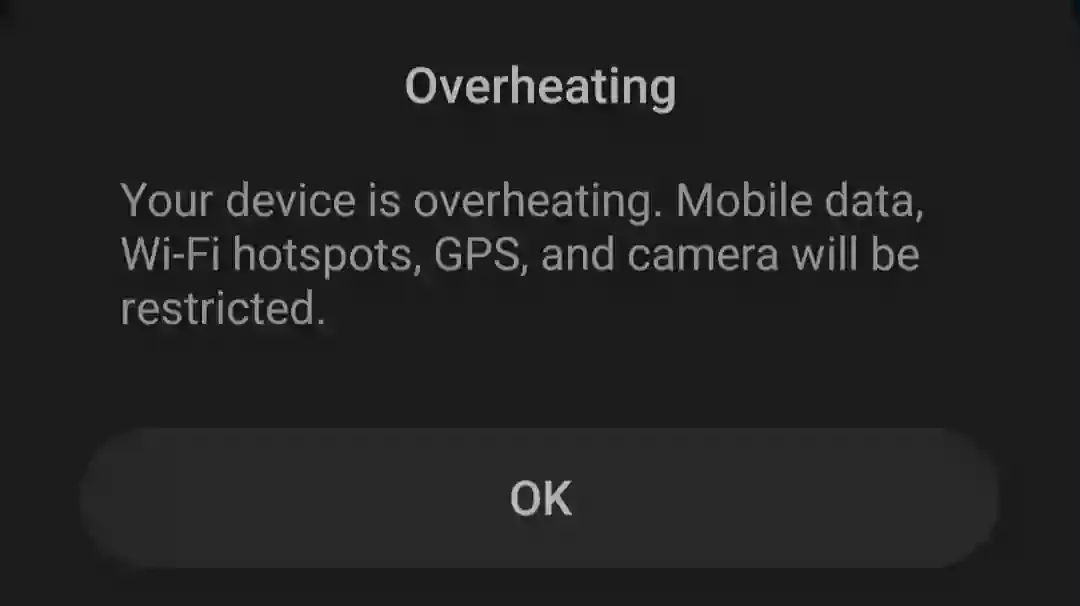
Many things happen with our smartphones which is annoying and one of those issues is Overheating.
Overheating is a prevailing issue in many Xiaomi/ Redmi/ Mi smartphones which show the notification ‘Your device is overheating mobile data wifi hotspot GPS and camera will be restricted.
Today in this post we are going to talk about some tips to avoid your Xiaomi smartphone from overheating so without any further delay let’s start.
Before going on straight Tips you should know,
Why does your smartphone show an overheat warning?
The processor is the brain of the smartphone and in cold conditions, it works very well, and vice versa above 35 °C it gives below-average performance and above 40°C it causes very poor performance due to heat, in this case, any part near the processor can get permanently damaged.
That is why not only Xiaomi Smartphones but also all brand smartphones come with overheating warnings to protect the Smartphone.
Tips and tricks Keep Your Xiaomi smartphone from overheating
① Avoid using the Smartphone in a hot environment

To avoid external heat you should not use the smartphone in direct sunlight, in a hot room, near a fire, etc. Sometimes you will not recognise that you using your phone in direct sunlight always remember to keep your phone from high-temperature areas.
Surrounding temperature also affects a lot if your room temperature is 30 or more then it will also affect the temperature of your phone so keep that in mind.
② Use Game Turbo to play Games

If you like to play Smartphone 3D games then it easily gets hot due to the constant processor working.
In this case, you use the native Game Turbo option available in the ‘Security’ app.
By adding a game in Game Turbo mode smartphone focus mostly on Games and restrict unnecessary background activities which results in low pressure on the processor, due to which the processor doesn’t get too much hot and ultimately improve the performance of the smartphone.
③ Uninstall unwanted apps
Some apps cause background activity, because of which some part of the processor gets busy in processing.
A few unwanted apps which we don’t use or use hardly, which you can uninstall so that they will not be involved in any background activity.
To find the apps you haven’t used for a long time go to Security app>Deep Clean> Apps.
You will see the app list with its last used days, by which you can decide either to delete or keep the app.
④ Close the useless background process
Sometimes location/ Bluetooth/ Wi-Fi/ Hotspot/ even torch of the device is left in on condition by mistake which causes strain on the processor and body of the smartphone, due to which it causes an increase in heat, so make sure you turn off one of these features after use.
⑤ Remove Back cover
Due to the compact design of the smartphone, it causes bad ventilation, and heat doesn’t spread well you should remove the back cover.
⑥ Update the apps
There are many updates found in every app which are fixed by the updates which also increase the efficiency of the phone to handle the apps and ultimately help to maintain the temperature.
To update the apps you can visit different app download sites for the latest version of apps or you can go to Playstore and go to profile > Manage apps and devices > Updates available > Update all apps.
⑦ Don’t use your phone while charging
While changing your phone gets litter warmer and if you use it meanwhile then it increases more temperature which leads to overheating.
⑧ Restart
If your phone is lagging and getting hot in minutes use of smartphone then just restart it, which solves many problems.
FAQ:
How to cool an overheated phone?
To cool down the phone just keep away from external heating conditions, close running background apps, turn off the internet, and WI-FI/ hotspot, and rest your smartphone will handle to maintain its temperature.
Can I put my phone in the fridge to cool it down?
Yes, you can place the phone in the fridge but make sure no moisture is allowed to enter the phone and don’t let your phone in the fridge for a long time otherwise it can get permanent damage to its hardware.
Do Redmi phones overheat?
Yes, it overheats due to many reasons and one of the biggest reasons is a custom user interface that is MIUI which is heavy to handle, thus Redmi phones often get overheated.
Do not forget to comment on your thoughts in the comment box.